In Subnautica: Below Zero, you explore the terrifying, watery depths of an alien planet. Fortunately, plenty of cheats and console commands are available to make your underwater adventure easier.
Whether spawning items, teleporting between biomes, or turning off certain monster attacks, you can modify the game to make it less scary or make your playthrough easier.
How to use cheats and console commands in Subnautica: Below Zero
You need to bring up the cheat console to input Subnautica: Below Zero cheats and console commands. Here’s how you can access the cheat console on PC and console.
How to open the cheat console on PC:
- Press shift and Enter at the same time to open up the console command.
How to open the cheat console on Xbox:
- Press LB+LT+RB+RT+A at the same time to open up the console command.
How to open the console on PlayStation:
- Press Square+X+R1+L1 at the same time to open up the console command.
You cannot enter cheats on the Nintendo Switch. This feature was disabled on the device in 2022.
All console commands in Subnautica: Below Zero
There are a huge number of console commands that provide cheats or ways for players to alter their game. Below is the full list of Subnautica: Below Zero cheats and commands you can use, as well as what they do.
For reference:
- [NAME] is the variable text input.
- [#] represents the variable number input.
- [x] represents East & West.
- [y] represents Altitude.
- [z] represent North & South.
More information and examples can be found on the game’s wiki page.
All general console commands in Subnautica: Below Zero
| Input | Result |
| item [NAME] [#] | Adds specified amount of item into the player’s inventory. |
| spawn [NAME] [#] | Spawns specified amount of item in front of the player. |
| baseflood [#] | Floods all player-built sea bases. |
| bobthebuilder | Enables fastbuild, unlockall, nocost, fastgrow, fasthatch, and adds tools to the player’s inventory. |
| bubbles | Makes air bubbles appear around the player. |
| charge [#] | Charges batteries. |
| clearinventory | Clears a player’s inventory. |
| cold | Toggles the cold effect on the player. |
| damage [#] | Sets a damage multiplier. |
| damagebase | Causes a breach in all sea bases. |
| ency [NAME] | Unlocks specified database entry. |
| fastbuild | Allows the player to build modules more quickly with the Habitat Builder. |
| fastgrow | Makes flora grow faster. |
| fasthatch | Makes eggs hatch faster. |
| fastscan | Makes scanning go faster. |
| fastswim | Gives players the ability to boost their speed while holding left shift. |
| filterfast | Reduces the Water Filtration Machine time. |
| filtersalt | Instantly makes the Water Filtration Machine produce Salt. |
| filterwater | Instantly makes the Water Filtration Machine produce Large Filtered Water. |
| fly | Allows player to continuously jump while in the air. |
| freedom | Changes game mode to Freedom. |
| creative | Changes game mode to Creative. |
| survival | Changes game mode to Survival. |
| hardcore | Changes game mode to Hardcore. |
| freeze | Freezes all small fish. |
| freezeplayer | Freezes the player. |
| goal [NAME] [NAME] | Triggers the desired story goal: PDA, Radio, Encyclopedia, or Story. |
| goalreset [NAME] | Unchecks specified story goal. |
| hoverbickvariant1 | Changes Snowfoxes to give infinite boost and jump height. Also has no maximum speed. |
| hoverbikevariant2 | Changes all spawned Snowfoxes to just have infinite boost and jump height. |
| hypnosis on/off | Turns Lily Paddler’s hypnosis effect on or off. |
| icewormhuntmode on/off | Turns on or off the Iceworm’s hunt mode. |
| instagib | Players can one-shot killable creatures. |
| invisible | Creatures will ignore the player as if they were invisible. |
| kill | Respawns the player in the drop pod. |
| noblueprints | Unlocks all blueprints |
| nobubbles | Disables the player’s breathing bubble animation. |
| nocost | Allows players to use machines and fabricators whether they have the items or not. |
| nodamage | Turns off damage. |
| noenergy | Toggles power usage for all tools, vehicles, and sea bases. |
| nohints | Toggles game hints. |
| nopressure | Toggles the pressure effect on sea bases and vehicles. |
| nosurvival | Disables the players’ food and water requirements. |
| ongoal [NAME] | Completes the specified story goal. |
| oxygen | Gives the player unlimited oxygen. |
| resetmotormode | Forces the player into swim mode while in an underwater Architect Base. |
| resourcesfor [NAME] | Provides the resources for specified craftable item. |
| rotfood | Makes all the food in the player’s inventory rotten. |
| schoolfishrepulsedbyplayer | Makes schools of fish flee from the player. |
| seaglide | Spawns and unpowered Seaglide. |
| shotgun | Allows players to kill enemies by right clicking on them. |
| startexchangerquest | Gives the player a Repair Tool and two Thermoses. |
| story [NAME] | Advances the story. Check the wiki for parameters. |
| story help [NAME] | Shows the help description for a story. |
| supplydrop [NAME] | Initiates the specified drop. Check the wiki for parameters. |
| supplydropall | Shows the list of supply drops. |
| takedamage [#] | Damages the player by specified percentage. |
| unfreeze | Unfreezes all fish. |
| unfreezeplayer | Unfreezes the player. |
| unlock [NAME] | Unlocks specified blueprint. |
| unlockall | Unlocks all of the blueprints in the game. |
| unlockallbuildables | Unlocks all blueprints used by the Habitat Builder. |
| unlockdoors | Unlocks Architect Base forcefields. |
All item commands in Subnautica: Below Zero
| Input | Result |
| eggs | Gives the player all creature eggs in the game. |
| exosuitarms | Gives the player all Prawn Suit arms. |
| exosuitupgrades | Gives the player all Prawn Suit upgrades. |
| hatchingtime | Gives the player a variety of loot. |
| niceloot | Gives the player a variety of loot. |
| precursorkeys | Gives the player each color precursor key. |
| seatruckupgrades | Gives the player every Seatruck upgrade. |
| spawnloot | Spawns a variety of loot. |
| tools | Gives the player tools. |
| vehicleupgrades | Gives the player all vehicle upgrades. |
| item jukeboxdisksall | Drops a disc that unlocks all of the Jukebox tracks. |
All weather and time commands in Subnautica: Below Zero
| Input | Result |
| day | Sets time to day. |
| night | Sets time to night. |
| accelweather [#] | Accelerates a future weather event. |
| daynight [#] | Sets the time of day. |
| daynightspeed [#] | Sets the day/night cycle slower/faster. |
| forcenextweather | Advances current weather to the next event. |
| lightning | Toggles lightning. |
| precipitation | Toggles rain. |
| resetweather | Re-rolls all the weather in the game for the next 24 hours. |
| skiptime [#] | Skips a number of seconds. |
| weather | Toggles weather on/off. |
| weatherevent [NAME] | Sets the weather to specified name. |
| wind | Toggles wind. |
All technical commands in Subnautica: Below Zero
| Input | Result |
| cambob | Toggles camera bobbing. |
| camerabobbing | Toggles camera bobbing. |
| camshake | Enables camera shake. |
| collect | Enacts a garbage collection script. |
| debughoverbike | Enables Snowfox debug menu. Only available when on a Snowfox. |
| debugmusic | Shows music that is currently playing if any is playing. |
| debugstartmap | Puts 1000 black cubes around the starting area. |
| entreset | Resets all loaded entities. |
farplane [#] | Increases or decreases viewing distance from the defaulted, 1000. |
| fog | Enables in-game fog. |
| fps | Displays FPS. |
| freecam | Allows you to enter spectate mode. You can fly through objects and roam over land. Toggle again to return to your character. |
| gamereset | Resets the terrain. |
| ghost | Allows you to enter spectator mode with a ghost-like figure of your character. |
| iceworm | Makes all iceworms return to ground. |
interpolate | Toggles interpolation of player movement. |
| killvehicle | Makes all Seartruck vehicles with their modules, explode. |
limitshadow [#] | Reduces shadows to a certain radius around the player. |
| listambience | Lists all ambiences found in the game with the biome they are associated with. |
| nobloom | Gets rid of bloom. A restart is needed for this to apply. |
| noshadows | Gets rid of shadows. A restart is needed for this to apply. |
| pcannon | Gives items that can be picked up by the propulsion cannon a blue glow. |
| printbiome | Displays biome players are currently in. |
| resetachievements | Resets all achievements. |
| rib | Enables background running for the game. |
scene [NAME] | Loads scenes based on the NAME parameter. |
dbc | Enables creature debugger. |
debugcreatures | Enables creature debugger. |
| sizeref | Spawns in a model of Robin Ayou. |
| skiptrack | Skips current in game music and goes to another one. |
| spikeytraphunt | Puts all Spike Traps in hunting mode. |
| spikeytraprest | Puts all Spike Traps in sleeping mode. |
| target | Turns on target debug. |
targetframerate [#] | Sets the maximum framerate. |
techtype [NAME] | Prints the techtype for a given name. |
vranim | Turns on VR animations. |
| vsync | Turns on Vsync. |
| weathergui | Turns on the weather debug GUI. |
All teleport commands in Subnautica: Below Zero
| Input | Result |
| biome [NAME] | Teleports player to specified biome. |
| goto [NAME] | Teleports player to specified location. |
| warp [x] [y] [z] | Warps player to specified coordinates. |
| batch [x] [y] [z] | Warps player to center of specified batch. |
| chunk [x] [y] [z] | Warps player to specified chunk. |
| gotofast [NAME] | Warps player to specified location instantly. |
| gotospam | Warps player between two locations until gotostop is used. |
| gotostop | Stops gotospam. |
| spawnnearby | Teleports player to random location a short distance away. |
| warpforward [#] | Warps player forward specified meters. |
These commands can get you out of sticky situations, make combat easier, and reduce annoying gameplay effects—plus much more. Whatever you use them for, they are listed here to make your gameplay experience the best in Subnautica: Below Zero.




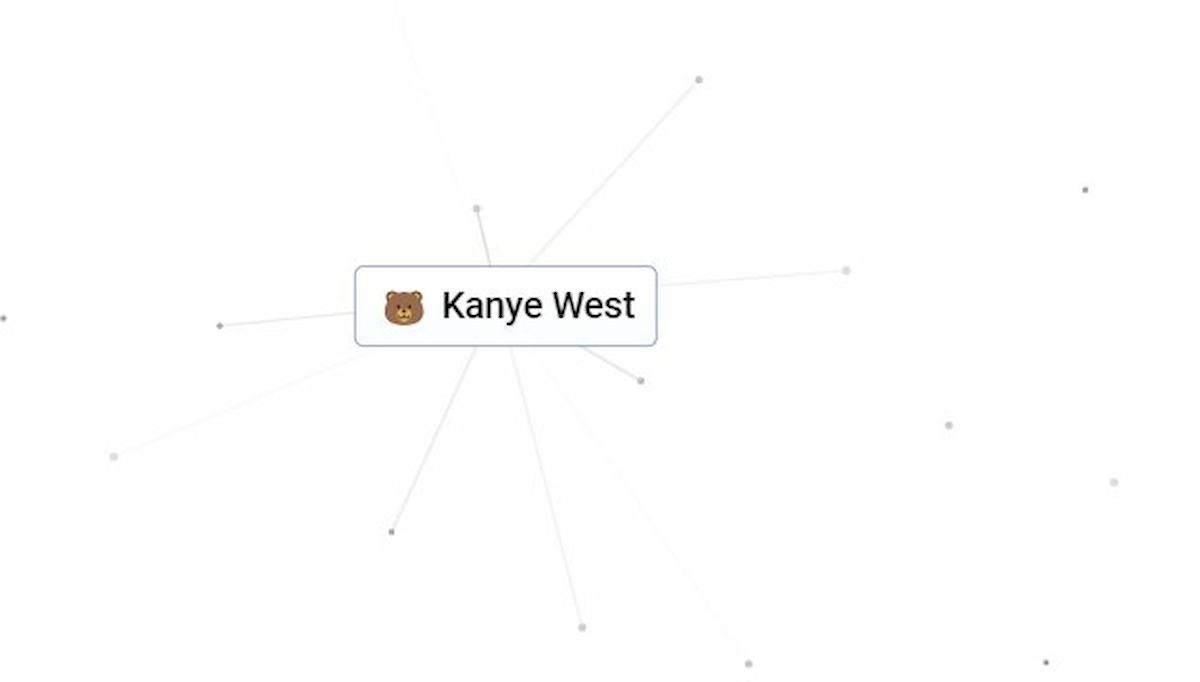


Published: Jul 16, 2024 04:20 am