Aiming with a gaming mouse in Warzone is a self-explanatory process, but it’s a whole different story for players with controllers. Using analog sticks to aim can be more difficult, but that’s where aim assist steps in.
The best aim assist settings make it easier for controller players to have a more reliable aim by increasing their overall accuracy. There are various aim assist settings in Warzone, each specializing in a different area. Choosing the best one will often depend on a player’s personal preferences, and there are also a few additional aim assist-related settings that can be fine-tuned.
What is Scale Aim Assist with FOV in Warzone?
The Scale Aim Assist with FOV setting configures the aim assist bubble. This bubble helps players stay consistent with their aim. Players looking to have a smooth aim assist experience regardless of their FOV setting should keep Scale Aim Assist with FOV enabled.
When Scale Aim Assist with FOV is disabled, aiming can initially feel off after switching to a new FOV setting. Generally, most players prefer playing with higher FOV values between 100 and 115. Considering the default FOV setting in Warzone is 80, it may take some time to adjust since your point of view will be noticeably different. Increasing the FOV value will allow players to see more of their surroundings. Turning on the Scale Aim Assist with FOV can reduce the time it takes for players to get used to their new settings since you won’t need to worry about how aiming will feel.





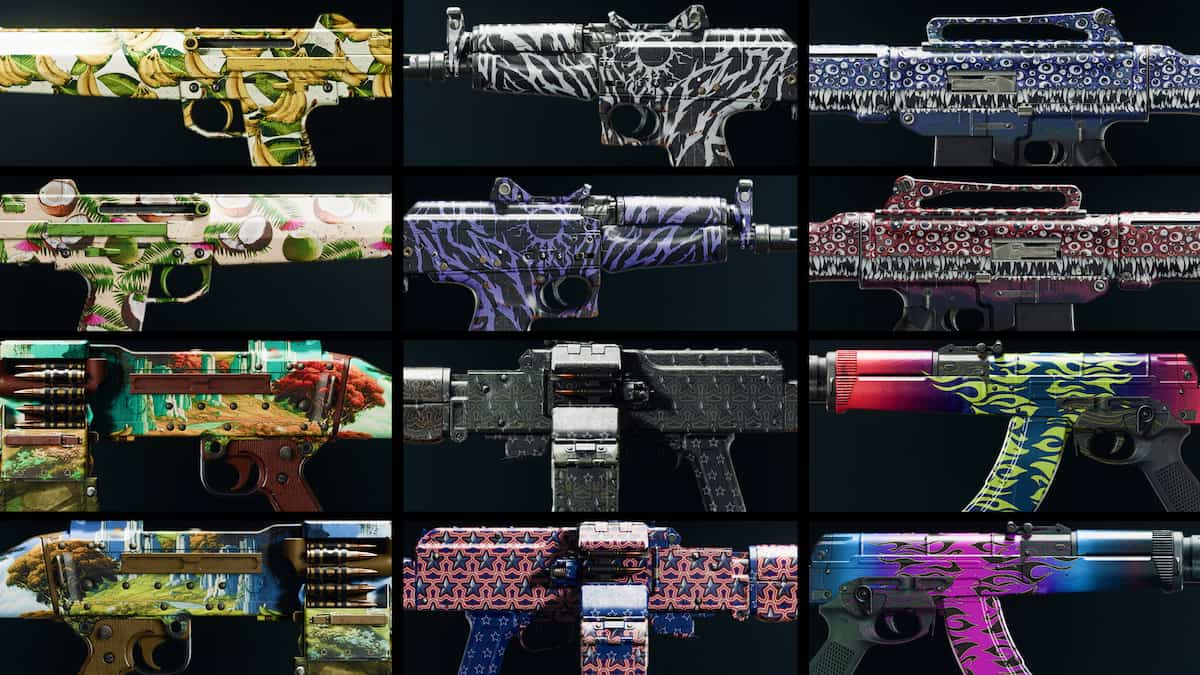

Published: Aug 29, 2022 02:00 pm