Raft has exited early access and those who completed the game before it did are getting new story content now that it has its conclusion.
In the Steam update posted alongside the release of the game, developers told players that some of the old story had been reworked a bit, and voice acting for all of the notes have been added, meaning that players who have played through the story so far might want to go back and start again to see all of the new content and reworked story.
For those who have completed the early access version of the game but maybe want an easier playthrough of the fully launched version of Raft in order to get to the new stuff with a clean save, there are some console commands that will help players skip through a lot of the story content they’ve already seen.
How to enter cheats in Raft
Cheats are disabled in vanilla Raft. While console commands can be re-enabled with mods, there is no way to cheat in the game without installing some kind of mod or cheat software. Some players have recommended wemod and raftmodding.com to help with modding and cheating, but there is no workshop on Steam to easily install a mod. Players will have to look to resources outside of Steam in order to enter cheats into the game.
For wemod, there are seven options for players who would like to use cheats, including unlimited health, unlimited oxygen, no thirst, no hunger, easy crafting, and more. Mods that can be found on raftmodding can do similar things, as well as add new things to the game to make it more interesting.
List of all console commands and cheats in Raft
If players download a mod or cheat software that re-enables console commands, there are several that you can use in order to make your playthrough much easier. Below are all of the console commands and what they do. Any cheat with an X behind it should be replaced with the number of a player’s choosing to set it at that value.
Attribute commands and cheats in Raft
- /set hunger X
- Sets your character’s hunger to X.
- /set thirst X
- Sets your character’s thirst to X.
- /set blockhealth X
- Sets your character’s health to X.
- /set bonushunger X
- Adds X hunger to your character.
- /set gamemode X
- Sets the gamemode to one of your choosing.
- /set fps X
- Sets the game to run at X frames per second.
- /set oxygen X
- Sets your character’s oxygen to X.
Underwater exploration is a fairly large part of Raft. You’ll find plenty of seaweed, scrap, and more beneath the waves, but keeping an eye on your oxygen can be pretty tricky. This means that the ‘/set oxygen X’ console command can be super useful!
Spawn commands and cheats in Raft
- /spawn shark
- /spawn pufferfish
- /spawn stonebird
- /spawn llama
- /spawn goat
- /spawn chicken
- /spawn boar
- /spawn landmark_big
- /spawn landmark_pilot
- /spawn landmark_raft
- /spawn landmark
Other commands and cheats in Raft
- /clear X“item or animal”
- Allows you to clear all of an item or animal from your current game world.
- /godmode
- Enables you to use God Mode.
- /shift
- Sends your raft, from wherever it is, to the middle of the current game world.
Here is a complete list of all the commands and cheats in Raft. It’s a lot to try and remember, so make sure you keep this list handy as you venture through the game.




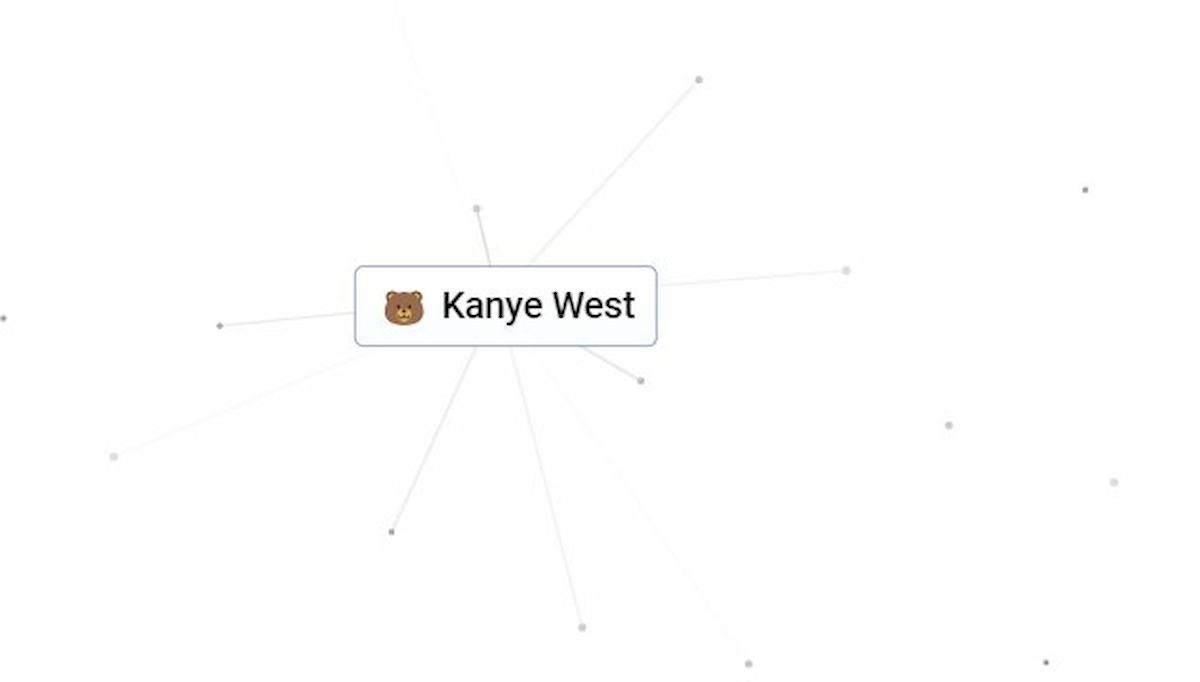

Published: Dec 1, 2023 10:28 am