The Steam Deck may be a hit but it isn’t Valve’s first foray into gaming hardware. While the Steam Deck can support plenty of controllers, die-hard Valve fans can dust off their Steam controllers to keep things first-party.
Since the Steam Deck can do most anything a PC can do, connecting a controller of any variety is a relative breeze. Thanks to Steam already being controller-friendly, the Steam Deck supports controllers from PlayStation, Xbox, Nintendo, and other third-party manufacturers. Valve even gives players the option to hook up a fight stick to make the most of fighting game-filled libraries. However, the die-hard Steam controller fans finally have another use for their controllers and will likely be taking the opportunity to get more mileage out of their single thumbstick investment.
Here’s how to use a Steam controller with Steam Deck.
- Head into Settings.
- Click Bluetooth.
- Turn Bluetooth on if it isn’t already.
- On the Steam controller, hold down Y and the center button.
- Once the controller appears on Steam Deck display, select it and press A to pair.
That’s all there is to it. You won’t need to mess around with any button mapping since this is a first-party Valve product.




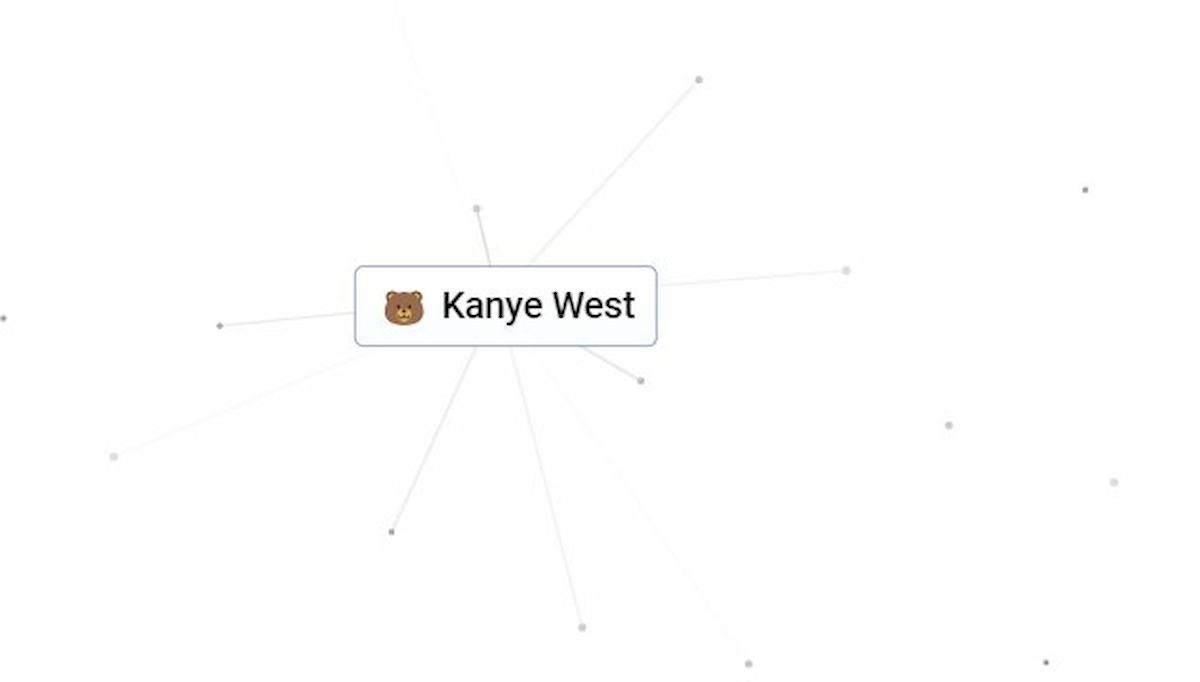

Published: Mar 25, 2022 09:04 pm