Destiny 2: The Witch Queen has numerous error codes that help a player determine why they disconnected from the game. Each code has its own specific problem that gets highlighted. One of these error codes is known as the error code Boar, which signifies that a play is struggling to connect to a network.
Error code Boar has been seen more for console players using a wifi connection than for PC players. For this reason, Bungie, Destiny 2 The Witch Queen’s developers, recommends a player to use a wired connection for a more stable connection.

Another cause for the error code Boar is game sharing, which has been known to cause connection issues. Players can disable game sharing through Playstation and Xbox’s platform settings. From here, they can resolve this issue as they go through the steps listed in the platform settings to disable game sharing.
If you bought your copy from a different Country

One final cause for error code Boar is a region mismatch and is a common issue if you bought your copy of Destiny 2 The Witch Queen from a different country or region. If your account does not match the regional copy you purchased, then the error code Boar may pop up as a result.
To remedy this issue, first start by installing Destiny 2 The Witch Queen, as well as all of its content updates. Then create a new account before you launch the game and make sure the region of the new account is the same as the game’s region.
Next, launch Destiny 2 The Witch Queen and download any updates. Once these are downloaded sign out of your current account and log back into your initial game account. Then you can finally launch Destiny 2 The Witch Queen, hopefully without any issues this time.
Following these steps will help you fix the error code Boar and ensure a strong connection between your network and Destiny 2 servers.
More titles for Destiny 2 in the future
Destiny 2 The Witch Queen is Bungie’s latest expansion in Destiny 2 and was released on Feb. 22. Destiny 2’s latest game title is available on Playstation 4, Playstation 5, Xbox One, Xbox Series X/S, Stadia, and Microsoft Windows for PC.
If you are a PC player, the error code Boar may not be something you run into often. So until you run into your own set of issues, make sure to check out our guide on all the upcoming Destiny 2 expansions and what you can expect after Destiny 2 The Witch Queen.



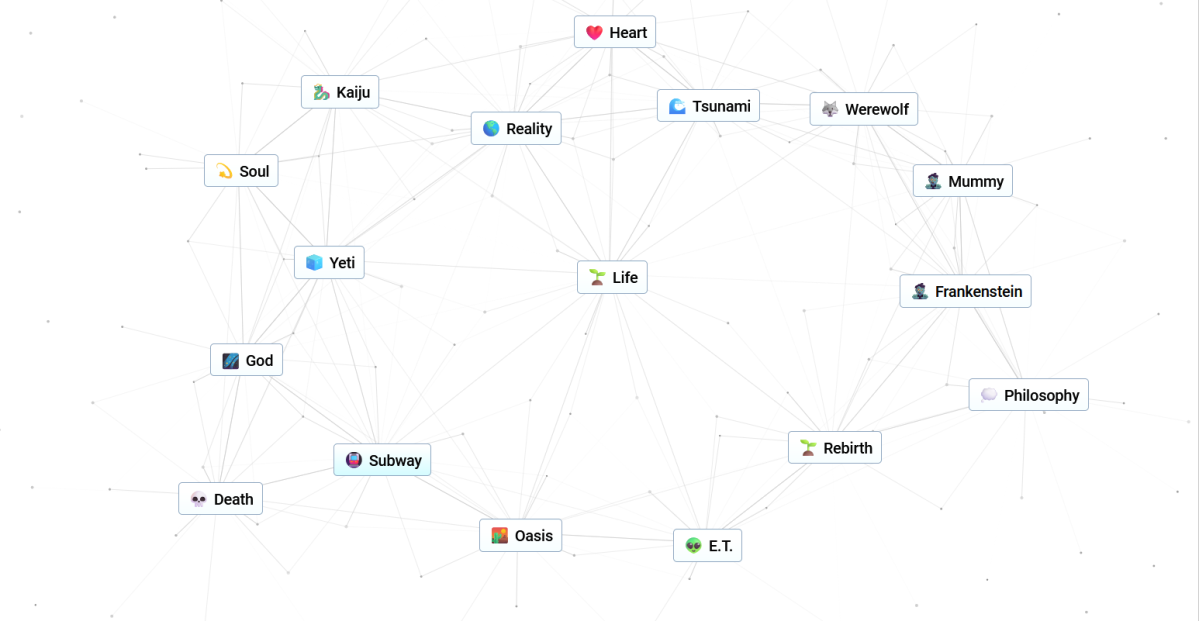

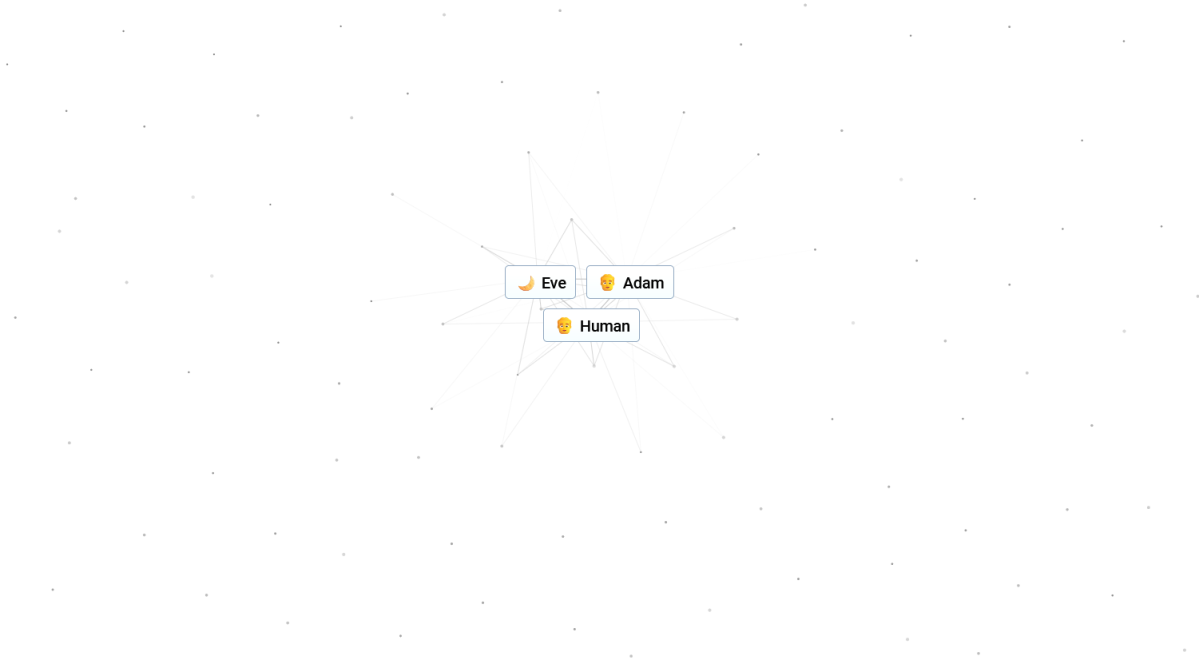
Published: Feb 25, 2022 09:02 pm