Trade evolutions are a thing of the past in Pokémon Legends: Arceus. That means a Pokémon like Graveler has a different way of reaching its final form, Golem. So if you want to complete the Pokédex, you’re going to need a specific item.
This item, named the Linking Cord, is very reminiscent of the real-life Link Cable that many players has to use to connect their Game Boys if they wanted to trade in the early Pokémon generations. Here’s exactly where you can find it to evolve Graveler into Golem in Legends: Arceus.

Where to find the Linking Cord in Pokémon Legends: Arceus
The Linking Cord, appearing very futuristic and completely foreign to the ancient region of Hisui, can only be found in a handful of locations and is incredibly difficult to obtain. Here are all the ways players can get their hands on the Linking Cord item in Legends: Arceus.
- Purchasing it from Simona at the Trade Post in Jubilife Village for 1,000 Merit Points
- Visiting space-time distortions that appear randomly around Hisui
- Reward for completing the Request 64, “Getting to Know Ghosts.”
Purchasing the Linking Cord with Merit Points
Merit Points can be obtained through Legends: Arceus’ Lost and Found feature, by collecting Lost Satchels. These Satchels appear on the map for each region, and you’ll need to approach once to pick it up. Once you’ve picked up a Satchel, head to the Communication tab in the menu, indicated by a Wi-Fi symbol, and click “Lost & Found.” Any Satchel you’ve picked up will have a yellow exclamation point next to it, and you’ll be able to claim a reward, a set of Merit Points and sometimes an item.

Finding a Linking Cord in Space-time Distortions
Space-time Distortions begin appearing after you’ve completed Legends: Arceus’ tutorial, and they pop up randomly while you’re exploring the world of Hisui. The game will inform you one is forming in your region and will place a marker on your map so you know where to find it.
It takes a while for one to form, but once it does, the distortion will zap all the local species out of the sphere and replace them with a series of items. These items do not continue to spawn as the distortion lasts, however; the items that spawn in are the only ones that will appear in that specific distortion.
If you don’t find a Linking Cord through your first Space-time Distortion, you’ll either need to keep looking and hoping another distortion spawns, or use one of the other two methods on the list.
Completing Request 64, “Getting to Know Ghosts”
“Getting to Know Ghosts” is one of many Requests that will become available after calming Lord Arcanine in the Cobalt Coastlands. The NPC who gives you this quest, Ward, is located near the bridge in the middle of Jubilife Village. He’ll ask you to show him the completed Pokédex entry for Ghastly, and after you’ve done so, he’ll give you a Linking Cord as a reward.

All Pokémon that can evolve with the Linking Cord
After you’ve pocketed a Linking Cord, it can then be used to evolve Graveler into Golem. If you change your mind, however, it can also be used to evolve a number of other species who typically evolve through trade evolutions:
How to use the Linking Cord to evolve Graveler into Golem
Once players obtain a Linking Cord, they can use it from their inventory on Graveler. Simply open your inventory with Graveler in your party, and then click on the Linking Cord. The option to evolve the Rock type will then appear, and you can scroll down to Graveler and choose to evolve it. Since this item is a consumable, using it to evolve Graveler into Golem will expend it, requiring players to obtain another Linking Cord if they want to evolve another Pokémon.




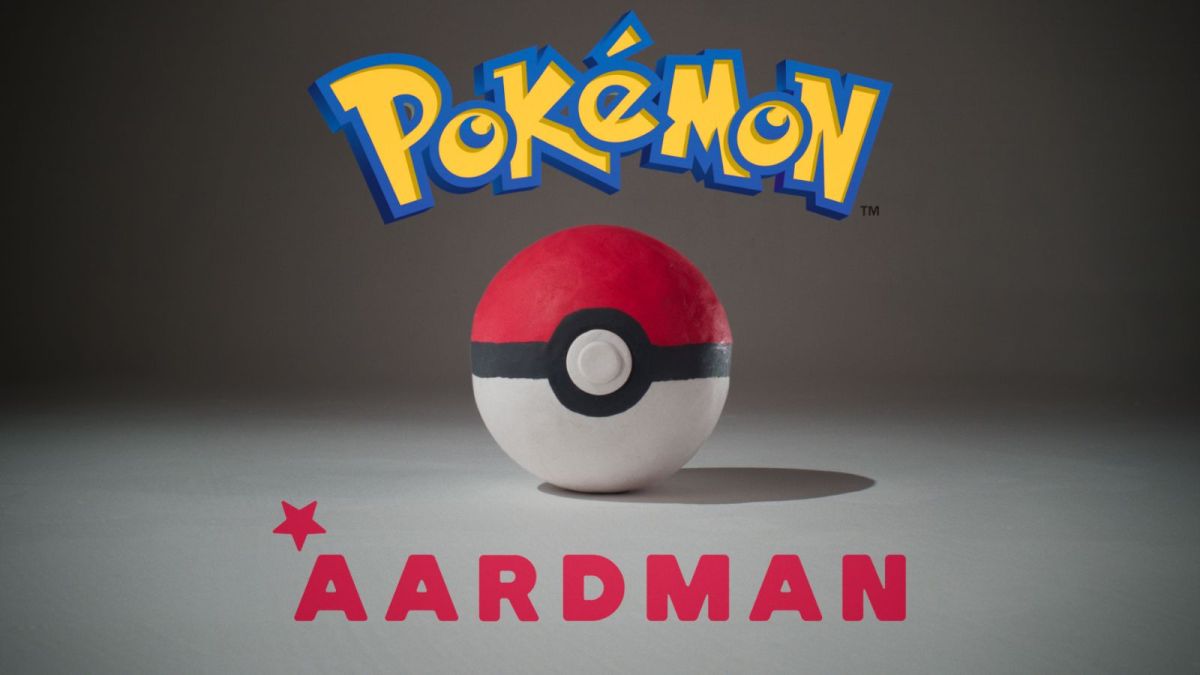

Published: Oct 2, 2024 01:22 pm