Curating the list of channels that you follow on Twitch can vastly improve your viewing experience and exploration on the platform. But sometimes, people have a change of heart about who they want to follow.
Luckily, following and unfollowing people on Twitch is as easy as clicking one button. It takes just a half a second. You only have to know where the icon is on your screen, and if you’re unfollowing someone, it might not be that obvious.
As you may know, you can follow a channel on Twitch by clicking the purple button in the bottom right corner of the screen that has a heart icon next to the word “Follow.” Once you are following a channel, it will appear under your “Following” tab, and followed streamers will regularly be recommended to you whenever those streamers are live.
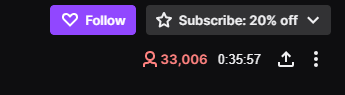
Once you hit that button, it will change from purple to gray, and the outline of a heart will turn into a filled, white heart icon.
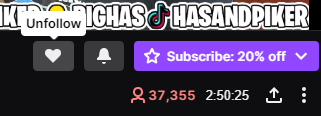
To unfollow a channel, you simply have to hover over that same area, where the white heart icon is, and click it. Hovering your cursor over the icon should also turn the icon a light red color, with the heart changing to incorporate a break running through the middle of it, and the word “Unfollow” should appear. After clicking the heart, the icon will revert back to the larger purple button that it was prior to following the channel.
Once you have unfollowed a channel, you will no longer receive notifications whenever the channel goes live, and it will no longer be recommended to you as a channel to follow. Once you have unfollowed a channel, you can always re-follow them if you decide your hiatus was only temporary.
















Published: Jun 17, 2022 07:46 pm