Rocket League is one of the most competitive titles on the market. While countless players are looking to climb up the game’s ranked ladder, some may just be after expanding their cosmetics collection like a true collector.
Throughout your Rocket League career, you’ll collect a handful of cosmetics. Trading hubs like Rocket League Garage makes the trading process a lot simpler, making them the go-to sources for Rocket League players looking to purchase their dream items.
Even if Rocket League itself is up and running, there’s a chance that Rocket League Garage can go down. The website operates on different servers and they can go down regardless of the current server status of Rocket League.
When that’s the case, an error page should pop up, explaining what’s going on with Rocket League Garage, or it can also be a simple error text explaining the website’s servers are currently down.
While there isn’t anything you can manually do to fix the issue, there are a few steps you can apply to see when the website would be back up.
If you can’t access Rocket League Garage, your first stop should be to check the website’s Twitter page since the developers let fans know of any recent developments regarding the website there. During an on-going maintenance, you should be able to get an estimated time of arrival for the fix from Rocket League Garage’s social media channels. If there’s an on-going server issue the developers also reported on Twitter, you’ll need to wait for the website to come back online.
In cases where you keep getting a blank screen, and there is no news, you can try out a different internet connection to troubleshoot the one you’re using. Using your phone and the cellular data plan will be the fastest method to troubleshoot your home network.
If you can access Rocket League with your cellular data, you can try resetting your router or changing your DNS can help you get back on the website when you know it’s still online.




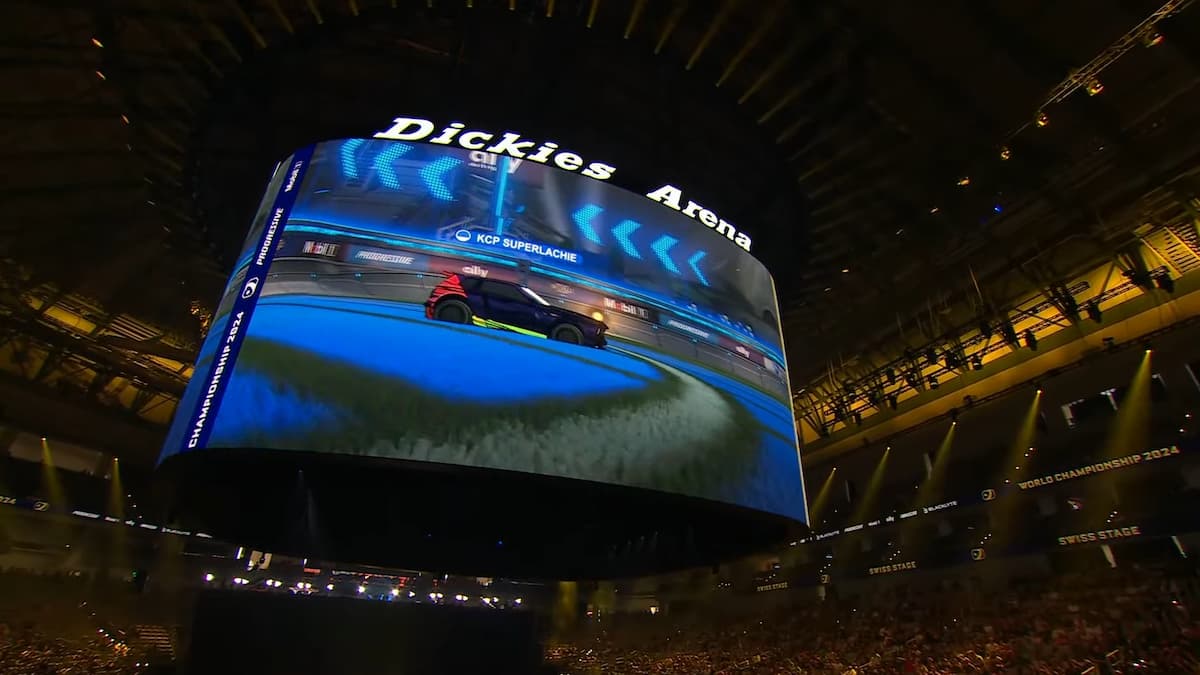


Published: May 9, 2021 10:59 am