Donations are one of the best ways for streamers to fund their endeavors while pursuing a career in the industry.
Whether they’re an up-and-coming creator or a full-time partnered streamer, donations can greatly benefit the streamer and they are typically used by viewers as a way to communicate in lieu of the regular chat.
When starting out, it can be confusing to work out the process of setting up donations on your stream. But with the help of the extremely popular Streamlabs, enabling donations is simpler than it has ever been before.
Here is how you can set up donations for your stream.
How to set up donations on Twitch
- To get started, sign up for an account on streamlabs.com.
- When completing the sign-up process, you will be prompted to share your PayPal email address. This is how the donations will get from Streamlabs to your bank account, so ensure it is the right account.
If you are using an existing account and chose not to do this step during setup, you can add your PayPal account very easily.
- Navigate to the account tab on Streamlabs’ menu bar and select ‘Settings’ from the drop-down menu.
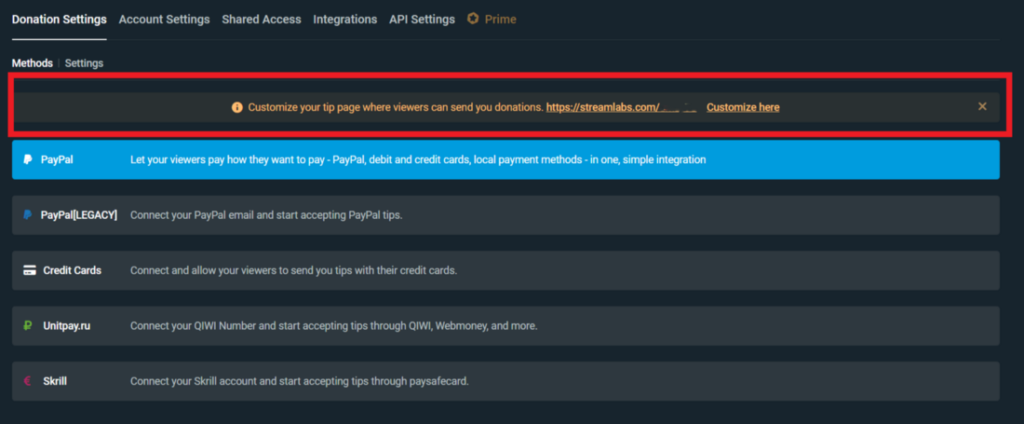
- In ‘Donation Settings,’ you will see a tab called ‘Methods,’ where there will be a PayPal option. Continue setup to link your PayPal with your Streamlabs account.
- Now that it is successfully set up you can find your tip page on Streamlabs’ website using the username on your Streamlabs account after the slash in the URL.
You will be able to customize the look of this page from within the ‘Donations Settings’ menu on Streamlabs. You can also set limits and adjust the currency in which the donations are received.
Now that your tip page is set up, the next step is to embed this link to your stream.
- To do this, navigate to your channel on Twitch and select the ‘About’ tab from the menu.
- Next, you will press ‘Edit Panels,’ which will allow you to customize the panels that are to be located under your stream.
- Select the plus option on an empty box to add a new panel.
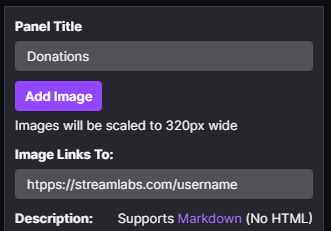
- Add an image for your donations button. You will need to put your Streamlabs tip page link in the box below ‘Image Links To:.’ Once you have done this, press submit.















Published: Feb 11, 2021 08:47 pm