League of Legends is one of the most accessible titles on PC due to its low system requirements and crisp gameplay. Though PC and console gaming have existed since the ’70s, mobile gaming could catch up and take the crown as the most accessible platform in the world.
It only makes sense, though, since phones have become an essential part of our lives and most of them can do the tasks that people used to get done on computers. Given that it’s quite challenging for gamers who study and work to find time to turn on their console or PC to enjoy a gaming session, mobile gaming has become the ultimate alternative. Mobile gamers can pull their phones or tablets out anywhere to play a few Wild Rift matches, for example.
Wild Rift was designed from the ground up to make it compatible with almost all mobile devices running Android and iOS. This also allowed Riot Games to come up with controls designed just for Wild Rift. These optimized settings make it extremely easy for anyone to pick up the game and enjoy it to the fullest.
Though any gamer with the tiniest mobile MOBA experience will be able to get used to Wild Rift’s controls in less than an hour, die-hard PC gamers may find it challenging to adapt. If you’d like to get a taste of what Wild Rift has to offer but don’t want to waste any time trying to figure out how to control your character, then you can give it a go with your mouse and keyboard.
Wild Rift doesn’t have official mouse and keyboard support, which means that getting it to work with your peripherals will require you to use third-party Android emulators or keymapping apps if you’d still like to play it on your tablet or phone.
Here’s how you can play Wild Rift with your trusty gaming mouse and keyboard.
Play Wild Rift via an Android emulator on your PC/Mac
The easiest way to use your mouse and keyboard to play mobile games is through Android emulators—and Wild Rift is no exception. Almost all Android emulator developers add customized mouse and keyboard keybind mappings to their releases, making nearly every mobile game instantly compatible with your peripherals.
Though there are multiple Android emulators available out there that are also compatible with Mac devices, we decided to go with Bluestacks for testing purposes. The emulator’s devs are relatively quick to add new keymappings for each big game release on mobile platforms.
Install the Android emulator of your choice and create a Google account if you don’t have one already. You’ll need to sign in to your Google account through the emulator to complete the setup process and you should be able to download any game you’d like after that through the Google Play Store.
Search for Wild Rift and download it by clicking on the green “Install” button. Considering Wild Rift has a file size of more than one GB, it may take a few minutes to install completely. This process will vary depending on your internet speed.
You’ll know that Wild Rift is ready to play when you see its icon on your home screen and clicking on it will launch the game. Your emulator should prompt you with all the available hotkeys upon launching the game and you can also customize all keybinds to your liking.
Wild Rift will ask you to log in with your Google, Riot, or Facebook accounts. Doing so will bind your Wild Rift progression with one of those accounts. We recommend using your existing Riot account or creating a new one since going with the developer of the game to store your progression will always be a better option in the long run.
If you’re worried about forgetting your hotkeys while playing, you have nothing to fear since the keybind indicators will stay on your screen unless you decide to turn them off.

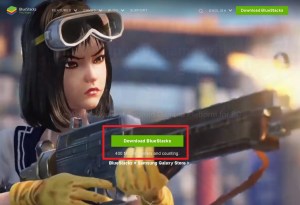


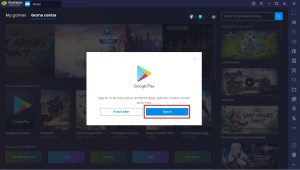

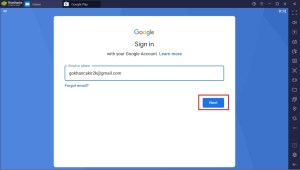
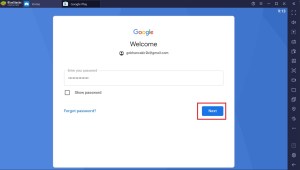
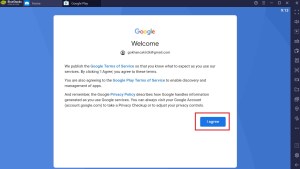

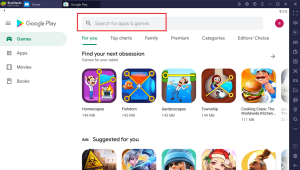
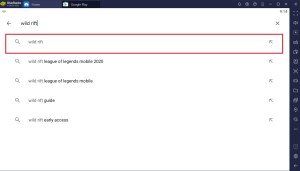
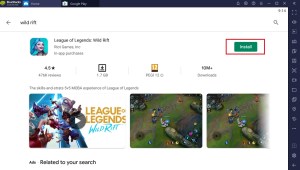
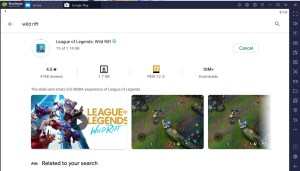
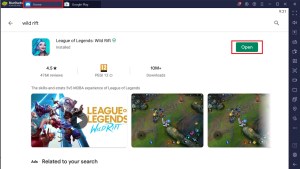







Performance tips for playing Wild Rift on Android emulators
Most emulators will allocate a tiny part of your PC’s available resources, but you’ll also have the chance to dedicate more resources to increase the performance of your emulator.



Use a key-mapper on your Android phone to play Wild Rift with your mouse and keyboard
If you’d still like to keep the action on your mobile device, you can download a keymapper on your Android device. A quick search on the Google Play Store should return more than a few options when it comes to key-mappers, but the most notable ones that you can try out will be Octopus and Panda key-mappers. Though different developers develop the two apps, both teams are a part of the same parent company, hence the animal-themed names and icons.
Considering you’ll need to plug both your mouse and keyboard into your mobile device, you’ll also need a USB C multiport hub. While you can also use a Bluetooth mouse and keyboard to achieve a less crowded result, going wired will be more reliable in terms of input lag and the connection quality between your phone and peripherals.
Once you start running one of these key-mapping apps, it will detect the games on your device and the connected input methods. While there will be pre-existing keybindings for some of the games, you may also need to create one from scratch if there’s no available key-profile for Wild Rift.
If you don’t see Wild Rift on your key-mapper’s detected games section, you can add it manually. You’ll need to launch the game through the key-mapping app, but it’ll allow you to map or remap your keybinds for Wild Rift.
Can you use a mouse and keyboard on iPad and iPhone to play Wild Rift?
Apple is stricter when it comes to the Apps it accepts to its App store. IOS users can still use a mouse and keyboard combo to play games, but their options will be quite limited than Android users.
ShootingPlus_v3 looks to be one of the few keymapping apps that gets frequent updates on the platform, and you’ll need to install it before plugging in your keyboard and mouse to your iOS device.
Connect your peripherals either through Bluetooth or a USB-C adapter and launch the keymapper of your choice to adjust your keymappings.
You’ll also need to launch Wild Rift through the keymapper app to get it working with the game.
Riot hasn’t released an official statement regarding its stance against emulator users and both of these methods qualify as using an emulator to play Wild Rift. Other popular mobile games like PUBG and CoD Mobile detect emulator users when they log into the game and separate them from the matchmaking pool of touchscreen users.
This means that in most games, keyboard and mouse players will only play against each other, and if you’re a touchscreen player who plays in the same party with a keyboard/mouse player, you’ll also be matched against other keyboard and mouse players. The current assumption is that should be the case for Wild Rift too, but considering the game is still in beta with a limited pool of users, there’s also a chance that keyboard and mouse players may be matching against touchscreen users.







Published: Dec 11, 2020 09:40 pm