Some quests require you to play at a certain time of day on the in-game clock in Dragon’s Dogma 2, but the game does a poor job of actually telling you where to find out what time it is.
Thankfully, Capcom has implemented a way for you to always tell the time. You have probably seen it over 2100 times already while you have been playing, but you haven’t been made aware of it due to how oblivious it is.
So, where can you find out what time it is?
How to tell what time it is in Dragon’s Dogma 2
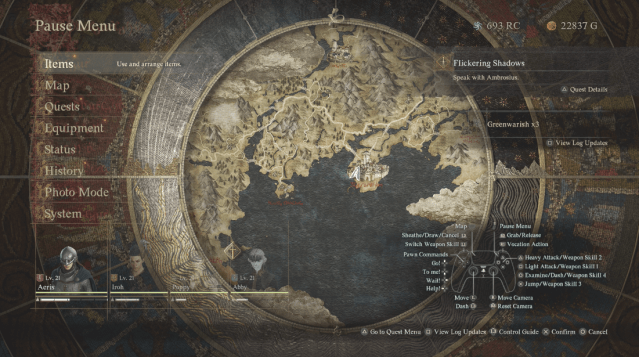
To check the time in Dragon’s Dogma 2, open the pause menu and look at the map and the dial around it.
At the very top of the pause menu, you can see what I can only describe as a ribbon icon above the map. If this ring is in the bright sun-stained part of the ring, it’ll show it’s morning, and anywhere in the black star portion means it’s night.
The ring circles counterclockwise while you are playing but won’t turn while in the pause menu. This is an excellent way to get an idea of the time if you are in a cave or trying to get somewhere for a quest. If it is not at the time you want it to be yet, be sure to change the time and then check the pause screen again to see if it is where it needs to be.
The clock doesn’t have much use the later you get through the game. Sure, it’s good to have, but after you get through the game a few hours, most of the time-based quests at the beginning don’t crop up as much and instead just become RNG hellscapes.






Published: Mar 23, 2024 10:34 am