Early Access of Palworld is finally here, and the game’s popularity instantly skyrocketed. But while some players may like having constant run-ins with online players, others prefer to keep a server that only has themselves and a few close friends.
Luckily, Palworld brings with it the choice to host, create, and join private servers—just not quite for everyone. Your platform and setup will ultimately determine what your private online play options are in this game.
How to create a private server in Palworld
As of now, Palworld is only available on two platforms: PC and Xbox. Interestingly, whether or not you are able to create private dedicated servers is determined by the platform you’re playing on. As of launch, Xbox players are not able to create private servers. Online co-op is still an option, but only for groups of 2-4. If you’re playing on PC Game Pass, the same is true.
Steam, on the other hand, does allow for the creation of private servers. If you own and launch Palworld through Steam, you are able to create a dedicated private server that can host up to 32 players.
How to create a private Palworld server using Steam
Creating a dedicated server is a bit of a pain in Palworld currently, and I wouldn’t be the least bit surprised to see a change implemented in the future. Currently, these are the steps you must follow to create a private server:
- Open Steam Library
- Open the drop down menu on the left, and make sure Tools is selected (usually, only Games and Software will be selected)
- With Tools enabled, you will see Palworld Dedicated Server in your Steam Library. There is a 5 GB download the first time you launch it.
- Launch Palworld Dedicated Server, and select the first option. You will see a black Program Files text box with a single line of text.
- Launch Palworld, select Join Multiplayer Game, and then copy your IP address at the bottom of the screen before pressing Connect.
- Send the IP address you copied to your friends so they can input it on this same screen to join you on your dedicated server.
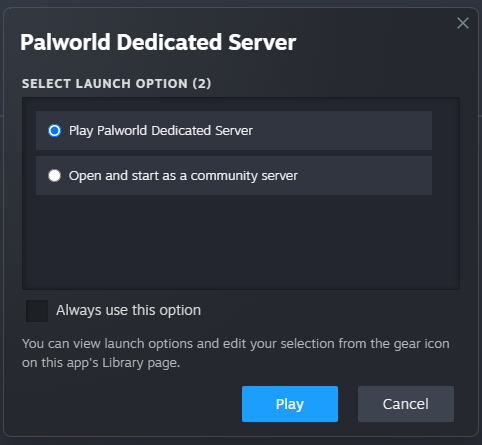
There is also an option of creating a third-party private server (using something like Nitrado), but you will almost certainly have to pay for that. The details are outlined in our dedicated server guide.
Will Xbox and PC Game Pass ever get private Palworld servers?
It’s still not clear why exactly Xbox players cannot create private Palworld servers, but we do know that Pocketpair is actively trying to find a way to implement private servers into the Xbox version of the game. No official statement has been made as to why they aren’t already included, but it sounds like lack of dedicated Xbox servers is Microsoft’s doing, and not the developer’s.
For at least the immediate future, Xbox and PC Game Pass players will have to hold out hope for an update to add the feature. If you want to create or join a private server in Palworld right now, you need to purchase the game on Steam. In the meantime, you can play online co-op with up to four people without needing a private server.

What’s the difference between a private server and multiplayer?
Simply put, multiplayer is just joining someone else’s game, which relies on the host to be present. This is why only two to four can be in a multiplayer Palworld game, but up to 32 can be in a private dedicated server.
If you simply want to play with a couple of friends and don’t need to create a server that is online regardless of whether or not the “host” is currently playing, you can just create a world from the game’s menu and invite up to three friends using the code provided.







Published: Jan 19, 2024 02:45 pm