In Avatar: Frontiers of Pandora, you are provided with plenty of customization options for your Na’vi character, including a variety of hairstyles to complete their look.
Avatar: Frontiers of Pandora puts the player character front and center in the story, which is canon in James Cameron’s universe, so looking the part is important—although the character creator isn’t as in-depth as other games.
That said, there are still some decent options for hairstyles in Avatar: Frontiers of Pandora, and you can find them all below.
Every hairstyle in Avatar: Frontiers of Pandora





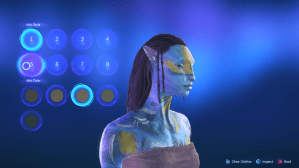
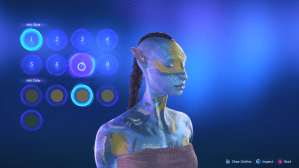

There are eight different hairstyles you can select for your character in Avatar: Frontiers of Pandora, though the differences are pretty slim.
Due to the lore in the world of Avatar and the need for a long ponytail to connect to Eywa and other creatures, like Ikrans, each hairstyle in Avatar: Frontiers of Pandora always comes with that look—which can look odd when paired with some styles.
You see the hairstyles at first during the character creator section, but you can alter your look at any time by visiting designated spots.
Given that Avatar: Frontiers of Pandora is fully first-person, and you don’t get to see your character in any cutscenes, it’s not worth spending too long on customization like you would for a game like Baldur’s Gate 3.
The only time you get to see your character up close is on the pause menu when you change gear or spend Skill Points, so it’s best to just find a look and stick with it.



Published: Dec 11, 2023 06:45 am