Crossplay isn’t for everyone and can actually be problematic in some cases. If you want to turn it off in CoD MW3, our quick guide will show you how, soldier.
It can be very beneficial to have crossplay enabled as it can speed up matchmaking by widening the search pool. On the other hand, there are some downsides, so let’s take a deep dive into crossplay, and how to turn it off in MW3.
How to disable crossplay in Modern Warfare 3
Many online multiplayer games are doing their best to accommodate crossplay, and Modern Warfare 3 is among them. It allows users from different platforms to face off against one another like PlayStation players fighting Xbox fans. But if you are not one to like crossplay, then here is how to turn it off on all platforms.
How to turn off crossplay in MW3 on PC
Unfortunately, PC players do not have the option to turn off crossplay just yet. This is most likely because PC players have the advantage of a mouse and keyboard, whereas console players have to use a controller.
As of now, there is no way to disable crossplay on PC for CoD MW3.
How to turn off crossplay in MW3 on PlayStation


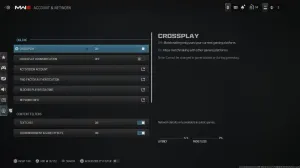

To turn crossplay off in CoD MW3 on PlayStation, you need to find the Account & Network tab, select Crossplay, and disable it with the press of a button.
If you’ve got an itchy trigger finger and just want some quickfire steps to follow, check these out:
- Get to the main CoD lobby screen.
- Press the button to bring up the Settings menu in the top-right corner.
- Scroll down to “Account & Network”.
- Select it, and then you’ll be in the “Online” sub-section.
- Go down until you get to “Crossplay.“
- It will likely be “On” by default, so simply select it, and it should switch to “Off.”
How to turn off crossplay in MW3 on Xbox
To turn off crossplay in CoD MW3 on Xbox, you need to head to the Privacy and Online Safety menu, go to the Communication and Multiplayer tab and set it to ‘block.’
Follow this step-by-step list to know exactly how to turn off crossplay in CoD MW3 on Xbox:
- Get on the Xbox console settings screen.
- Head to the “Online Safety and Family” tab.
- Click on “Privacy and Online Safety“.
- Select “Xbox Privacy“.
- Scroll to the “Communication and Multiplayer” tab.
- Click on the cross-network play setting to set it to “block.”
You might need to restart the Xbox console to apply the settings.
Hey, presto, crossplay is now disabled in CoD MW3.
Why should you disable crossplay in MW3?
Having crossplay, while being beneficial, can cause a big issue that arises from controller players facing off against those with a keyboard and mouse. With this being a universal network setting, console and PC players can often be pitted against one another. So, turning it off might give you an easier time in MW3.
Even if you can compensate for it with your skills, a swift flick of the mouse will always be better in CoD than using twin analog sticks, which are far clunkier. As someone in the console bracket, I can feel your pain!
If you need some extra firepower in your arsenal, then it might help to carry two primary weapons, or even master the art of Tactical Stance.







Published: Nov 16, 2023 12:18 pm