If you’re having trouble playing Call of Duty: Modern Warfare 3 due to a “Disc Required Error,” then cancel the emergency VTOL, we can provide backup assistance instead.
Modern Warfare 3, not to be confused with the 2011 entry, is a continuation of the reboot trilogy, and some players are unable to access it. The campaign went live one week ahead of MW3’s full release date for those who pre-ordered, but there was a hitch in the system.
A technical difficulty means that users, mainly PlayStation players, are unable to rightfully play their content. If you fall into this category, we’ve got a solution to alleviate this troublesome hiccup.
How to fix MW3 Disc Required error

To fix the “Disc Required Issue” for MW3, you can try several solutions: uninstall, specifically, MW2 files, restart the game, and even the console, or simply uninstall and reinstall everything.
There is a myriad of solutions above, so let’s take a quick walk through each of them and how they could help. A quick note: This problem is predominantly on PlayStation, so I’m going to use PS5 as the lead example here.
Uninstall MW2
First up, you can uninstall Modern Warfare 2 from 2022. To do this, follow these quick steps:
- Head to the PS5 home page.
- Move the cursor over the “Call of Duty” icon.
- Click the controller’s “Options” button.
- Find the “Manage Game Content” choice and press on it.
- Now, locate “Call of Duty: Modern Warfare 2: Warzone 2” and uninstall it.
Restart the game and/or console
A simple everyday solution that a four-year-old could suggest, but you never know. Technology can be just as temperamental as humans, and like us, sometimes they just need a timeout.
So, try closing the game and starting it up again. If that doesn’t work, restart the system altogether, and try MW3 again.
Delete everything and reinstall it all
Falling very much into the last act of desperation territory here, there’s always the option of deleting everything on your platform dedicated to Call of Duty—MW2, Warzone 2, etc. Then, once you’ve saved up a ton of GB, reinstall everything related to MW2 and the MW3 campaign.
I sincerely hope that at least one of these solutions pans out for you. If you are able to access the MW3 campaign, then check out how to find all the items in the Highrise mission, as well as all items in Gora Dam.





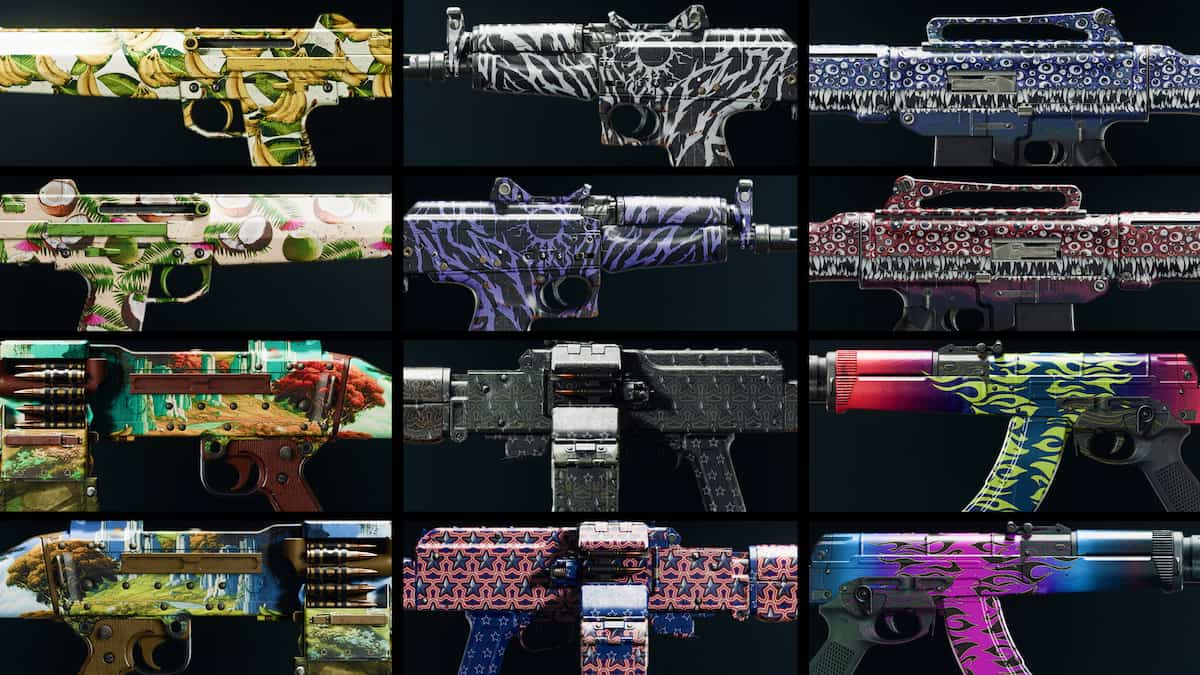
Published: Nov 6, 2023 06:50 am