There are plenty of tasks that need addressing in Football Manager 2024, but sometimes, you just want to move on and simulate a few days, weeks, or decades. We’ll show you how to simulate days and seasons in FM24 and quickly advance time.
During a Football Manager 2024 career, you’d usually progress from one day to the next by using the “Continue” button in the top right corner of the screen, and that will likely be your gameplay cycle 99 percent of the time. Still, there are plenty of reasons you’d want to skip over a few days, weeks, or even seasons.
If you prefer a hands-off approach with a lot of duties delegated to your staff, you may want to jump from matchday to matchday and skip the time in between. Slogging through each day manually whenever you are left unemployed isn’t many people’s definition of fun. On the flip side, other folks get immense joy out of simulating a decade or two to see how their favorite and least favorite clubs develop over time.
Mashing “Continue” again and again would be a tiresome hassle, especially in cases where you want to move several months or years into the future. This is why the FM24 developers have implemented a way to simulate days and seasons with minimal effort, and we’ll teach you how to do it.
How do you simulate days and seasons in FM24?
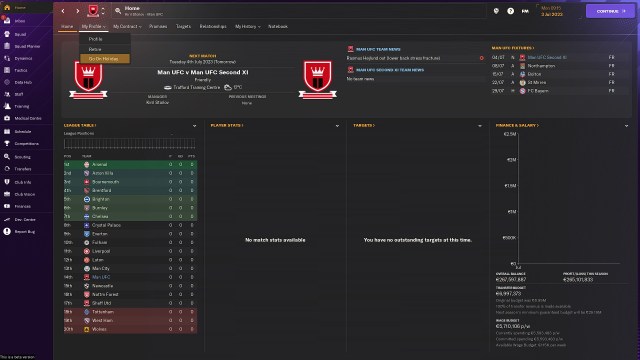
We hope you like holidays because you’re going on one. The easiest way to simulate days and seasons in Football Manager 2024 is by going on holiday. To do so, you simply need to click on “My Profile” and then choose “Go On Holiday” from the dropdown menu.
You can select from a bunch of holiday options, including exactly how long you want it to last, how you want your club to be run while you are away, and customizable auto-applications for managerial positions if you’re looking for one. Just be careful not to tick “Accept all offers for players” by accident and see your whole team has been sold for a couple of burgers and a bottle of mustard by the time you come back.
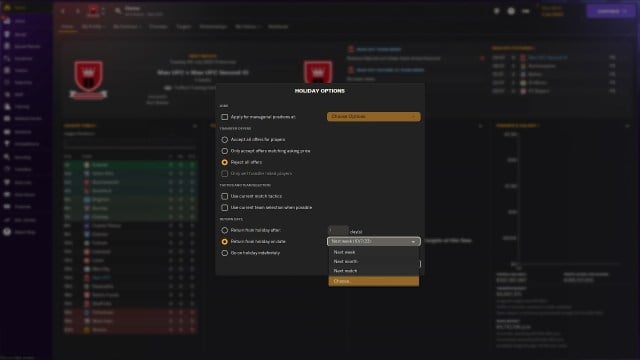
The holiday trick for simulating days and seasons isn’t new to the Football Manager series, but FM24 makes it even better. In addition to the handy options given to you before you hit the beach, the simulation itself appears to be noticeably faster compared to previous games. How fast the simulation is will of course depend a lot on your hardware, but unless you’re running on a semi-fried potato, it shouldn’t take long to get to whatever date you’re aiming for.






Published: Oct 26, 2023 01:41 am