For rerolling and fast-paced action on your work break or during school lunch, Zenless Zone Zero has you and your squad mates covered, all with just a simple tap on your mobile.
While mobile may be your first choice when deciding where to play ZZZ, we highly recommend having ZZZ on mobile for backup in case you experience crashing issues. Crashes appear most commonly in the tutorial section in ZZZ. If your game keeps crashing, you can use your mobile to complete the tutorial and return to your main device to continue playing.
Here’s how to download and play Zenless Zone Zero on mobile (iOS and Android).
How to play Zenless Zone Zero on iOS
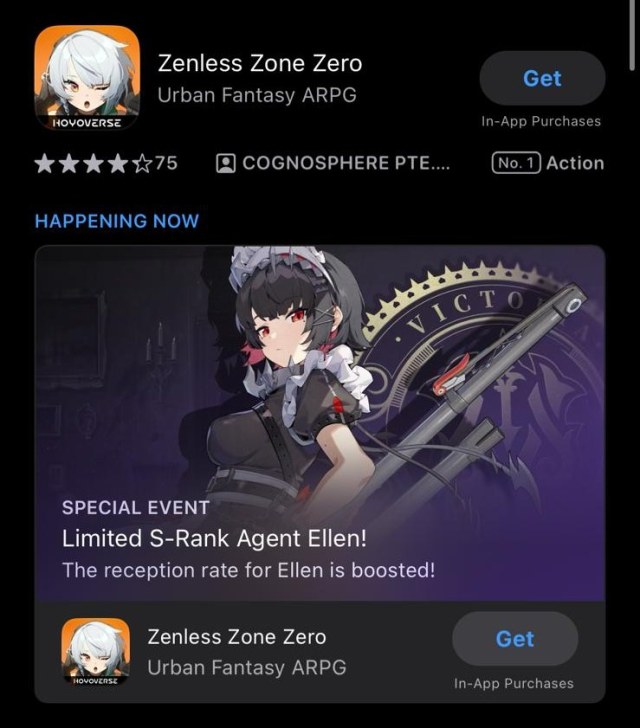
ZZZ is available on iOS. You can easily find and download ZZZ on the App Store. Launch the store on your phone’s home page and manually search for Zenless Zone Zero. Honkai Star Rail and other HoYoverse games will appear as sponsored games, so make sure that you download the correct game by selecting Get next to Zenless Zone Zero.
You must check your device before you attempt to download the game, as there are minimum requirements for ZZZ to run. Alternatively, the game’s store listing will tell you whether your device is powerful enough to run it. If ZZZ doesn’t appear in the store, your device is incompatible with this version of ZZZ.
You can launch the game once ZZZ is downloaded on your iOS device. We recommend closing any other apps you may have open at this time. ZZZ must connect to your email address for you to play. You can use this email on other platforms you have ZZZ installed on. You need 4GB of space to install Zenless Zone Zero.
How to play Zenless Zone Zero on Android
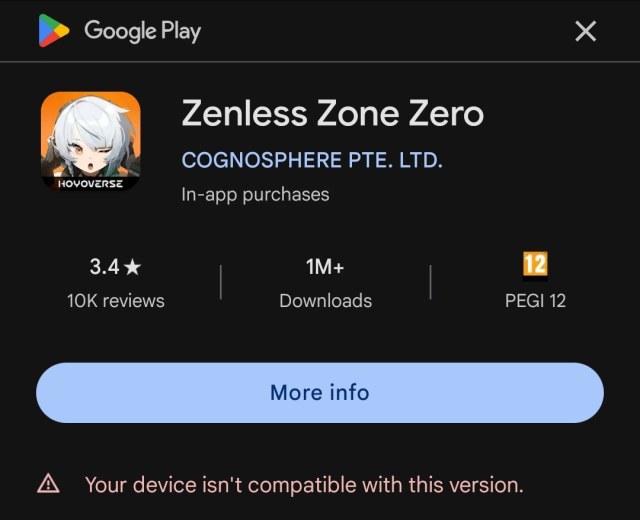
Bizarrely, ZZZ isn’t available on every mobile device. We can confirm that you cannot play ZZZ on Huawei and Samsung models older than 2022. If you’re uncertain whether you can download ZZZ on your device, type “Zenless Zone Zero download” into Google and select the Google Play installation page. This will tell you whether your device is compatible with ZZZ. It is highly likely, however, that ZZZ isn’t available on your device if it doesn’t appear on the Google Play Store when you search for it.
ZZZ is recommended for Google Pixel and Samsung Galaxy users, with the oldest model being S22. For those with newer models, ZZZ is available for you to install easily via the Google Play Store. Type “Zenless Zone Zero” into the search bar and hit Install. Once the game installs, you can start it up. Don’t have other apps running in the background while the game launches. You may run into the compiling shaders error, so ensure your device is updated to its latest version to reduce this event occurring.
You need 8GB of space to install Zenless Zone Zero. Link your email address to ZZZ when you are in-game. We recommend using the same email address for Epic Games, HoYoPlay, and PlayStation 5 (if you have these platforms) in case you run into any issues playing ZZZ and cannot launch the game properly on Android.


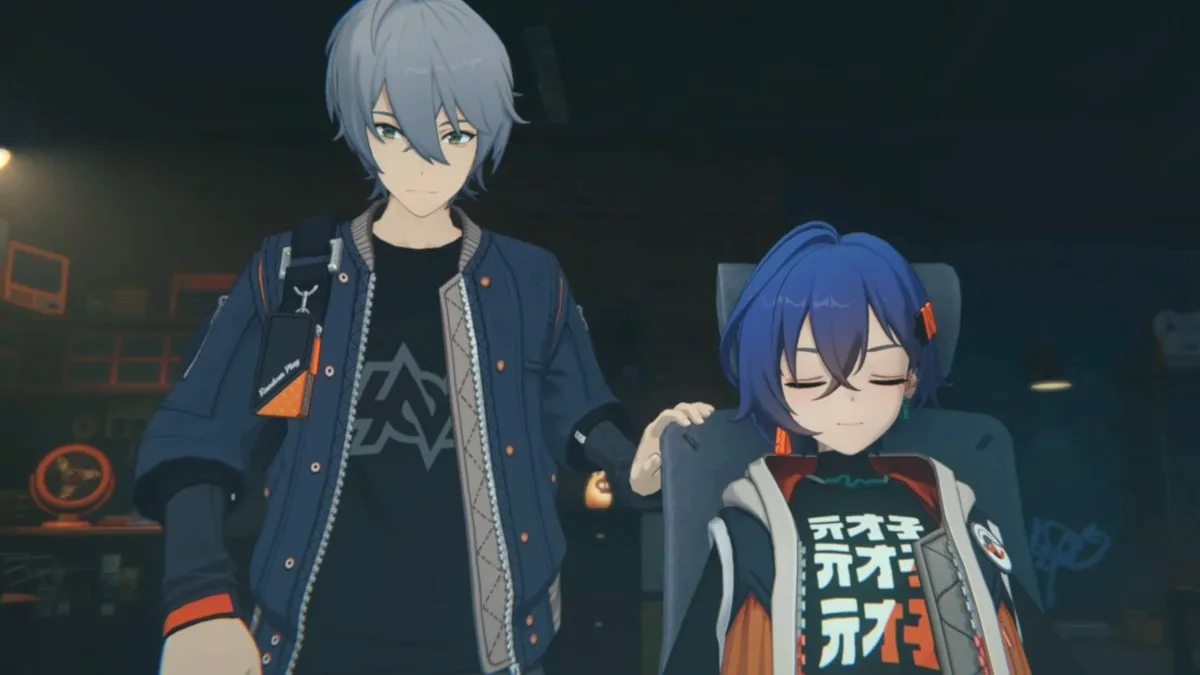
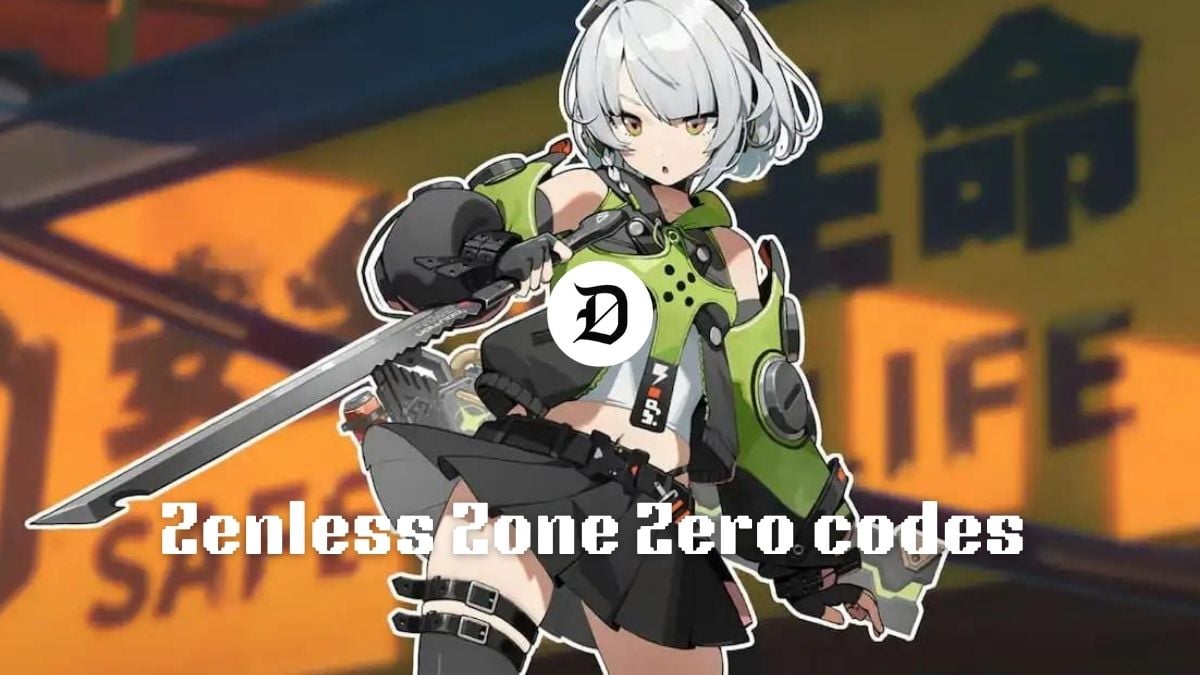



Published: Jul 4, 2024 10:41 am