Wuthering Waves slots perfectly into the popular open-world, action RPG genre built around gacha mechanics and an anime aesthetic. But if you really want the most out of the fast-paced combat, you must circumvent a few things to uncap the game’s framerate.
Regardless of the platform you’re playing Wuthering Waves, the game suffers from bouts of lag or performance stuttering. There’s also an issue with the FPS, which means you will face a cap when playing. There are ways to uncap Wuthering Wave’s FPS—though the methods are more of a workaround than a direct fix.
How to uncap FPS in Wuthering Waves on PC
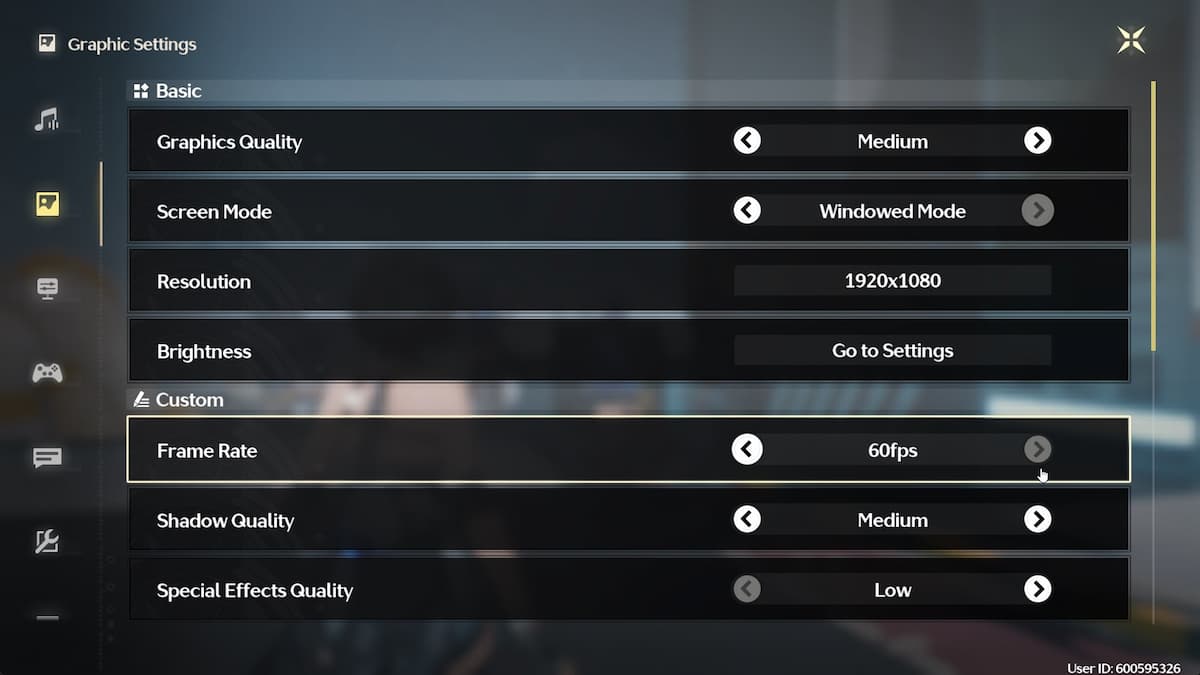
If you want to uncap and increase your framerate in Wuthering Waves on PC, you have to use a third-party app or program to get around the game’s limitations.
In the beta, developer Kuro Games offered players the ability to hit up to 120 FPS if their device was capable of running it. Unfortunately, that higher FPS setting was causing visual issues and glitches during the testing period, so it was disabled prior to the full release. It will be enabled again in a future update, though you can still get around the FPS cap using external methods.
One method—as detailed by Reddit user ArcaneKazz—is to purchase the Lossless Scaling app on Steam and use it to upscale Wuthering Waves to a higher FPS. You can play around with the in-game settings to try and improve performance. Several free options are more hands-on, such as Reddit user kourinn’s SQLite database recommendation, which has a video tutorial.
If you choose to use one of these methods, you might experience other performance issues because none are directly supported by Wuthering Waves.
Can you uncap FPS in Wuthering Waves on mobile?
Unlike the PC version of Wuthering Waves, the mobile versions are out of luck if you want an easy way to uncap FPS.
If or when Kuro Games implements 120 FPS mode to the game again, some devices should be able to swap to it. You will have to wait for that update before you have easy access to uncapped FPS. You can optimize your settings on iOS and Android for improved performance, however.













Published: May 24, 2024 02:30 am