In Wuthering Waves, you may have noticed the client often verifies the integrity of your files to ensure they’re not corrupted and causing issues. This may create an error where you get stuck verifying file integrity, however.
The bad news is when this pops up in Wuthering Waves, fixing it’s no easy task.
How to fix the Wuthering Waves stuck verifying file integrity error
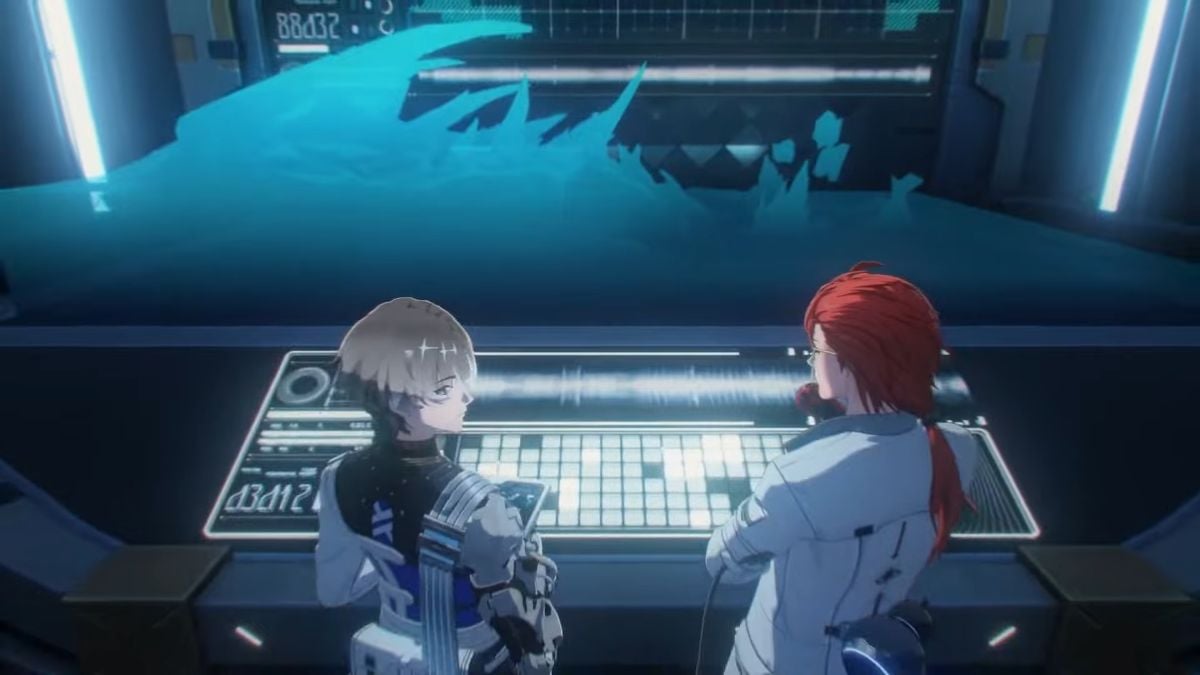
To fix the “stuck verifying file integrity” error in Wuthering Waves, you simply have to wait. See what I mean about it not being an easy error to fix?
Even though the loading bar for verifying file integrity may look stuck, it’s a visual error, and the verification process is still going in the background. You can boot up your Task Manager and you’ll notice the client is working overtime to verify your files. So, while it may not be visually loading, the process is still ongoing. After some time, the loading bar will increase and eventually hit 100 percent. Some players have reported waiting between 30 and 60 minutes for this process to complete, while others only had to wait a few minutes.
If it’s been over an hour, though, some players have reported simply opening and closing Wuthering Waves worked for them. But I would keep waiting as this can reset your progress, so it’s not ideal. In saying this, if your launcher is frozen—which means you won’t see the progress and nothing is happening behind the scenes—it’s a good idea to completely restart Wuthering Waves and your PC or mobile.
I also got this error, but what worked for me was ensuring Wuthering Waves was up to date. For some reason, my updates hadn’t automatically downloaded. Once everything updated, I logged in and had no more issues verifying the files.
So, another option is to check that Wuthering Waves is up-to-date, as this can also cause the file verification process to get stuck.













Published: May 23, 2024 08:06 pm