On June 27, act one of Episode Seven began, leading to a lot of new content for VALORANT, including both the new game mode Team Deathmatch and new agent Deadlock. But, before heading into new content, why not look over what came before with a recap from Episode Six?
Thanks to the website tracker.gg, you can link your Riot Games account and see how well you did, who you played the most, and much more from Episode Six. Much like how Spotify Wrapped arrives to give listeners a yearly recap, tracker.gg offers an episodic recap for VALORANT players.
How to see your VALORANT Episode 6 recap
Hopping into your Episode Six recap is relatively easy:
- Go to the tracker.gg site.
- Log into your Riot account.
- Confirm the account is correct and continue.
It is designed to fit on a phone more than a PC screen, but the website works on either device just the same. Another way to access the site is via QR code, from the image below.
The recap consists of seven sections, with the first a recap of how many hours the linked account has played for Episode 6. The second section is your skill level, using a tier system instead of the traditional VALORANT ranks of Silver, Gold, and so on. Then. the third section revolves around what time of day you play, and which time of day you have your best games.
Related: VALORANT Episode 7, Act One patch notes
For the fourth and fifth section, it shows both which allies you played with the most and which enemies you faced the most. In the end, the last two sections are which agent you performed the best with and a link to look at your tracker.gg profile.
This is the first use of this kind of episodic recap, and tracker.gg mentions on Reddit that they plan to continue this for future episodes.











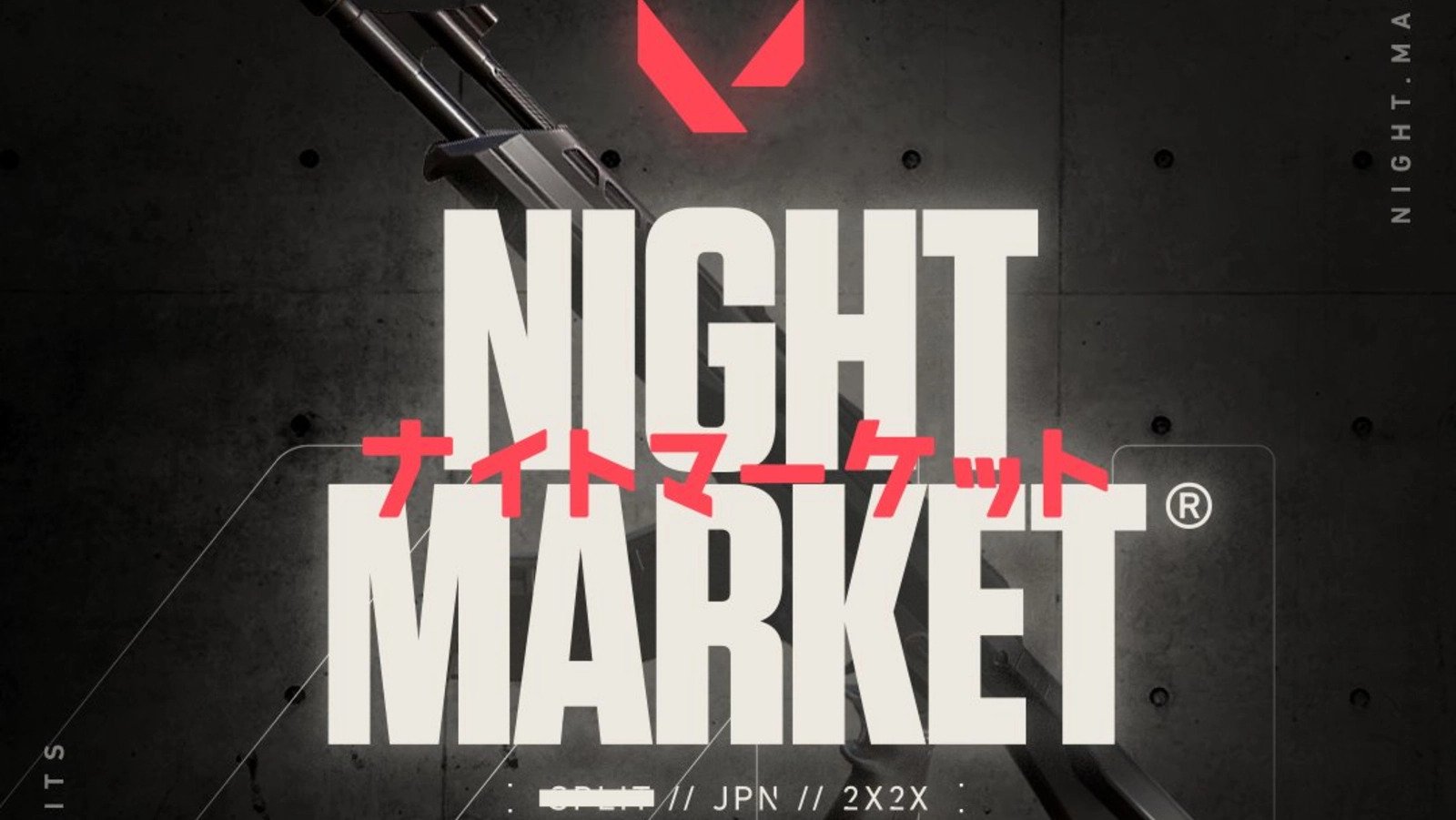

Published: Jun 27, 2023 12:15 pm