VALORANT is already one of the most anticipated games of the year. Somewhere between Counter-Strike, Overwatch, and Rainbow 6, it’s everything any first-person shooter fan could ask for.
If you’re enthusiastic about VALORANT but you haven’t played any of Riot’s games before, such as League of Legends, Teamfight Tactics, or Legends of Runeterra, you might not know that you can reserve your name.
Unlike Steam and Battle.net, where you can pick and choose any name you like, Riot is different. You have one username for your account and one for your game ID. If you’re from North America, for example, your ID will be unique to that region. This means if someone has taken your name already, you’ll have to be creative and think of a new one.
If you want to reverse your name for VALORANT and not have to worry about deciding on a different one at a later point, you first need to register for a Riot account.
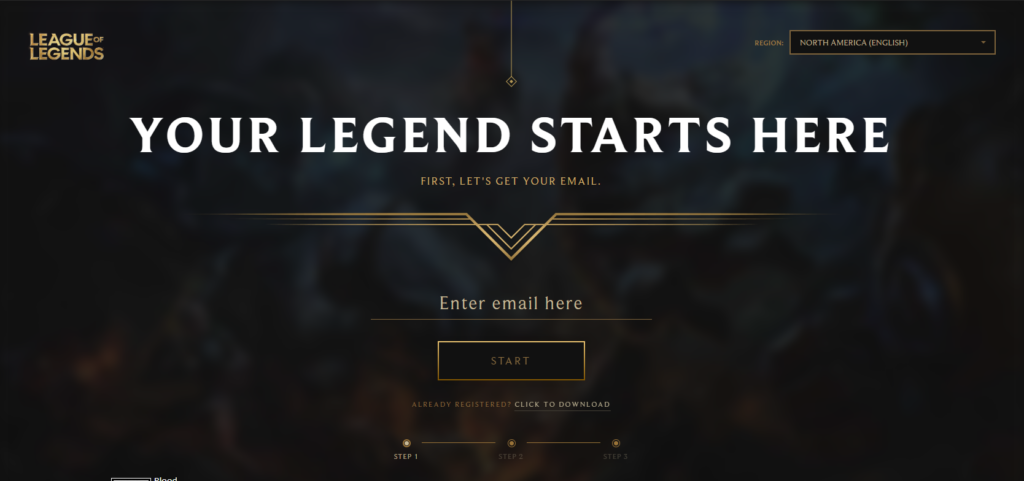
To do this, head to the official League of Legends website (don’t worry, you don’t have to play it), enter your email, and follow the instructions. Once you’ve done that, think of a username (this won’t be your VALORANT name) and choose a password.
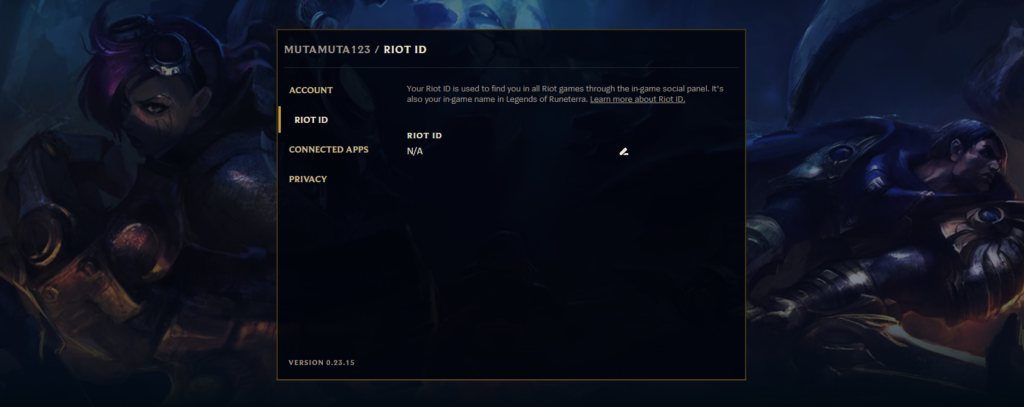
Next, navigate to the account section of Riot’s website, type your username and password, and log in. There, on the second tab, it should say Riot ID. Click it and choose your new Riot ID. Once you’ve found one that’s still available, it’ll be your name in VALORANT when it launches in the summer.







Published: Mar 9, 2020 10:24 am