In VALORANT, players have various ways to customize their experience, from weapon skins to sprays and gun buddies.
But crosshair is another setting that can impact your performance and your style since your teammates can see your crosshair when watching the game from your perspective.
Some players like to experiment a lot to find the perfect crosshair and land headshots more easily. But some others might be more interested in creating a unique crosshair that’s unlike anyone else’s
This is the case of the Flappy Bird crosshair, similar to the nerd glasses and some others that have provoked reactions from the VALORANT community.
Here’s how to get the Flappy Bird crosshair in VALORANT.
How to get the Flappy Bird crosshair in VALORANT

There are two ways to get the Flappy Bird crosshair. You can either enter a crosshair code that will automatically adjust your parameters to match the desired appearance or change it manually.
The Flappy Bird crosshair is purely for entertainment and cosmetics. It will not increase your wins in ranked or make you better at aiming in the game.
Here’s the code to automatically get the crosshair:
- 0;P;c;8;u;008000FF;t;3;o;1;b;1;0t;4;0l;0;0v;18;0g;1;0o;10;0a;1;0f;0;1t;10;1l;0;1v;4;1g;1;1o;7;1a;1;1m;0;1f;0
Here are the settings to get it manually:
- General
- Color Code: #008000
- Outlines: On
- Outline Opacity: 1
- Outline Thickness: 3
- Center Dot: Off
- Override firing error offset with crosshair offset: Off
- Override all primary crosshairs with my crosshair offset: Off
- Inner Lines
- Show Inner Lines: On
- Inner Line Opacity: 1
- Inner Line Length: L-0, R-18
- Inner Line Thickness: 4
- Inner Line Offset: 10
- Movement Error: Off
- Firing Error: Off
- Outer Lines:
- Show Outer Lines: On
- Outer Line Opacity: 1
- Outer Line Length: L-0, R-4
- Outer Line Thickness: 10
- Outer Line Offset: 7
- Movement Error: Off
- Firing Error: Off
Now, you’ll be a player to remember. Be warned, however: this crosshair doesn’t offer the best precision, so it’s not recommended to use it in competitive games.




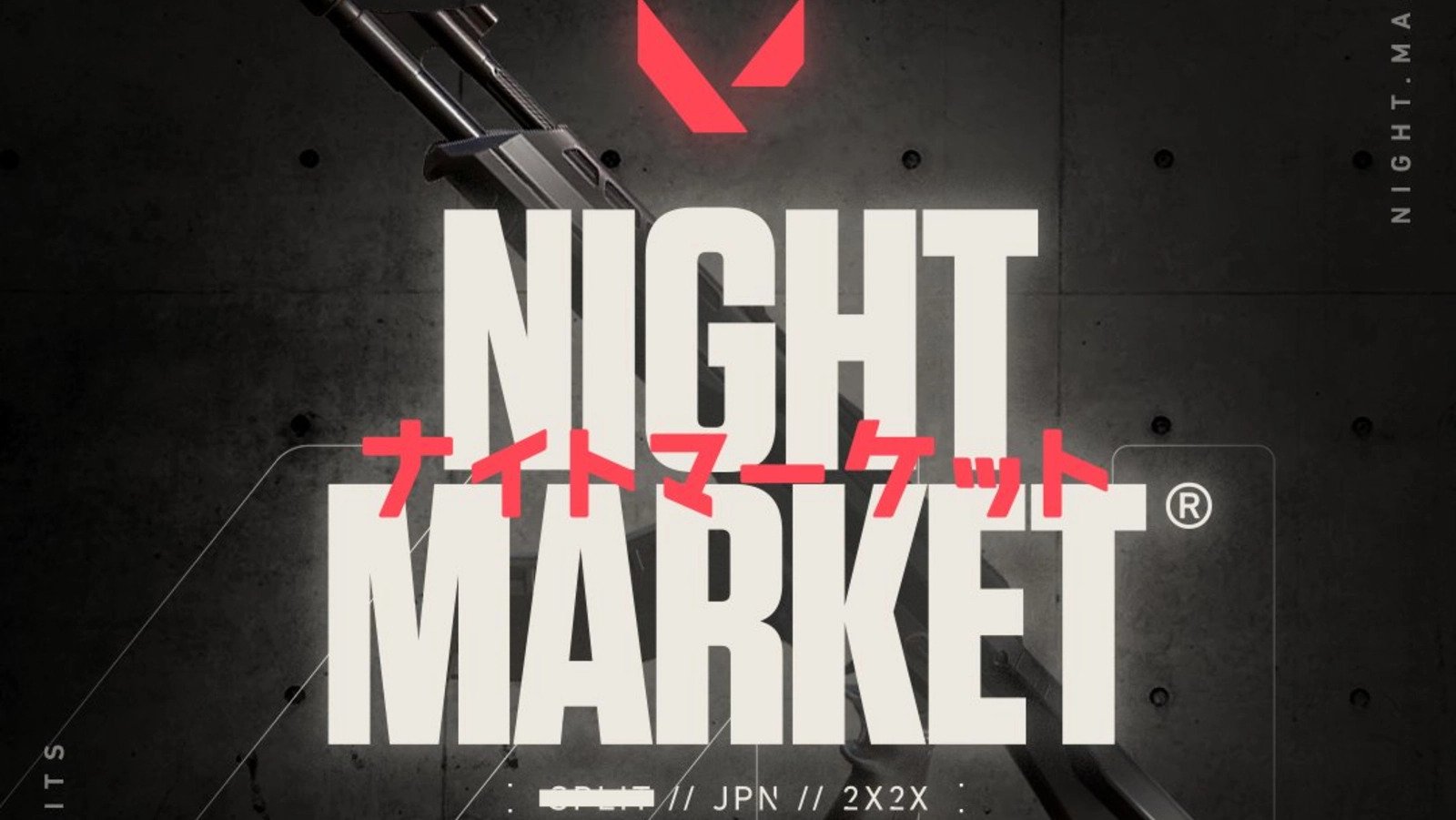








Published: Dec 4, 2023 11:41 am