While there are a lot of VALORANT errors to deal with, nothing feels as bad as when the play button stops working or randomly decides to grey out. I’m sure many have faced this problem, especially after restarting the game.
As confusing as it looks, here’s why the play button in VALORANT may get disabled and possible ways to fix the error.
How to fix VALORANT’s play button not working error

While VALORANT’s play button not working sounds like an internal or server issue, it may not be the case. The button may grey out due to a system error, internet instability, or temporary errors related to the Riot Client or Vanguard. Whatever the cause, here are the workarounds you should try.
Restart your PC
Rebooting my PC has helped me eliminate the play button not working error in VALORANT almost every time I faced it so far. It might be an annoying workaround, especially if your duo is waiting for you to return to the lobby, but it is the best fix to try first.
Check your internet connection
While it is a rare cause, an unstable network may be the culprit. Check if your internet is working well, and if not, you can try the following fixes:
- Reboot your router and modem.
- Switch to a direct connection if you’re on WiFi.
- Switch to a gaming-friendly DNS.
- Disable VPN.
- Talk to your ISP.
Check for server issues
If rebooting doesn’t help fix the error, it’s likely a server error causing it. You can check VALORANT’s server status from its official website or social pages. If it’s a server error, your friends will likely have the same problem, so the best thing to do is wait for Riot to fix things up. There is nothing you can do to fix a server hiccup yourself.
If none of the cases fit your situation, you can submit a support ticket for Riot Games Support to check and offer tailored solutions based on your situation.




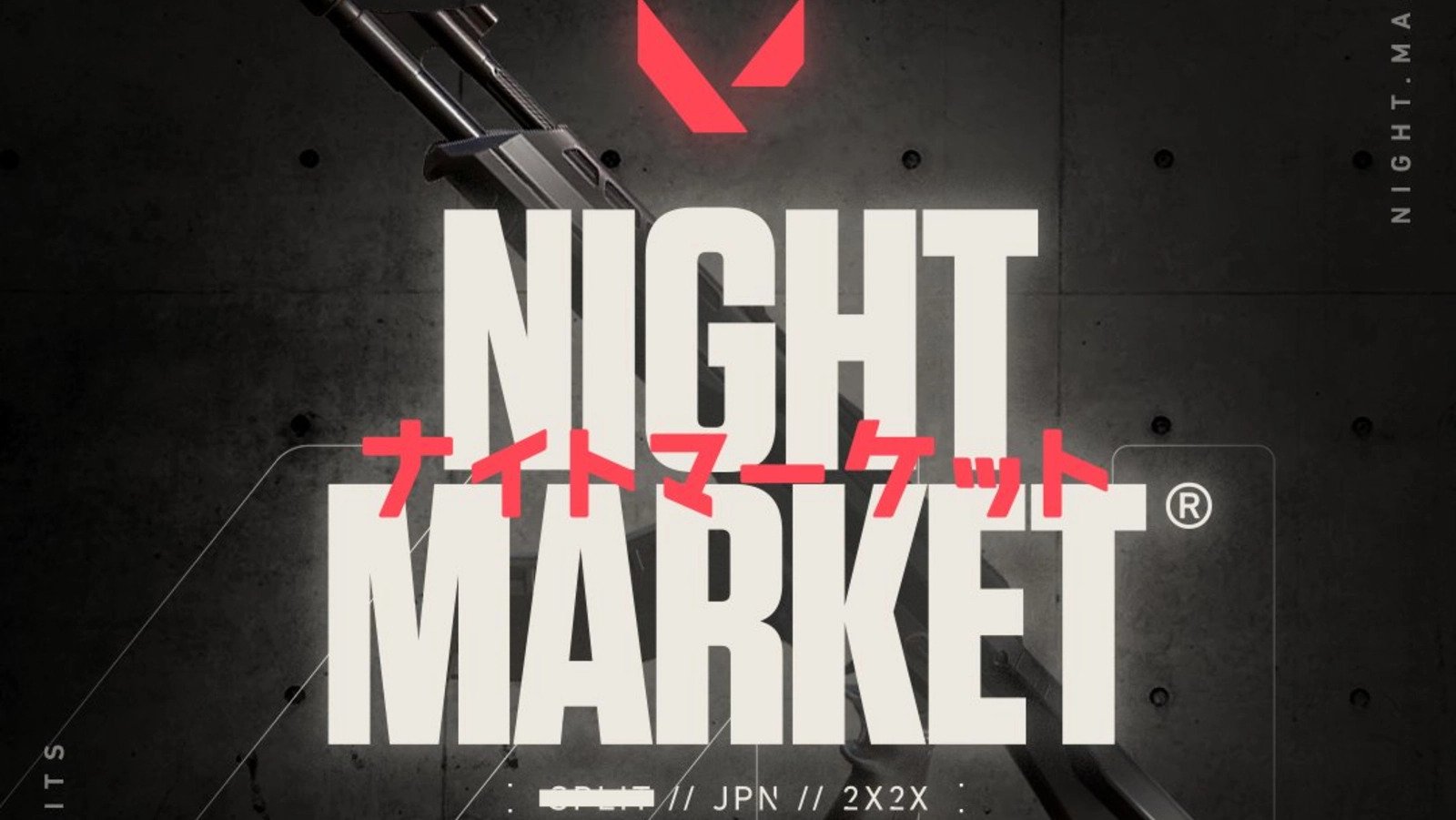







Published: Feb 28, 2024 10:09 am