It’s VCT Masters season, which means it’s time for drops. This time, the grand prizes are the VALORANT Masters Tokyo player card and title.
With the latest international tournament coming for the VCT 2023 season, fans across the world are excited to watch their favorite team compete against the best to see which teams ends up on top. All the teams are headed to Japan, and with another tournament, fans get more free drops.
Related: VCT Masters Tokyo 2023: VALORANT scores, schedule, and format
Like previous tournaments, fans can earn free content from watching the VALORANT streams on YouTube or Twitch, but they’ll need to complete a couple steps first. Here is how to earn the VALORANT Masters Tokyo player card and title
How to get the VALORANT Masters Tokyo player card and title
As is standard for VCT events, drops are for fans to earn by watching matches throughout the tournament. Masters Tokyo is no different, running with a theme tied to the Japanese agent, Yoru. First off, the starting drop is the “Unpredictable” title.

To get the title drop, fans just have to link their YouTube or Twitch account to their Riot Games account and then watch a live game from June 11 to 25.
On top of that, for the finals game, the drop is a unique Yoru-themed Masters Tokyo player card.

To earn this player card, simply link your YouTube or Twitch account to your Riot account and watch the grand finals on June 25.
Connecting your Twitch account to your Riot Games account is quick, by going to the Connections section of your Twitch account and authorizing your Riot account through another tab. YouTube isn’t much different, going to your settings and clicking on the Connected Apps tab. Then, click on the Riot Games option and follow the instructions.
To make sure I’ve received the drop, I make sure to check the notifications on YouTube or the drops section on Twitch. If you’re unsure if those connections are active, you can do the same to double-check.







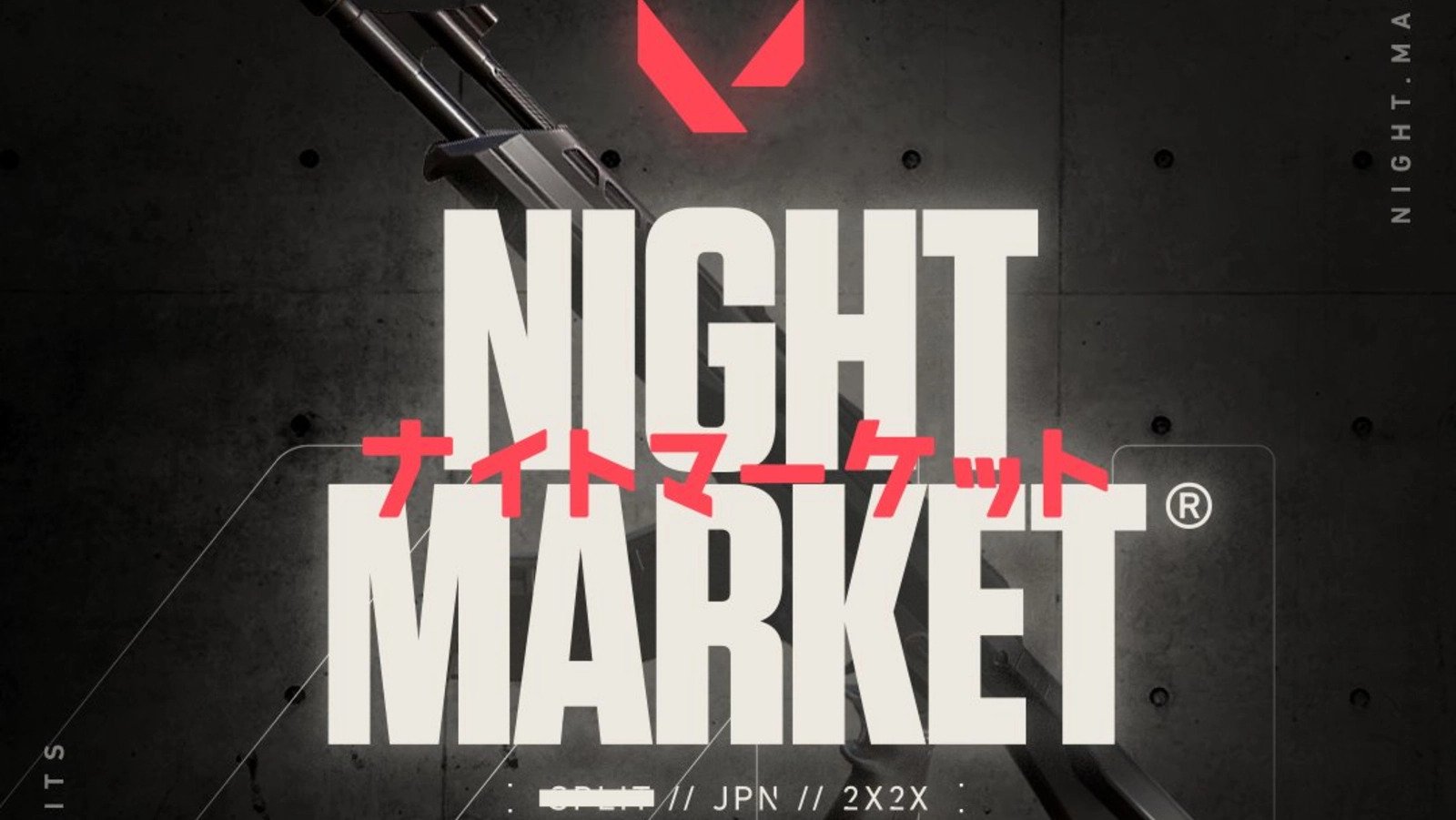





Published: Jun 9, 2023 02:50 pm