Tower of Fantasy’s release timer is hitting zero at different times, depending on where players are located in the world. To reduce the burden on the game’s servers, the developers decided to break the release into regions.
When it comes to release hypes, however, even the best release strategy can crack and cause the servers to go down. When Tower of Fantasy’s servers are inoperational, players won’t be able to log into the game and continue their journey.
If you aren’t able to log into Tower of Fantasy, then you should check whether the game’s servers are still operational.
How to check Tower of Fantasy’s server status?
Tower of Fantasy doesn’t have an official server status tracker. When the Tower of Fantasy’s servers go down, the developers are likely to make an announcement on the game’s official Twitter account.
Alternatively, you can also check out community hubs, like Reddit, since players will often create threads to see whether there are other players who are also being affected by a potential server outage.
How to fix ‘Login Status Exception’ error in Tower of Fantasy
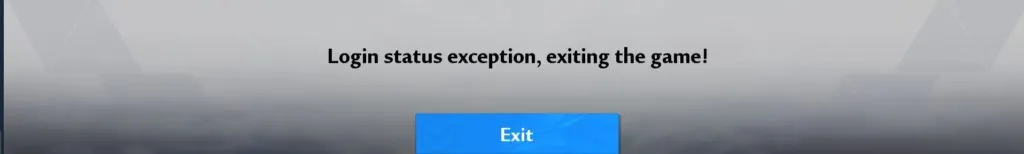
While logging into Tower of Fantasy, players may encounter the “Login status exception, exiting the game!” The error prevents players from logging into the game and doesn’t give a thorough explanation on what may have gone wrong.
Though the reason why this error appears is unknown, players can try fixing it by granting admin privileges to Tower of Fantasy’s launcher. Try logging into the game after running Tower of Fantasy’s launcher in admin mode and the error should resolve itself.
How to fix ‘Account Verification Parameter’ error in Tower of Fantasy
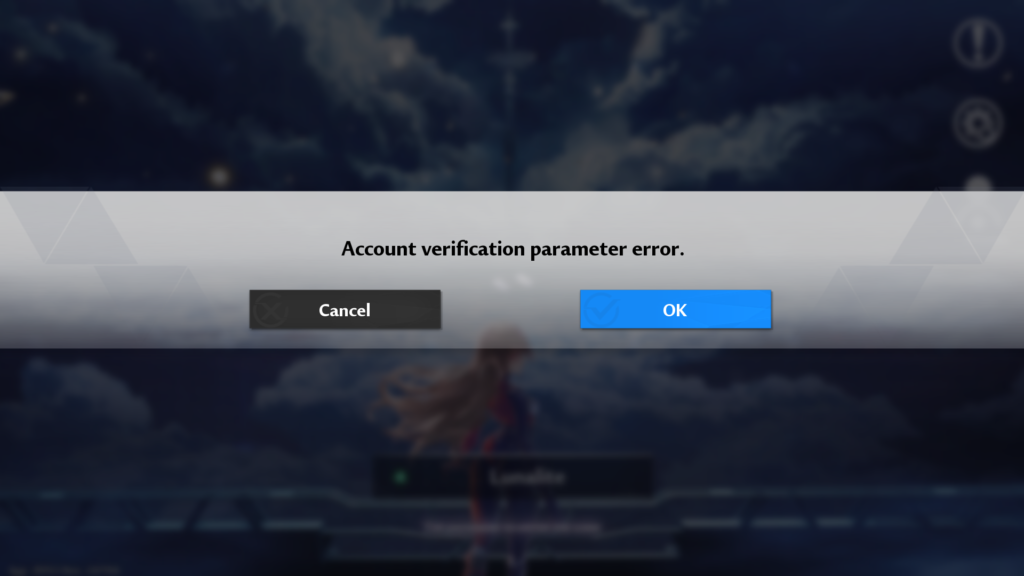
The account verification parameter error can sometimes appear while logging into Tower of Fantasy. It looks to be a verification error on the game’s side, and players can try fixing it by relogging.
This error generally appears when the servers are overloaded with players.
Relogging to Tower of Fantasy will allow the game to rerun its verification parameters and you should be able login to the game once you’re in the clear.
How to fix ‘Update Error’ in Tower of Fantasy
If you encounter the “Update error, please try again” error message while logging into Tower of Fantasy, it means that your game version is out of date. You’ll need to download the latest available patch to fix this error and the easiest way to do that will be through exiting the game.
Once you’re close to the game, check the Google Play Store, Apple App Store, or your launcher to see if there’s a new patch.
Download it, if there’s one, and you should be able to get into Tower of Fantasy.












Published: Aug 10, 2022 08:12 pm