The latest looter shooter is here in The First Descendant, a third-person action game that’s been hyped for quite some time.
You take on the role of a Descendant, using your abilities and powers to fight the good fight against an advancing evil, all while grabbing new loot and upgrading your character’s weapons and gear.
The First Descendant is available on PC via Steam, and here are our picks for the best PC graphics settings in the game.
Best PC graphics settings for The First Descendant
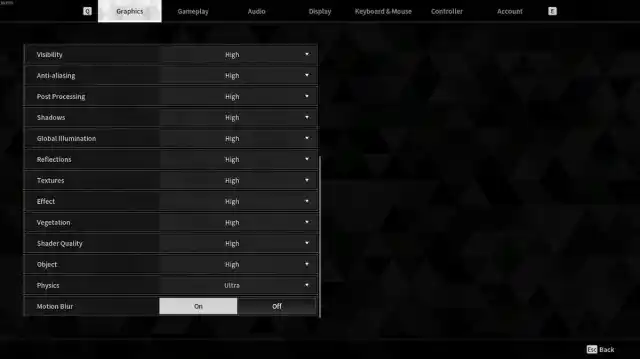
To open your settings, press the O key and select the Graphics tab. Here, you’ll find the three sub-sections below. Here are our picks for what settings to change and tweak to get the best performance possible in The First Descendant.
Graphics
- Graphics: Custom
- Ray Tracing: Off
Ray Tracing is one of the biggest resource hogs there is. If you’re having issues, this is the first thing you should turn off to see if it has an immediate impact on your settings. For graphics, we want Custom because down below we’ll customize things.
Performance
- Additional Options: Off
- Vsync: Off
- Nvidia Reflex Low Latency: Enable Boost
- Maximum Frame Rate: 60
Sixty FPS is the bare minimum to look for when playing on PC, so locking it at that framerate should help you find a smoother experience. Do this if your game is stuttering or if your FPS fluctuates a lot, especially during gameplay sequences with lots of effects happening on-screen.
Advanced Settings
- Visibility: High
- Anti-aliasing: High
- Post Processing: High
- Shadows: Medium
- Global Illumination: Medium
- Reflections: Medium
- Textures: High
- Effect: High
- Vegetation: Medium
- Shader Quality: High
- Object: High
- Physics: High
- Motion Blur: Off
I’ve found that this set of settings gives me a balance between performance and fidelity, keeping a consistent framerate without making the game look too ugly. If this doesn’t work for you, it’s time to turn down some settings.
The first settings to look to turn down are Shadows, Global Illumination, Reflections, and Textures. Tweak these by lowering them one at a time to see how you feel about the game’s looks and performance before moving on to something else.
Graphics settings in a game like The First Descendant, which can be strikingly beautiful but can also be demanding on older rigs while balancing fast-paced gameplay, are all about striking a perfect balance. Experiment with turning settings down and up until you find what you’re looking for.



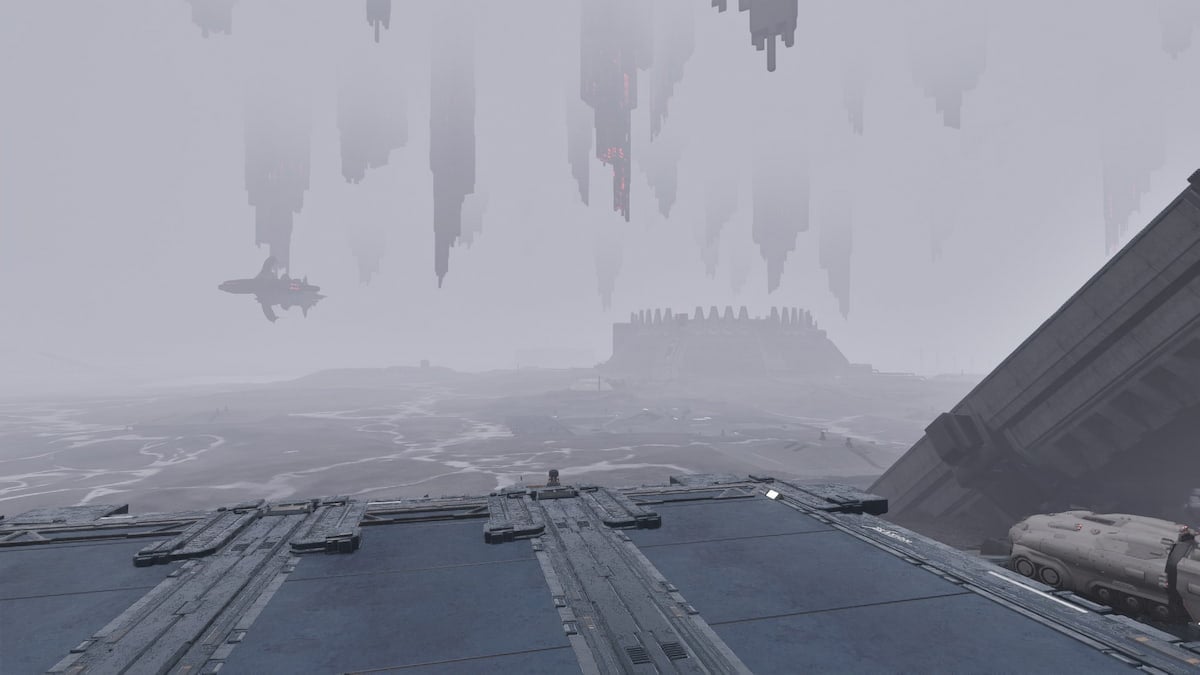


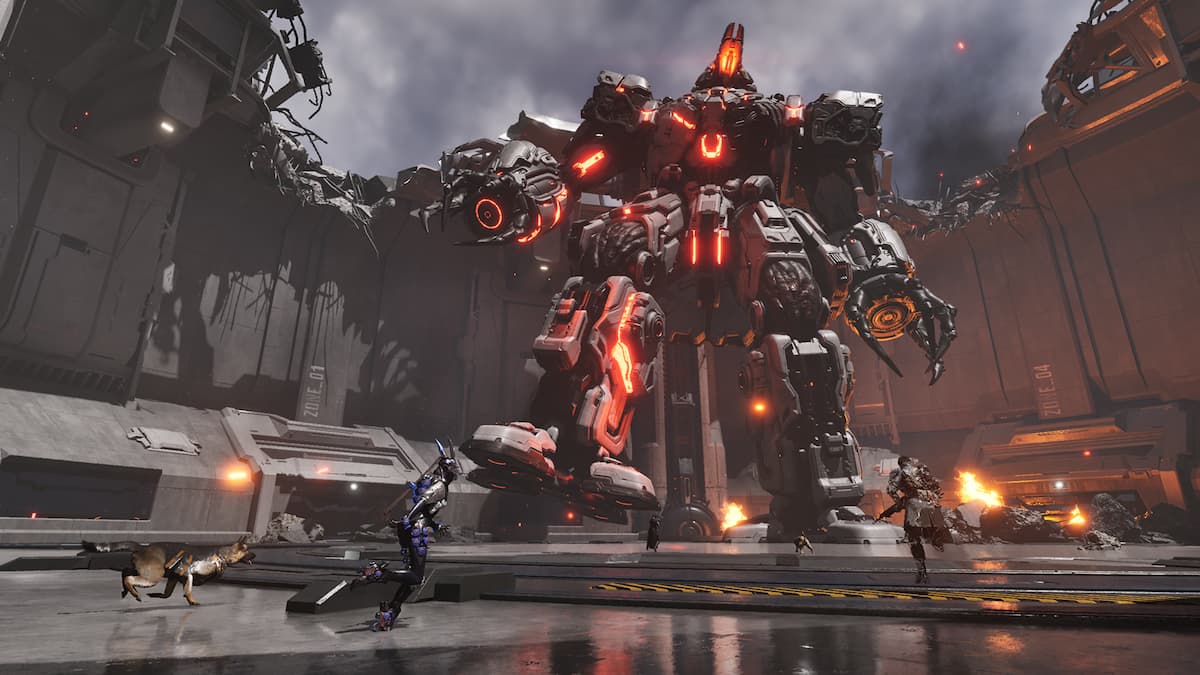




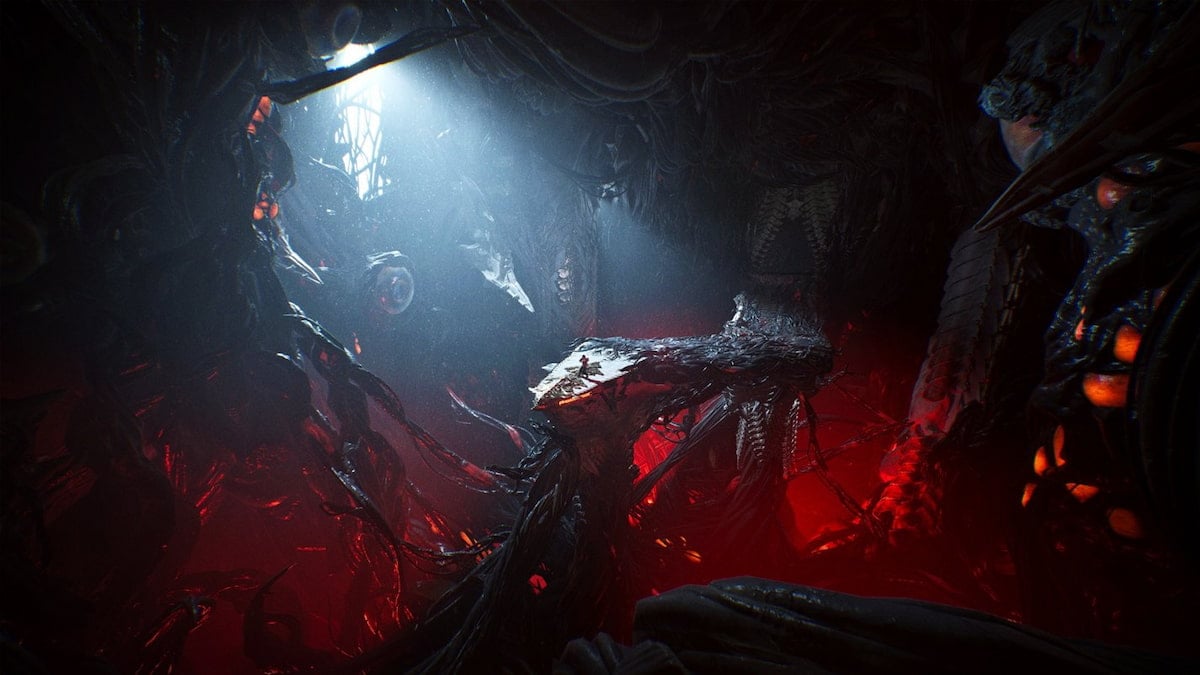
Published: Jul 2, 2024 11:43 am