When you log in to The First Descendant for the first time, the game automatically takes your Steam, PSN, or Xbox account name and makes it the primary name of your character.
A lot of us use joke games or weird symbols that we wouldn’t want to represent us in the looter shooter, but for those hoping for a simple way to change your account name, you won’t be disappointed.
Can you change your character’s account name in The First Descendant?

No, there is no way to change your name in The First Descendant—trust me, I have tried everything.
Changing my Steam and console name did nothing, as the game kept my account name as it was when I started. Creating a Nexon account and linking it to my The First Descendant account and then changing my Nexon name didn’t lead to my account name changing either.
The First Descendant developer, Nexon, confirmed that you cannot change your name in the game. In a post on the official Discord server, the developer confirmed The First Descendant “automatically sets the nickname of the first platform you access on as your account name.”
This means that if you have multiple consoles, you can choose which name you want to be the primary name for your account in The First Descendant by loading into the game on that platform first and then connecting your other accounts.
Alternatively, you can reset your data after changing your account name if you aren’t far in to hopefully get the account you want. But you’ll need to replay the tutorial, and any purchases and beta rewards you’ve claimed cease to exist.
Hopefully, Nexon add a way to change your name in the future, and hopefully, it’ll be for free and not cost you anything.



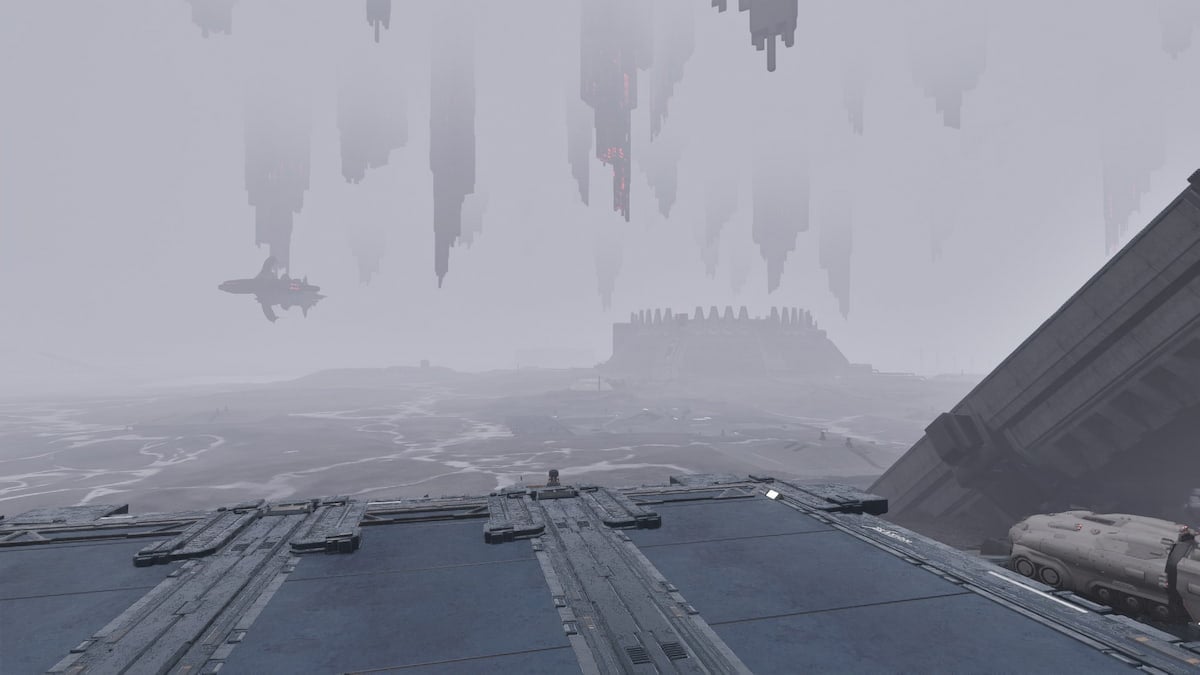


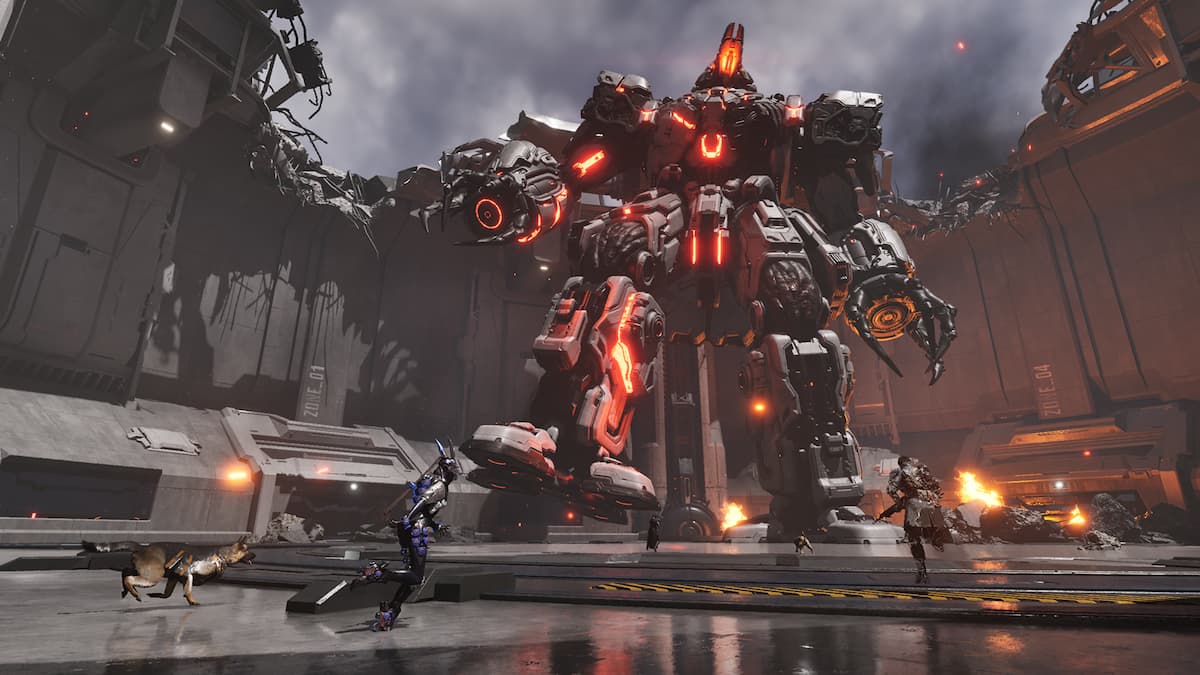




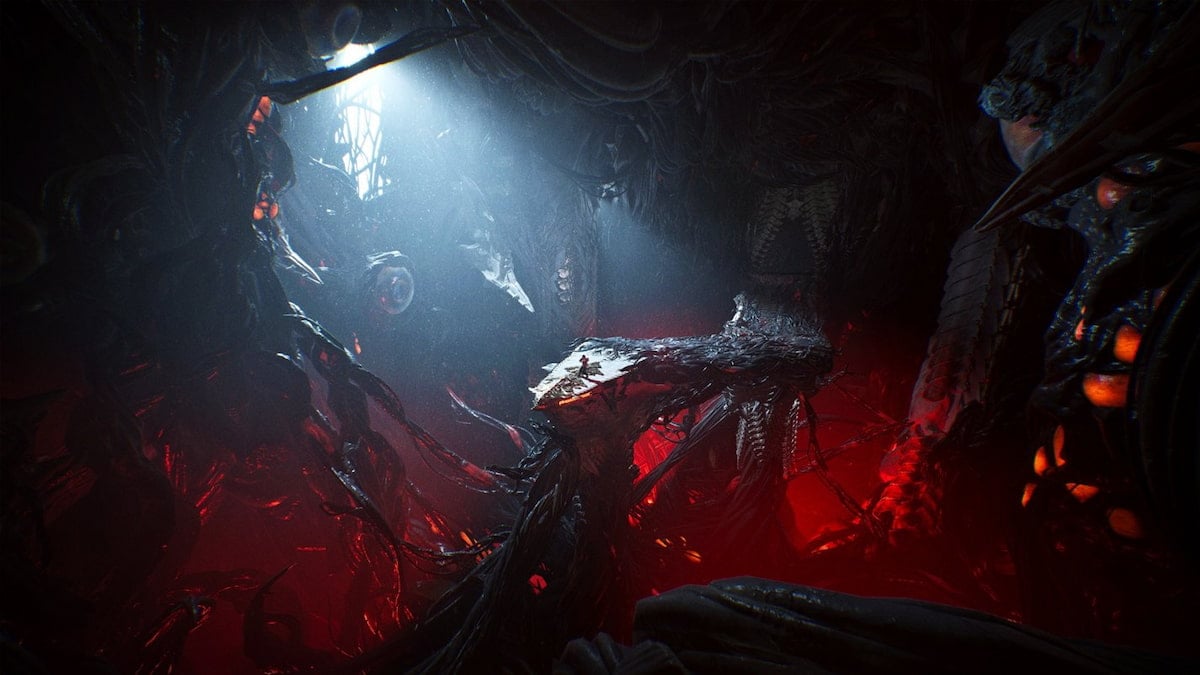

Published: Jul 3, 2024 03:40 am