There are a lot of menus in The First Descendant that are all useful, so knowing how to navigate them and find what you are looking for can be a bit of a mess when starting for the first time.
There are separate menus for the store, equipping your character and changing basic settings, and the game does a horrible job of telling you what does what. So here are a few important keybinds you should learn to muscle memory if you plan to grind away.
All default PC Keybinds in The First Descendant
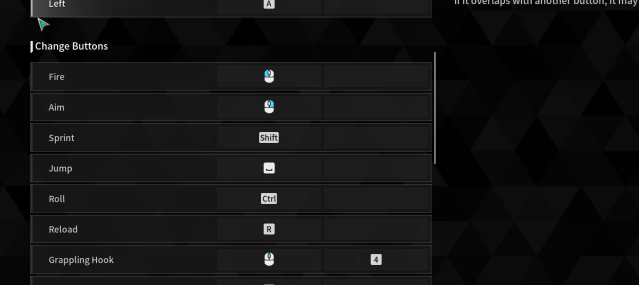
While you can change your key binds at any time in The First Descendant‘s settings menu, knowing which ones do which and considering all the micromanaging of menus will save you a headache in the long run.
- 1: Equip First Weapon
- 2: Equip Secondary Weapon
- 3: Equip Third Weapon
- 4: Grappling Hook
- X: Rescue Teammate/Abandon
- Tab: Scan
- E: Interact
- Q: Skill One
- C: Skill Two
- V: Skill Three
- Z: Skill Four
- F: Sub Attack/Melee
- L: Ring Emote Menu
- H: Descendant Menu
- I: Open Inventory
- G: World Map
- M: Open Map
- J: Quest Screen
- Enter: Chat
- ]: Increase Mouse Sensitivity
- [: Decrease Mouse Sensitivity
- B: Push to Talk
- U: Change to Tracking Target
- Esc: Game Menu/Settings
A few other basic keys, like movement, are not listed above because they are pretty straightforward. But when it comes to finding which button opens up which menu, hopefully, this helps alleviate some nerves.












Published: Jul 2, 2024 11:05 PM UTC