THE FINALS released in December, and it includes a bunch of errors that the developer has yet to fix. Sometimes, you can try fixes yourself. That’s the case for the TFGE0000 error.
You might get the TFGE0000 error at a frustrating time, because it’ll likely appear when launching a game. According to player’s reports, this can happen for any game mode and whether you’re playing with friends or not. The error is actually linked to loadout conflicts.
Fortunately, there are some fixes you can try to fix the TFGE0000 error code in THE FINALS.
Fixes for the TFGE0000 bug in THE FINALS

There are a few fixes you can try to enter a game and skip the error code. Some are basic troubleshooting methods, while others are less obvious. First, you can try to restart the game and your device to fix the issue.
Then, you can check the server status. If there are general issues, none of your troubleshooting steps will help with the bug, so you’ll have to wait it out. If there’s nothing wrong with the game’s servers and your basic troubleshooting methods didn’t work, here is a list of other options you can try.
Remove a problematic loadout
The TFGE0000 error can be triggered when several skins are equipped on a single weapon in a loadout, according to player’s reports. This means changing loadouts can be your fix to it.
To try and clear the issue, you can identify which loadout includes two skins on one gun and remove it. If you don’t find the error, you can also simply remove all loadouts that include a skin on weapons. Don’t forget to take notes on what was included in those loadouts so that you can recreate them afterwards. Once the loadout is removed, you can try and enter a match again.
Check your internet connection
There are several TFGE error codes in THE FINALS, and most of them are linked to connection issues. The TFGE0000 error might also be due to that instead of a loadout conflict.
In that case, you can check the state of your network. If you don’t find any issue, you can restart your router, as well as your device, and then try to join a game again.
If it still doesn’t work, you can also try to connect to the same network using another way (from Wi-Fi to Ethernet and vice versa) or try another connection, such as your phone’s connection.
Disable your Firewall or Antivirus
This is more of a general fix for TFGE errors, so this might not have triggered this specific issue. Still, if you’re out of options, this last troubleshooting method can fix the TFGE0000 error.
If the game is conflicting with your Firewall or Antivirus program, try to leave the game, disable them temporarily and launch it again. Just remember to turn those back on when you’ve left the game.
If that doesn’t work either, all you have left to do is to open a support ticket to Embark Games. You can open one on its official website. Don’t forget to list the troubleshooting methods you’ve already tried in your request.








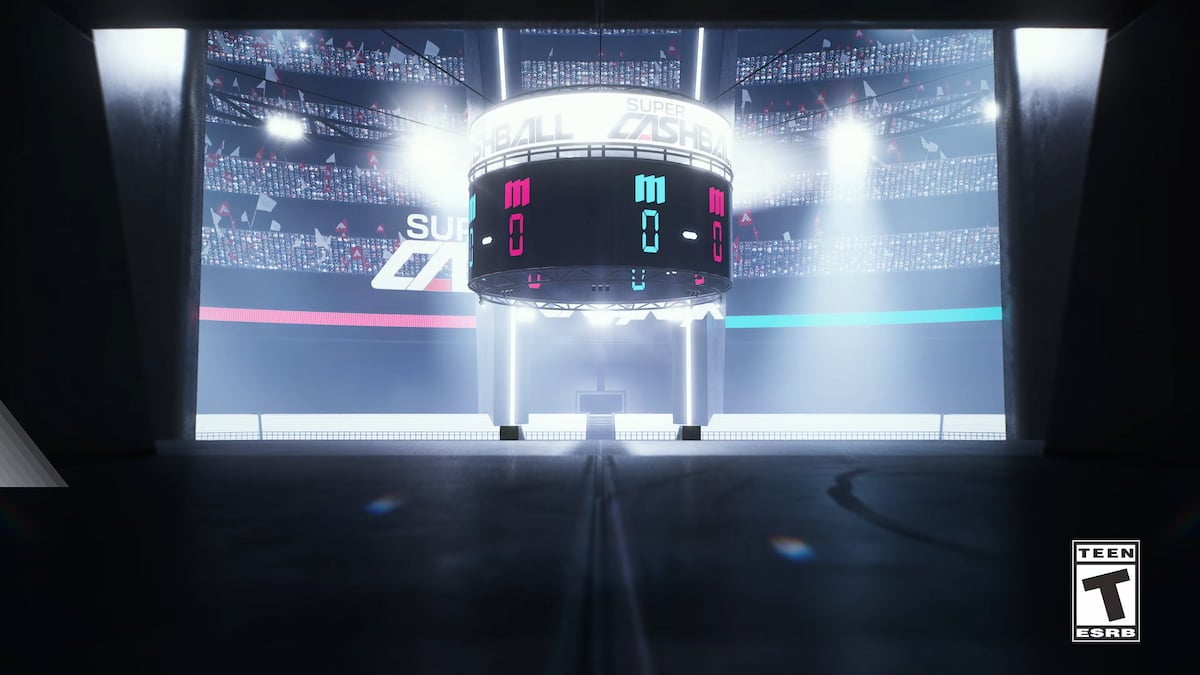




Published: Jan 2, 2024 11:29 am