Tekken 8 brings plenty of first-time additions to the franchise, but one of the biggest new features is the Special Style control scheme. This hybrid control style lets you easily perform select moves with every character, though you will want to turn off Special Style in certain scenarios.
Special Style is something developer Bandai Namco implemented in Tekken 8 to open the franchise up to a wider audience, giving casual players a simple way to fire off some of the game’s more complicated combos without needing to spend hours in the lab. Unlike Street Fighter 6’s Modern Control option, you can freely toggle Special Style on and off at any point during a match in T8—making it a solid tool for veteran players, too.
How to disable and enable Special Style in Tekken 8
You can turn Special Style on and off in Tekken 8 with the push of a button.
By default, the toggle for Special Style is mapped to the L1 Button on PlayStation 5, the LB Button on Xbox, and O for PC players using a keyboard instead of a controller. Simply press the relevant button or key to turn Special Style on and again to turn it off, and vice versa.
You can freely map this input to any button you like in the Controller Setup portion of the Options menu before you try and take on the game’s story mode or head online.
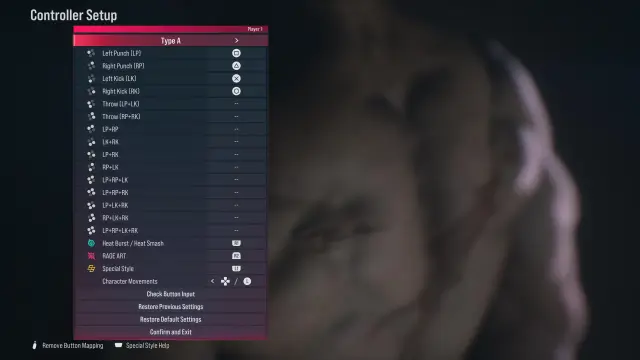
Special Style was designed to give as many players as possible a way to enjoy Tekken 8 with a simple and easy design that maps a selection of combos or specific moves to single-button inputs. This was expanded during development to include different moves and actions for directional inputs while using the control scheme.
T8 producer Michael Murray views Special Style as a tool that makes the game more “accessible for newcomers” while maintaining a depth and utility that can remain “appealing to intermediate or advanced players as well.” Despite playing a lot of Tekken, I am abysmal at timing air juggles with characters that I don’t play often, so being able to toggle Special Style on and perform solid juggles across the roster with a single button allows me to focus on other areas of my gameplay.
Having Special Style active does limit which moves you can use, however, so it is not optimal to always have it turned on if you want access to your character’s full range of options. That makes knowing when to flip the special switch a useful tool in your arsenal that you need to master.



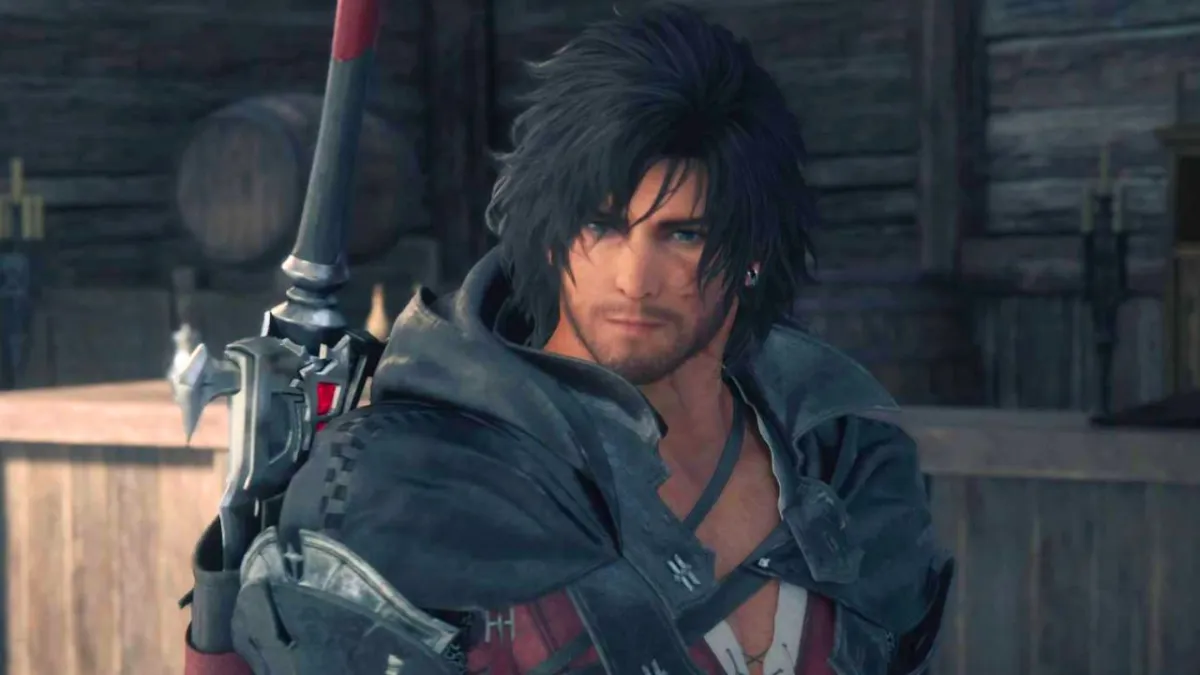



Published: Jan 26, 2024 08:11 am