Twitch today released a new feature on the platform that will allow creators to better analyze the activity of viewers in their streams’ chats.
The Chat Activity panel is a new element of a broadcast Stream Summary that is enabled for all streamers who have VODs enabled, and it lets creators see what parts of their streams had the most chat engagement.
By going to the Chat Activity for a VOD, streamers get to look at a graph that charts out all the volume of messages being chatted over the course of a broadcast. This chart is paired with a video of the broadcast itself so that streamers can see what they did that got their viewers talking.
The Chat Activity function can be found by visiting the Stream Summary tab on your Twitch profile. Once you open up Twitch, left-click your profile picture in the top right corner of the screen and select “Creator Dashboard” from the drop-down menu. On the left side of the screen on the next page, select “Insights,” which is the second option from the top. This will drop down three options, the second of which is “Stream Summary.”
Chat Activity was launched one day after Twitch unveiled the ability to “Shoutout.” The feature gives creators the ability to highlight and promote members of their chat room in an attempt to get viewers to follow whoever is given the shoutout.
Related: How Twitch’s revenue share compares to YouTube, OnlyFans, and more
The new features come a week after Twitch announced that it intends to make adjustments to the revenue split it gives some of the platform’s top streamers. Though many top streamers receive a 70-30 share of subscription revenue, the platform is lowering that significantly beginning next June.









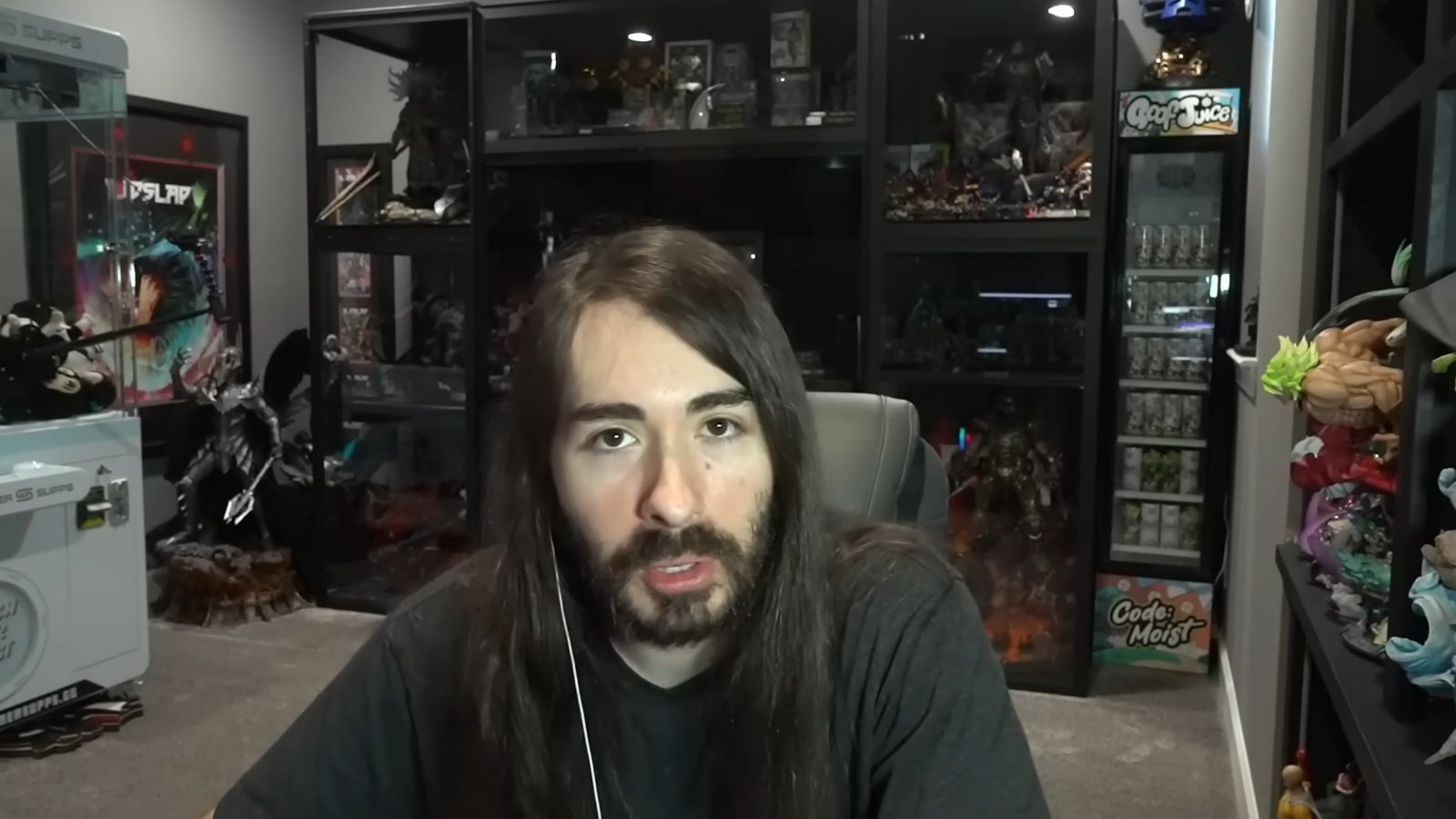



Published: Sep 29, 2022 02:57 pm