Players are jumping into the rereleased Star Wars: Battlefront Classic Collection, but some can’t register the game when prompted. If you’re suffering from this issue, there are several ways to fix it.
It’s safe to say that the release of Star Wars: Battlefront Classic hasn’t gone smoothly, with negative reviews piling up and developer Aspyr forced to respond to “critical errors” with the network infrastructure that left players unable to get into matches.
Unfortunately, some players haven’t even been able to get into the multiplayer lobby because they’ve been stuck with an issue that won’t allow them to register their game. If this has happened to you, we’ve got some solutions.

How to register Star Wars: Battlefront Classic
When you first boot up the game, you’ll be prompted to register your game with Aspyr bottom-left corner of the screen. Unfortunately, for those on Steam, there have been issues with this, as when they try to load up the site through Steam’s built-in browser, nothing happens.
If this is happening to you, the easiest fix is to copy the URL that appears in the Steam browser, open an actual web browser like Chrome or Firefox, paste it in, and register that way. You’ll then be able to access the website and register your details with Aspyr.
If you don’t want to register, you can use the left analog stick on your control to move away from the register prompt and select which game you want to play. This is surprisingly difficult to miss, as the game makes it look like you have to register when you really don’t. A number of players have used this method to bypass the issue.
Even if you get past this issue, there’s no guarantee you’ll get into a match until the server issues are fixed.
For more, read about all the cheat codes you can use in Star Wars: Battlefront Classic.






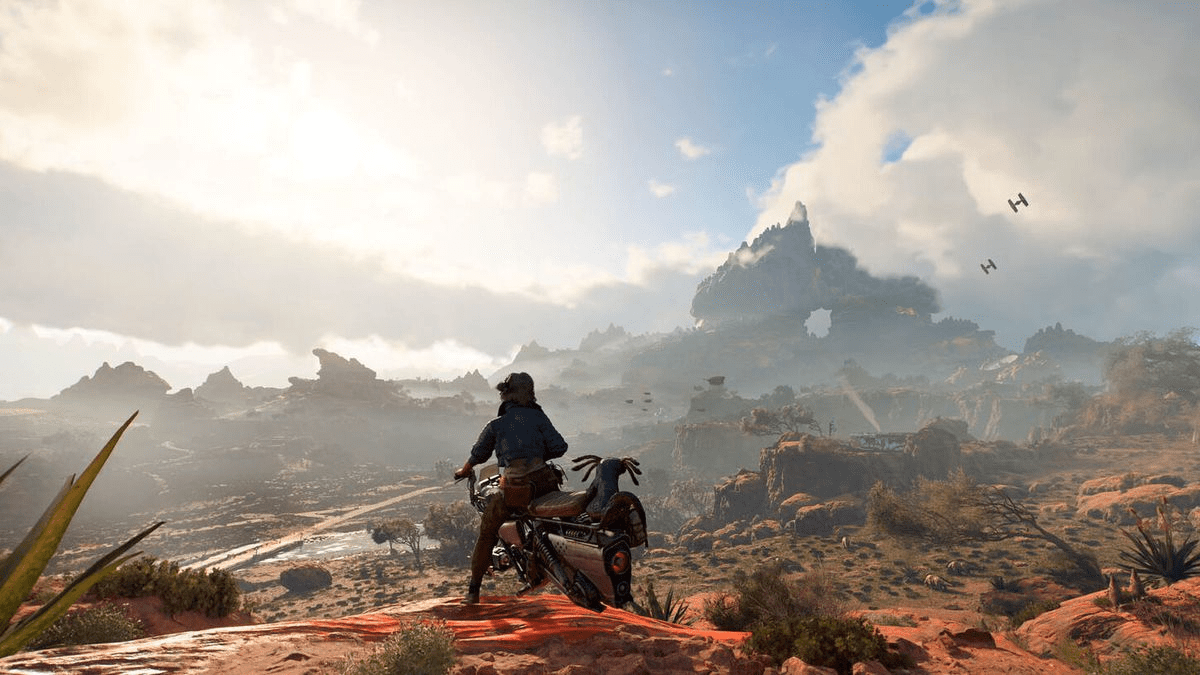






Published: Mar 15, 2024 05:56 am