Like many Roblox games, Bee Swarm Simulator is a game where you’ll be doing the same thing over and over again, which can get boring. But unlike many other Roblox games, Bee Swarm Simulator is O.K. with you using third party software to cut down on the grind.
Here’s how to Macro in Bee Swarm Simulator.
Bee Swarm Simulator: How to Macro
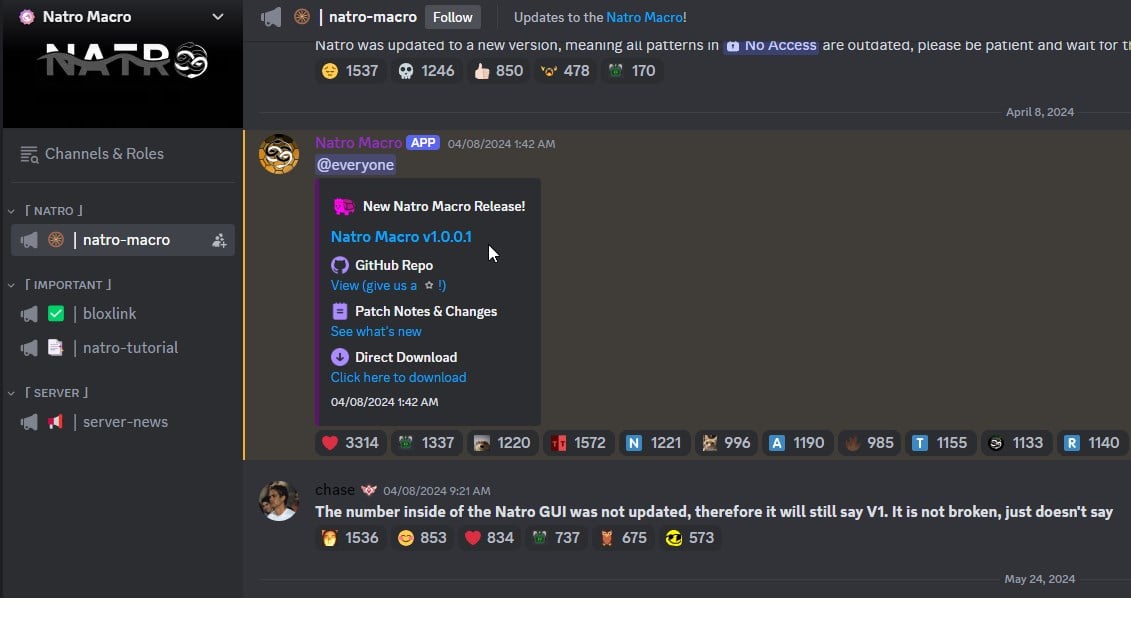
Follow these steps to start using a Macro in Bee Swarm Simulator:
- Join the Natro Macro Discord server (you need to verify your account with Bloxlink).
- In the natro-macro channel download the latest version of Natro Macro.
- When you try to download the file, Discord will warn you it might be dangerous, select “continue to download” to continue.
- Save the files somewhere on your computer where you can find them.
- Launch Roblox Player and log into Bee Swarm Simulator.
- Navigate to where you downloaded the Natro Macro and select Start (it’s a .bat file).
- A small window will pop which you can adjust to your liking.
- Adjust what you want to do in Bee Swarm Simulator (Gathering, Collecting, Killing, Quests, Boosts, etc.)
- Select Start and watch the game play itself.

As you can probably tell by the number of options in Natro Macro, players have been using this Macro tool for years, and it’s still being updated. In fact, some of the top-ranking players in Bee Swarm Simulator are using Natro Macro.
Will I get banned for using Macros in Bee Swarm Simulator?
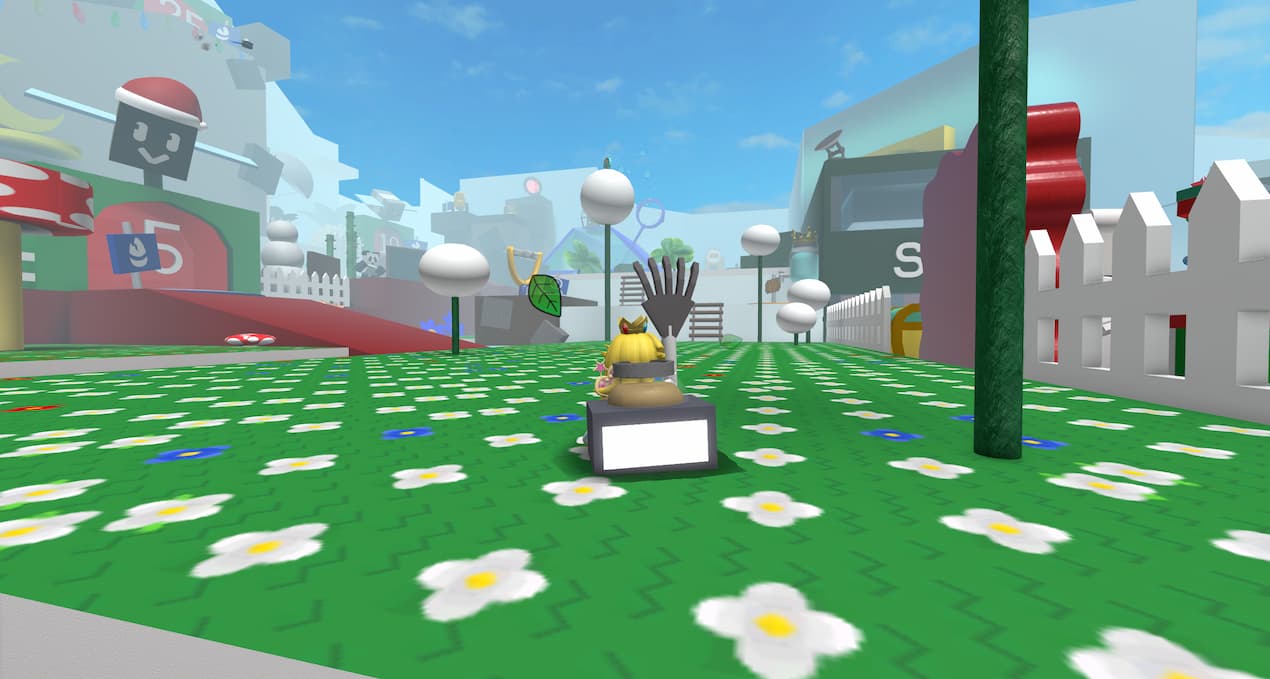
No, you won’t get banned for using Macros in Roblox Bee Swarm Simulator. How do we know this? The developer of Bee Swarm Simulator, Onett, said it’s ok—several times in fact. As long as the program is used for Gathering and Farming, it’s perfectly okay to use in Bee Swarm Simulator. The only programs that will get you banned are those that instantly unlock premium items or upgrades, in other words, cheating software.
So, don’t worry, a simple Macro program won’t get you banned. Players have been using them for years in Bee Swarm Simulator.












Published: Jul 24, 2024 09:15 am