Pokémon Sleep is pulling the plug on older Android devices, and the game will no longer be supported on devices with Android 7 or lower.
As stated by the developer, the reason for this change is to “create new features for a continually updated game,” thus, stopping the support is a way to introduce more potential features that are only supported by higher-end devices. Pokémon Sleep shook the gaming industry with an innovative playstyle where you could sleep and catch your Pokémon in the game. Upon waking up, you will receive different Pokémon based on your sleeping habits.

The following versions are being discontinued in Pokémon Sleep:
- Android 7.0
- Android 7.1
- Android 7.1.1
- Android 7.1.2
These Android versions will not be able to run the game after an update scheduled for late July 2024. If your device does fall under these versions, you can either update your software version if there is a pending update or simply transfer your account, and upgrade to Android 8 or above devices which can run the game smoothly.
To transfer your Pokémon Sleep account to your new device, you need to go to Main Menu > Settings and More > Link Accounts on your existing device. After that, you need to click on Issue a Transfer Code. After getting your transfer code and Support ID, you can put that on the new device and click on Start and Transfer Existing Save Data to complete your account transfer.
Once you have completed the transfer, it is time to sleep and probably get your Shiny the next morning in Pokémon Sleep.



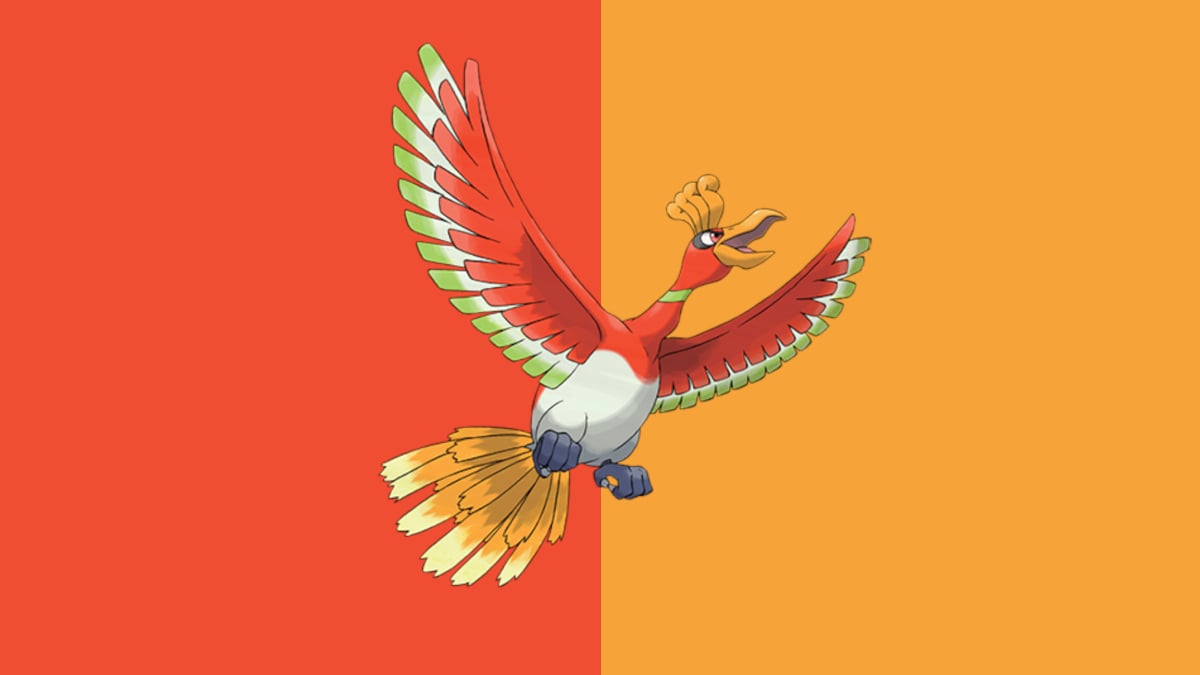



Published: Apr 10, 2024 02:13 pm