The incredible technological marvel of Pokémon synchronization comes to The Indigo Disk through the Synchro Machine. If you’ve ever wanted to control your Pokémon in a mainline game, you can finally do so in the DLC. That said, it’s not exactly handed out to you.
Let’s explore the Terarium together so we can learn how to take control of a Pokémon.
Where to find the Synchro Machine in The Indigo Disk
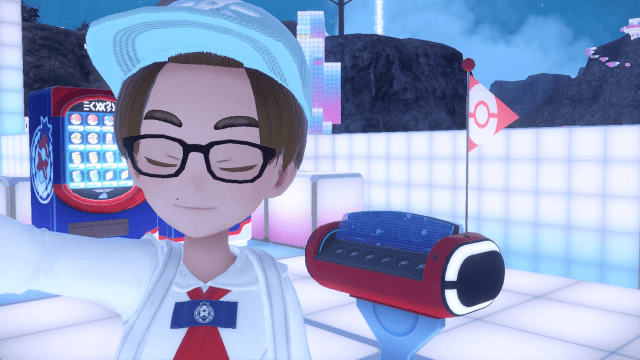
You can find the Synchro Machine in The Indigo Disk by talking to a scientist named Synclaire by the automatic Pokémon healing machine in Central Plaza in the Terarium. Synclaire is a scientist asking for testing subjects. Talk with her and she will walk you through Synchronization. After performing her two short tests, you will unlock the ability for yourself.
Aside from her punny name, Synclaire doesn’t do much to make getting the Synchro Machine a headache. All you have to do is talk with her, release a Pokémon from its ball, and begin the challenges.
The two challenges combined take about a minute to complete. The first requires your Pokémon to walk forward to a tree, and the second requires it to fight a total of three wild Pokémon. These fights are auto-battles, so don’t worry if your choice of Synchronized partner isn’t exactly fit for combat. All that matters are type matchup and level, and the fights are definitely stacked in your partner’s favor during the trial.
After this, the Synchro Machine enters your Key Item pouch. You’re won’t have to dig into your pouch whenever you want to see what Arcanine sees while you’re dashing around, thankfully. There’s a hotkey for that.
How to Synchronize with Pokémon after the questline
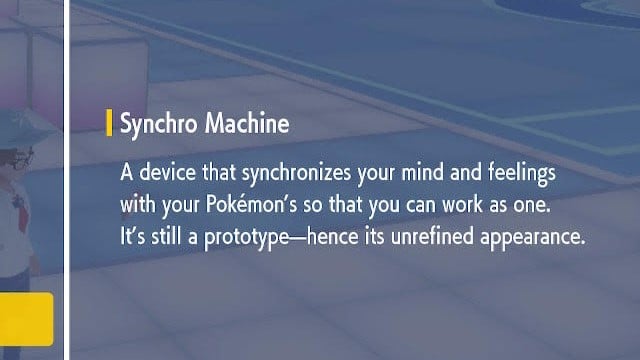
After the quest is completed, should you want to Synchro with your Pokémon once more, you must hold L and then press R while your Pokémon is outside of their ball. This will activate Synchronization, which you can see working if your Pokémon is surrounded by a greenish hue. Then, you can control the Pokémon as you please.
While in control of your Pokémon, you can fight with the Y button, which lashes out at enemies. You can sprint by clicking the Left Stick, which increases its speed slightly. You can also pick up any item you come across by hitting A while above them. Flying Pokémon can have some problems picking up items, which can be a bit annoying if yours is a high-flyer like Kilowattrel.
To leave Synchronization, simply hold L and press R, just like when you Synched in the first place. This will return you to your Trainer’s original position—not your Pokémon’s. They’re not taxis, sadly.
From what we can tell, you can only Synch with your own Pokémon. It doesn’t seem possible to Synch with your friend’s Pokémon within the same lobby.
What does Synchronizing do?

When you Synchronize with your Pokémon in The Indigo Disk, you take control of it and can freely move it around. You are limited to the Pokémon’s movement style while under its control. For example, an Espathra can run very fast, but cannot jump over terrain. A Staraptor, however, is capable of flight, and you can glide over terrain while Synching with them. They can’t fly freely, however.
While Synched with your Pokémon, you can do little other than walk around. The Pokémon can pick up items off of the ground, battle other wild Pokémon, and be a nuisance to your friends if you want them to be. But, they can’t interact with items, climb, or do a lot of the things Koraidon or Miraidon can do. That often means you’re going to be stuck at cliffsides and across chasms.
Unlike when they’re walking around, land-based Pokémon tend to have a lot of trouble swimming. No rafts for them, we suppose. Pokémon capable of swimming can traverse water without a hitch, though most will simply fly above the water like they would while walking around or battling. Verticality is not the Synchro Machine’s forte.
Fighting with other wild Pokémon behaves much like it does for auto-battles. But, to initiate a fight, you must attack the Pokémon with Y. Otherwise, you’ll just rub your face against the target. You can headbutt Tera Pokémon just as easily as everyone else while in this form.






Published: Dec 17, 2023 04:29 am