For many Pokémon fans, Shiny hunting the Starter Pokémon is one of the first things on their to-do list when they get their hands on the game.
Luckily for Shiny hunters everywhere, the Starter Pokémon for Brilliant Diamond and Shining Pearl are not Shiny-locked. Anyone can Shiny hunt their Starter Chimchar, Piplup, or Turtwig. Here’s how to make your Shiny hunt for the Starter Pokémon faster and more efficient.
First, when you get into the game, go to the options menu and turn the text speed to fast, and the auto save function off. Save your settings and then head north past the starting town.
Once you get past the interactions with your friend and are about ready to head towards the lake area, stop by the entrance and save your game. This is where you will restart when you start Shiny hunting.
After you’ve saved, head into the lake area and go through all the text, and then choose your Starter Pokémon. You will not be able to see if the Pokémon is Shiny by looking at it while it is inside the case, you will have to pick the Pokémon and then throw it out in battle. Once it’s out in battle, you will be able to tell if it is Shiny or not. If it isn’t, go out to the menu, close your game and then restart it.
When you start up your game again, you should be in the spot where you saved, and at that point you’ll do it over and over again until you have your Shiny Starter.
Alternatively, if you don’t want to spend a bunch of time restarting your game, you could Shiny hunt the Starters in the Grand Underground using normal Shiny hunting methods.






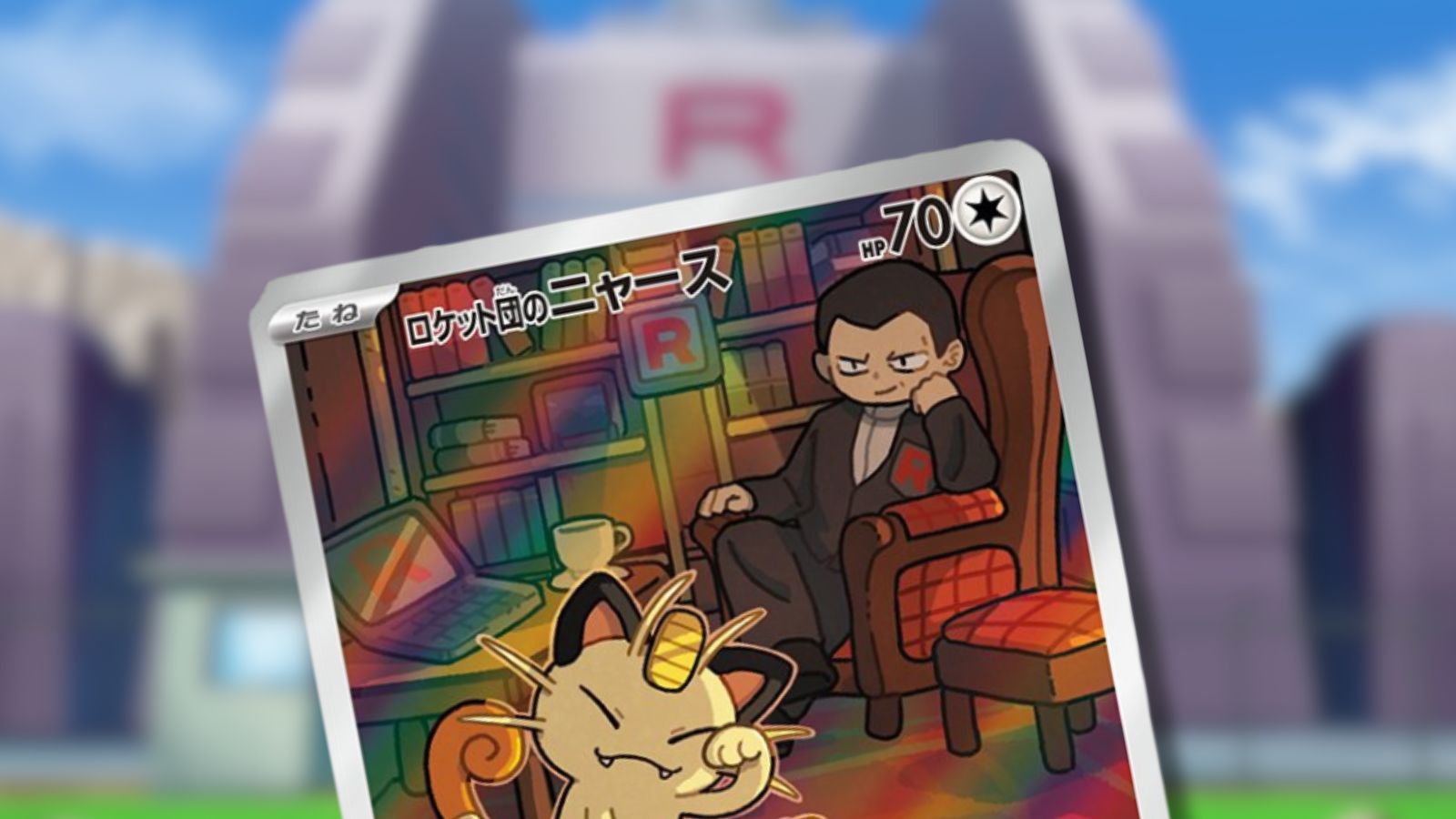
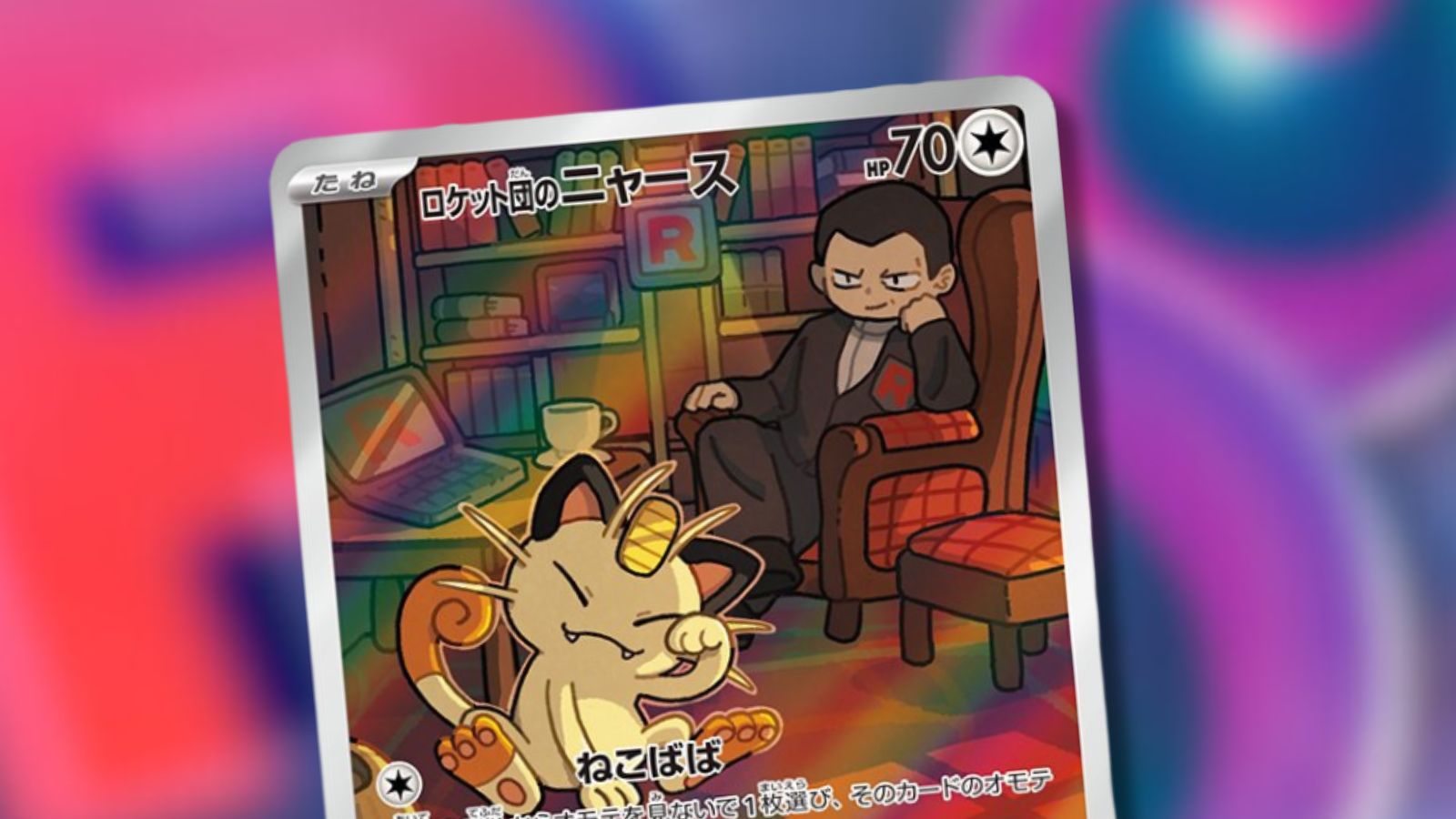



Published: Nov 19, 2021 02:51 am