Login errors in Overwatch 2 generally occur after highly anticipated content releases. When player counts surge, Overwatch 2’s servers struggle to keep up with demand and prompt players with various login errors.
Whenever I get the login error in Overwatch 2, it comes with an error code that changes every time. In most cases, the text will read “Login Error,” followed by a “Disconnected from Game Server” and an error code. Regardless of that unique code, almost all Login Errors are the same, and here’s how you can fix them.
How do you fix the Login Error in Overwatch 2?
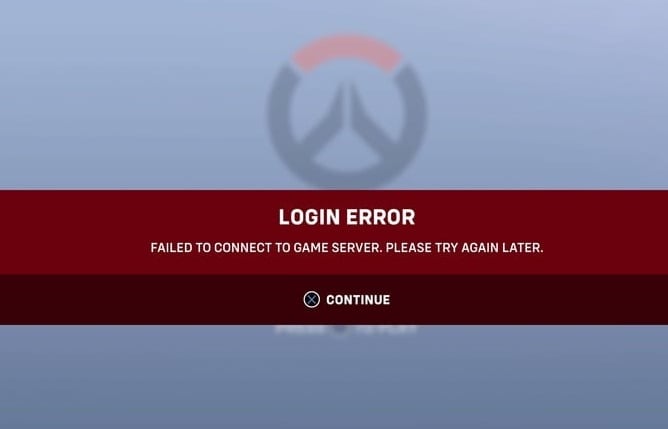
The quickest way to fix the login error in Overwatch 2 is by restarting your modem (or router) and gaming hardware (be it a PC or a console) simultaneously. This method only works when you’re getting login errors due to connection problems on your end. If you continue to receive login errors after restarting your gaming device and modem/router, you should check whether Overwatch 2 is down via its server status before moving on to alternative fixes.
In addition to performing a couple of easy resets, you can apply the following fixes to solve login errors in Overwatch 2.
- Change your DNS addresses.
- Switch to a cabled connection.
- Use your mobile data by setting up a mobile hotspot.
If you still encounter the login error in Overwatch 2 after applying all the fixes, the chances of servers being offline will be high. When Overwatch 2’s servers are down, you’ll need to wait for them to return online, and login errors will disappear.
Why is Overwatch 2 not letting you log in?
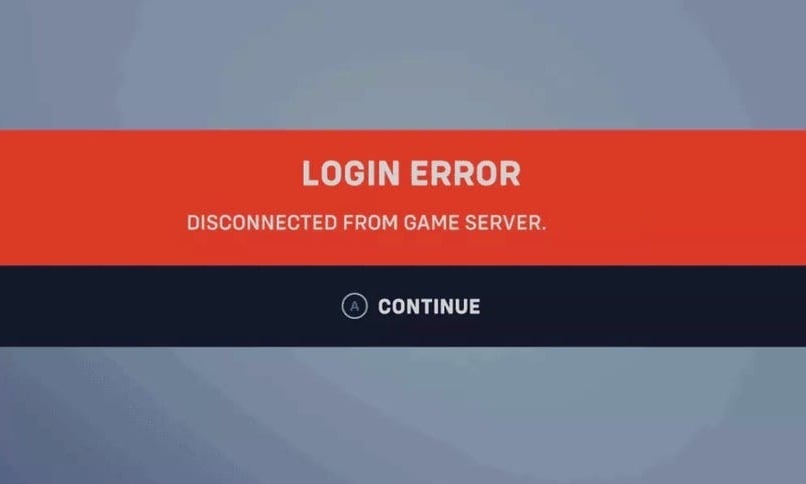
When Overwatch 2 fails to log you in, it’s commonly because of server outages or problems on Blizzard’s end. With servers going offline, you can keep getting login errors in Overwatch 2 and fail to connect to the game’s servers. Overwatch 2 should return to its error-free self after the servers are back online. In the meantime, you can troubleshoot your connection by resetting your modem/router.
What causes Login Errors in Overwatch 2?
Login errors in Overwatch 2 occur because of server-related problems. When you see a login error in Overwatch 2, check the game’s server status first. If the servers aren’t operational, your only option will be waiting for them to return online.













Published: May 15, 2024 10:51 am