Illari has finally arrived in Overwatch 2, and nailing her crosshair will be the key to maximizing your win rate. But what crosshair suits her play style?
Making sure your settings and crosshair match your hero’s dynamic abilities will help you get that extra mile when gaming. You’ll have a slight advantage over your opponent, all because you sought out that extra piece of information.
I change my crosshair for multiple heroes. But when certain heroes have similar play styles and even weaponry, there’s no need to go wild. The best crosshair can be the simplest.
The best Illari crosshair for Overwatch 2
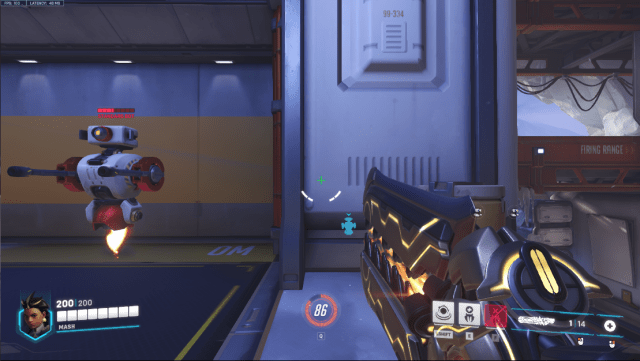
Illari’s weaponry is, like most other heroes, accuracy-focused. But the key thing with Illari is not missing shots.
So, giving yourself a massive crosshair might not be the best idea, similar to having a tiny dot. Don’t forget this is merely a suggestion, tweak as you see fit.
Firstly, I begin with a green crosshair. Keeping the lines going horizontally and vertically help make watching your crosshair a hell of a lot easier, compared to a dot. A dot can get lost in the middle of a fight, and the crosshair makes it easier to keep track.
Green is a color that stands out. Not many heroes have a bright green suit of armor, nor is there a building that’ll engulf your crosshair as soon as you look at it.
Related: How to unlock Illari in Overwatch 2

Keeping my crosshair on a thin 1.2 thickness is my personal preference. Coming from a background of CS:GO, this has been the typical crosshair I use to maintain consistent aim. Illari is a marksman-like hero, and using a crosshair similar to games that require precision is something worth considering.
Making sure your opacity isn’t too weak is essential. This will prevent your crosshair from blending into everything else you’re looking at. I kept mine at 80 percent, meaning I can easily keep an eye on it when push comes to shove.
This goes for outline opacity as well. While your crosshair is already visible thanks to the prior setting, this will provide a clean border for your crosshair. This is almost entirely up for personal preference.
I keep my dot size close to an absolute minimum. This will make the cross look cleaner, and not stick out thanks to its spherical shape.
Follow the settings in the photo above, and you’ll be tapping heads accurately, in no time at all.
Related: New Overwatch hero Illari shares love for llamas with perfect Legendary skin













Published: Aug 11, 2023 01:49 am