You’ve sat down at your PC, opened up Once Human, selected your character and server, and then hit “Start Game”—only for there to be a slight pause and a nasty “In Queue” screen that appears in front of you.
In all honestly, there’s very little you can do but wait to be moved into the Once Human server once queue times have concluded, but there may also be issues related to the server preventing you from accessing the game in the first place. Here’s what to do when you receive the “In Queue” message in Once Human.
Once Human In Queue, explained
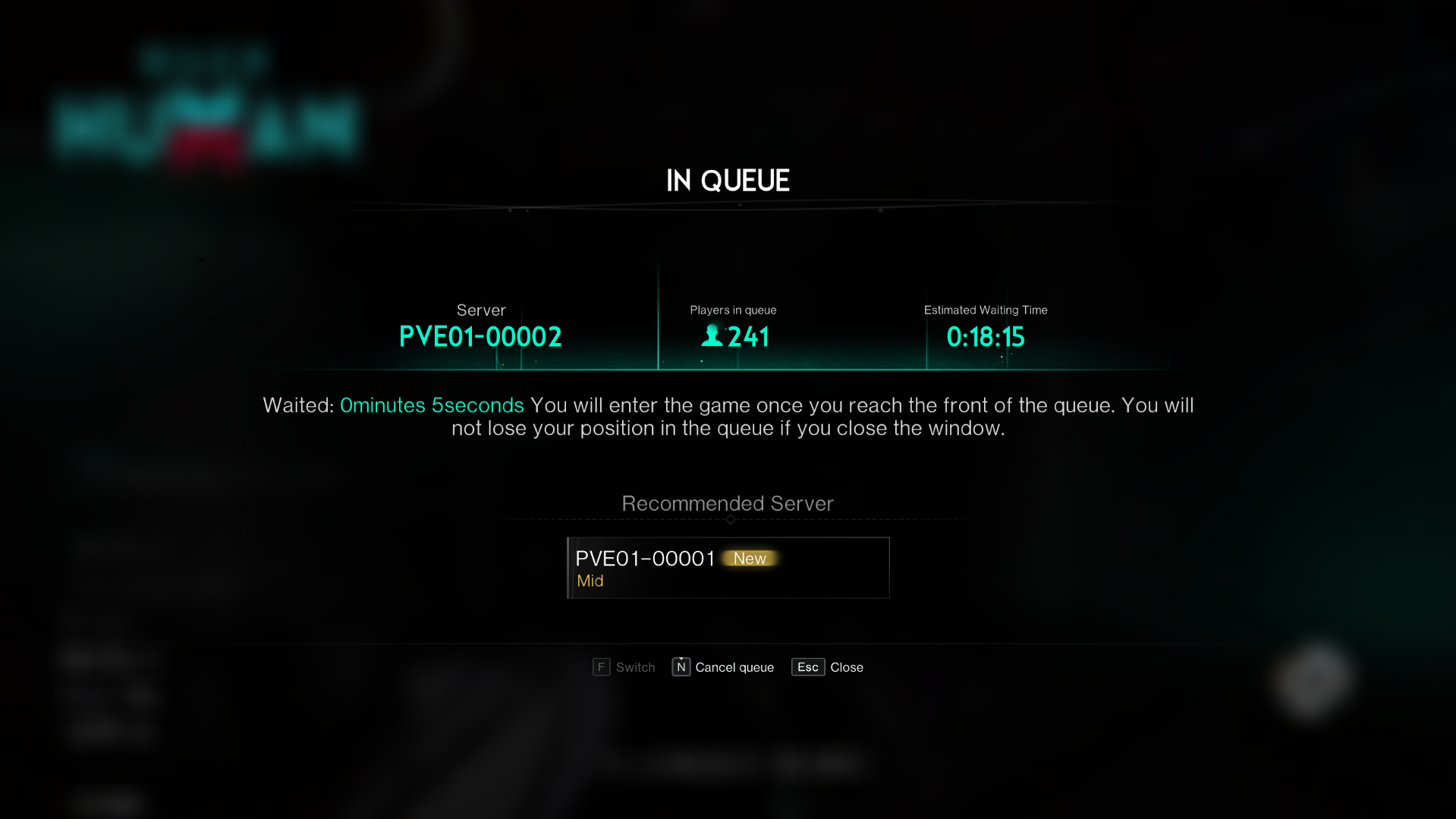
If you’re in the queue to join the Once Human server, it likely means the server is at capacity or is down for maintenance. Your selected server will be displayed as well as your position in the queue and the estimated time to wait until connection.
I found myself in the queue often during Once Human‘s launch week and found the estimated waiting time was relatively accurate, so if you’re up for waiting a bit until you enter the server, put your feet up and relax. If you’re not one to wait, Once Human will recommend a server in the same world that’s at lower capacity for you to join—but note if the capacity issue is actually world-related you’ll be restarting your queue timer.
If an estimated waiting time or queue count is not displayed, it likely means servers are not operational. There are several places you can check to see if there are issues impacting the server. Emergency maintenance notifications will be available on the Once Human main website and the game’s official X/Twitter account, but for the most up-to-date information, head over to the Once Human Discord server.












Published: Jul 10, 2024 01:27 am