No Rest for the Wicked is a glorious-looking game, especially for an early-access title. And it plays really well, too.
Customization of things like keybinds and controls is a crucial part of any PC game. For example, I always use the F key to crouch. It’s weird, I know, but that’s how I like it. So when I can’t switch things up, I get flustered. No Rest for the Wicked is another game where remappable keys would make a huge difference.
Here are the details about changing and rebinding controls in No Rest for the Wicked.
Can you rebind controls in No Rest for the Wicked?
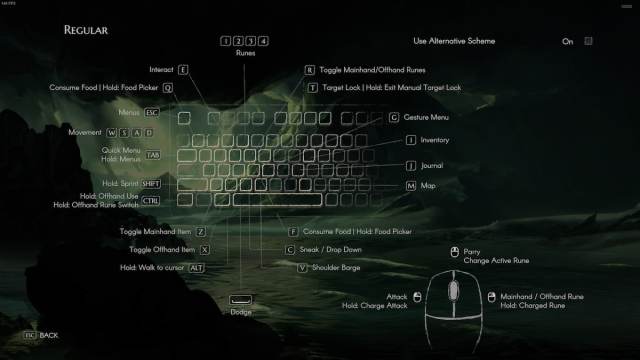
Unfortunately for prospective players, no, you cannot currently rebind controls in No Rest for the Wicked. The default controls for both controller and mouse/keyboard are the only controls at this time, but the good news is the developer Moon Studios lists this as a “global issue” on its forums.
“There are currently no in-game rebindable controls,” the developer said. “Controller has one layout, keyboard and mouse has two layouts.”
This likely means rebindable keys and controls are possibly coming in a future update. Keep in mind that No Rest for the Wicked is currently an early-access title on Steam, and it will be iterated on, updated, and have content added throughout the months and potentially years ahead.
There are several other issues with the game at present, such as only Xbox buttons showing up for on-screen prompts, performance issues, and more that will be fixed and amended as the game is updated over time.
How to change controls in No Rest for the Wicked
Currently, there’s only one controller layout and two mouse/keyboard layouts. To change to the second mouse/keyboard layout, click the “Use Alternative Scheme” box in the top right of the game’s control settings.











Published: Apr 18, 2024 04:43 pm