The world of Nightingale can be dangerous, but thankfully, you won’t have to go it alone. You can bring friends and turn it into a co-op multiplayer game, allowing you to explore a massive, terrifying world with a small group.
The way co-op multiplayer works in Nightingale is slightly unique compared to the other open-world survival games. There are a few things you need to do before you can get this working, and there are important factors to remember when you return to your world. Here’s what you need to know about how to play co-op multiplayer in Nightingale.
How co-op multiplayer works in Nightingale

You won’t be able to start up a multiplayer game immediately in Nightingale. Co-op becomes available after you escape through the first portal and make your first character. There is also a brief tutorial taking you through the survival basics of playing Nightingale, and then you go through the portal after choosing a landscape for your realm.
It is important to note that progression is only available in a particular world. If you join a friend’s game, everything that happens there will be for your friend’s character. This means when you return to your world and play Nightingale by yourself, all progress is lost, and you’ll return to where you were before joining a friend’s game. You might encounter some crashing issues during the first part of the game, though. I know I did, but that’s early access for you.
How to invite friends to your realm in Nightingale
You can invite friends by learning their screen name. This should be their character’s name when they started Nightingale, plus four distinct numbers. These numbers become available on the party screen after you finish the tutorial. If a character has not reached this point in the game, these numbers won’t appear, preventing you from inviting friends to join your realm. After you have that information, send an invitation in-game or by sending the invite through Steam, and they should be able to join. You might want to try getting the Twitch Drops while you wait for your friends to complete the tutorial.
How to join a realm in Nightingale
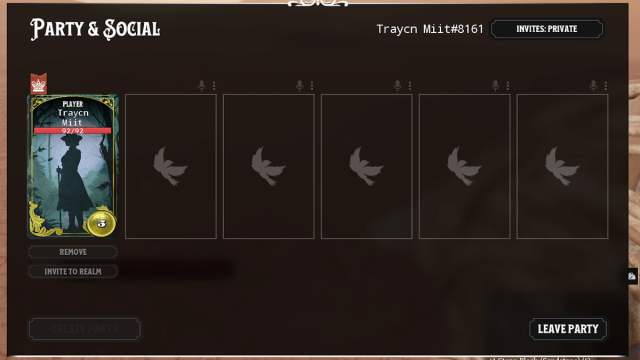
When you want to join a realm, send your character name, plus the four-digit numbers of your profile, to your friends. You can learn these numbers by opening the party screen in Nightingale and looking at the top right, where you can find your character’s name and numbers. Again, a friend can invite you to their realm by sending the invitation through the Steam friend list if this works easier.
How many players can play co-op in Nightingale?
You can have up to five other players join your party in Nightingale. You can limit your invites by opening the Party & Social screen with the P button on your keyboard and switching the invites to Public and Private. For those who only want to play with friends, I recommend switching to Private.













Published: Feb 20, 2024 02:59 pm