Stuck at the loading screen with a confusing Shards error message staring at you in Nightingale? Well, players are looking for ways to fix the error and get back to playing the game of realms, so you aren’t the only one being bogged down.
If you are wondering what the Shards error in Nightingale indicates or how to fix it, here’s everything you need to know.
The Shards error in Nightingale explained
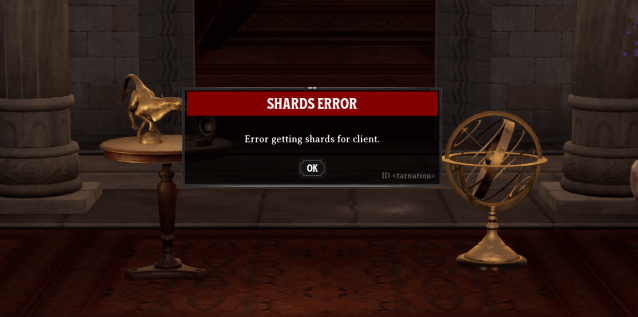
The worst thing about the Nightingale Shards error is there’s no explanation. The only information I got with the error was that the game was having trouble getting Shards for the client. Despite trying for a while, I couldn’t get back to playing Nightingale or figure out what Shards meant.
Thankfully, I gave Nightingale’s official X (formerly Twitter) a visit and realized the Shards error was, in fact, an indication of a server error or maintenance. So, if you’re facing the same error, there’s probably nothing you can do except wait for Inflexion Games to fix the servers.
Since it’s a server error, it could show up if your network isn’t stable. First, check if Nightingale’s servers are down or not. Check Nightingale’s official Discord server or X for the latest updates. You can also ask your friend if they are facing the same error. If there are no signs of a possible server downtime or error, you may want to do some troubleshooting yourself.
Check if your internet is up and stable. Ping spikes and packet loss can cause these errors to pop up in online games like Nightingale. You can try rebooting your router and modem, switching your DNS, or calling \your ISP for help.
If your network is fine and you’re sure it’s not a server error, you may have detected a problem that requires the developer’s attention. You can report the error with appropriate screenshots via the Nightingale Discord server.












Published: Feb 21, 2024 10:45 am