Overwatch 2 features a variety of playable heroes. Many of those heroes boast aim-centric abilities, so the foundation of your success in Overwatch is often based on your ability to land shots.
For those who are looking to improve their aim, there is no magical solution that will rocket your accuracy numbers overnight. But there are practical steps that you can take to help improve your aim over time and set yourself up for in-game success.
A good aim not only comes by playing more. You have to actively learn and make various tweaks to start your competitive journey on healthy grounds.
Here is a list of vital tips that can help you improve your aim in Overwatch 2.
1) Lower your sensitivity
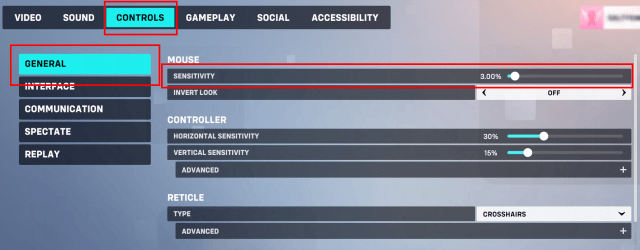
When players are struggling with their aim, the most common issue is that their mouse sensitivity is too high. When it’s the case, it is easy to overshoot your target with the crosshair and your mouse often lacks the high level of precision necessary for fine-tuned aim tracking.
If you find that your aim and movements require only the use of your wrist, your sensitivity may be too high. You should lower it (whether it’s in the game settings or mouse’s DPI) and learn to use arm movements for tuning your character and general aim movements, while using your wrist movements to fine tune your aim. This will help you acquire targets faster and improve your overall potential to land damage on enemies, because lower sensitivity translates into higher precision aiming. A low sensitivity also means you’ll need space, so a large mouse pad.
There are examples of professional Overwatch 2 players who don’t use low sensitivity. It’s possible to be precise with a high one, but it’s more challenging and you should try lowering it before reverting to your initial one.
It’s also vital not to change the sensitivity once you’ve determined which one suits you best. Changing your sensitivity again and again will force your body to adapt and you’ll struggle to recover precise aim.
- Tip: you can set custom mouse sensitivity per hero. It’s particularly useful for characters that require a higher one, such as Reinhardt or Brigitte.
2) Stretch your hands
Stretching your hands is a necessary but often overlooked part of a health conscious gaming lifestyle. There are a number of different stretch positions that can help loosen up your hands and forearms. Routine use of hand and forearm stretches can even prevent injury as well as improve your in game performance.
To learn specific exercises, check out this list of common hand and arm stretches. You can do these stretches before a gaming session, or in between matches to keep yourself warmed up and ready to win. If you are looking for a little extra help with loosening up your hands, some professional players use handwarmers at competitions to help relax their hands.
3) Warm up your aim
You should play some warmup matches before jumping into a competitive queue, so that your aim is sharp throughout your play session. Although it can be tempting to jump straight into the queue, if you want to play at your best, you should always set aside a few minutes to warm up your aim.
There are a few different ways to warm up in Overwatch. You can always jump into the practice range and shoot the robots, but they have unusually large heads and aren’t a very accurate simulation of actual gameplay. Alternatively, you could play a couple arcade games before jumping into a more competitive playlist. There are also some fun aim warmup maps on the workshop, if custom games are more your warmup speed. Regardless of how you do it, your warmup is often the difference between success and failure—especially during the first few games of a session.
4) Practice, practice, practice

Getting better at video games requires the same sort of discipline as any other competitive activity. After all, we don’t expect to improve at basketball or dancing without practicing our moves. If you truly want to see improvements in your aim, you need to practice every day, building up your mechanical memory.
Effective practice doesn’t just mean racking up game time in normal matches. It also includes various drills designed specifically to train your muscles and improve your coordination. Luckily, there are some great practice tools in Overwatch 2.
Players have tailored the custom games feature to create the perfect setups to warm up and practice your aim. Here is a list of some of the best custom game codes to do it.
You can import codes when creating your own custom game. To do this, simply enter the code in the settings and launch the game.













Published: Mar 14, 2023 05:40 am