If you want to play Super Smash Bros. Ultimate online with your friends, you’ll first need to sign up for a Nintendo Online subscription, which costs $3.99 for one month and $19.99 for a whole year. If you have an active subscription, you should be set and ready to go.
To play with friends online, you need to create a Battle Arena, which can be found in Smash Bros. Ultimate’s online menu. Battle Arenas are specialized rooms that can be found online and allow you to play with players from around the world. You can create your own area and rules or even join someone else’s arena.
You can make it so that only friends can join your lobby or you can password protect it. To join, simply click the “Join Arena” option and there will be an option to look for your friends’ arenas.
To face opponents, you have to put your token into the ring to join a fight. You can do this by dragging and dropping your player icon. You can also just spectate if you want. If the ring is full, though, you’ll need to wait in line to join the fight.
You can also use the Nintendo Switch Online app on your mobile device to talk to players while waiting, spectating, or playing.






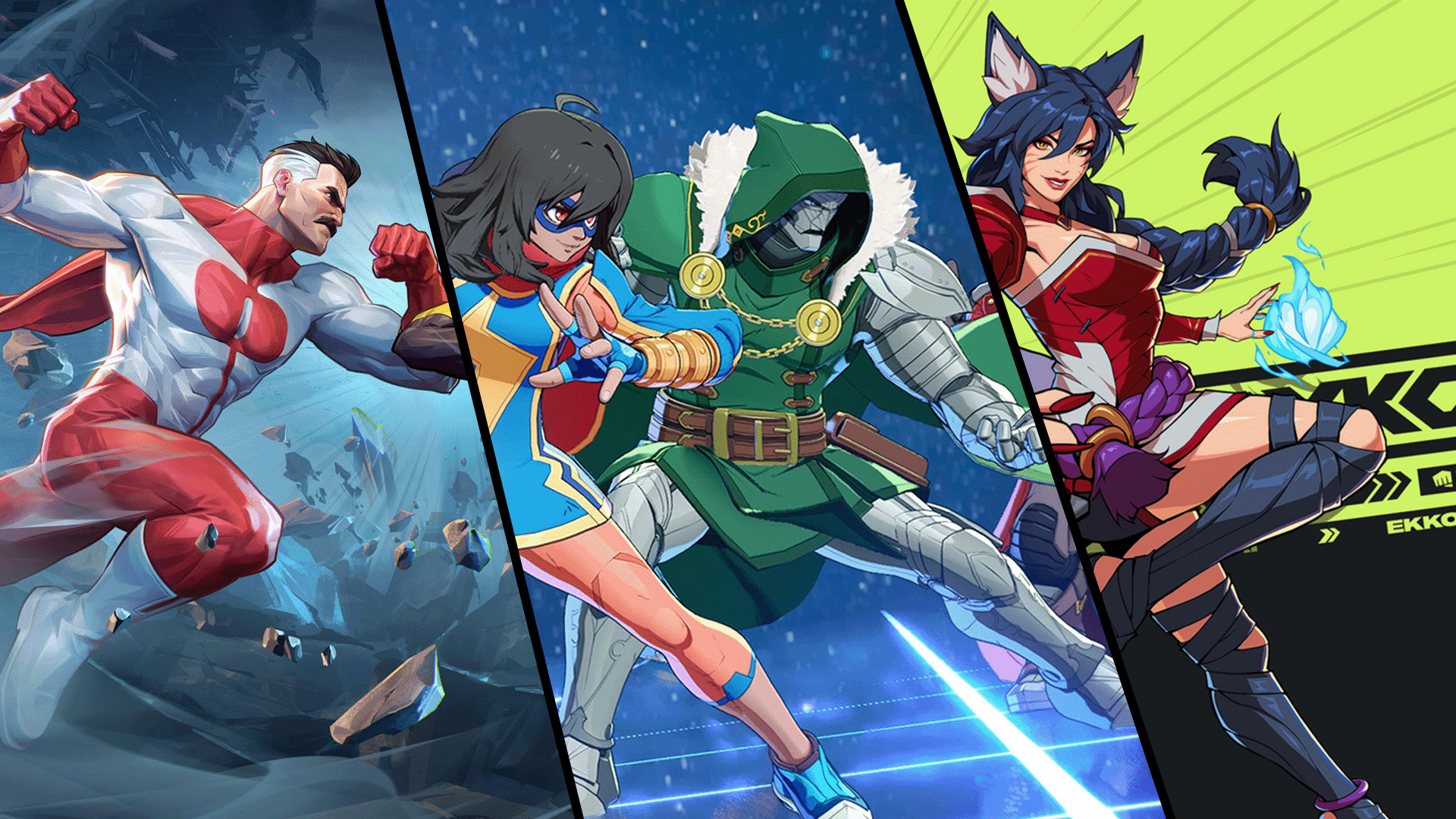



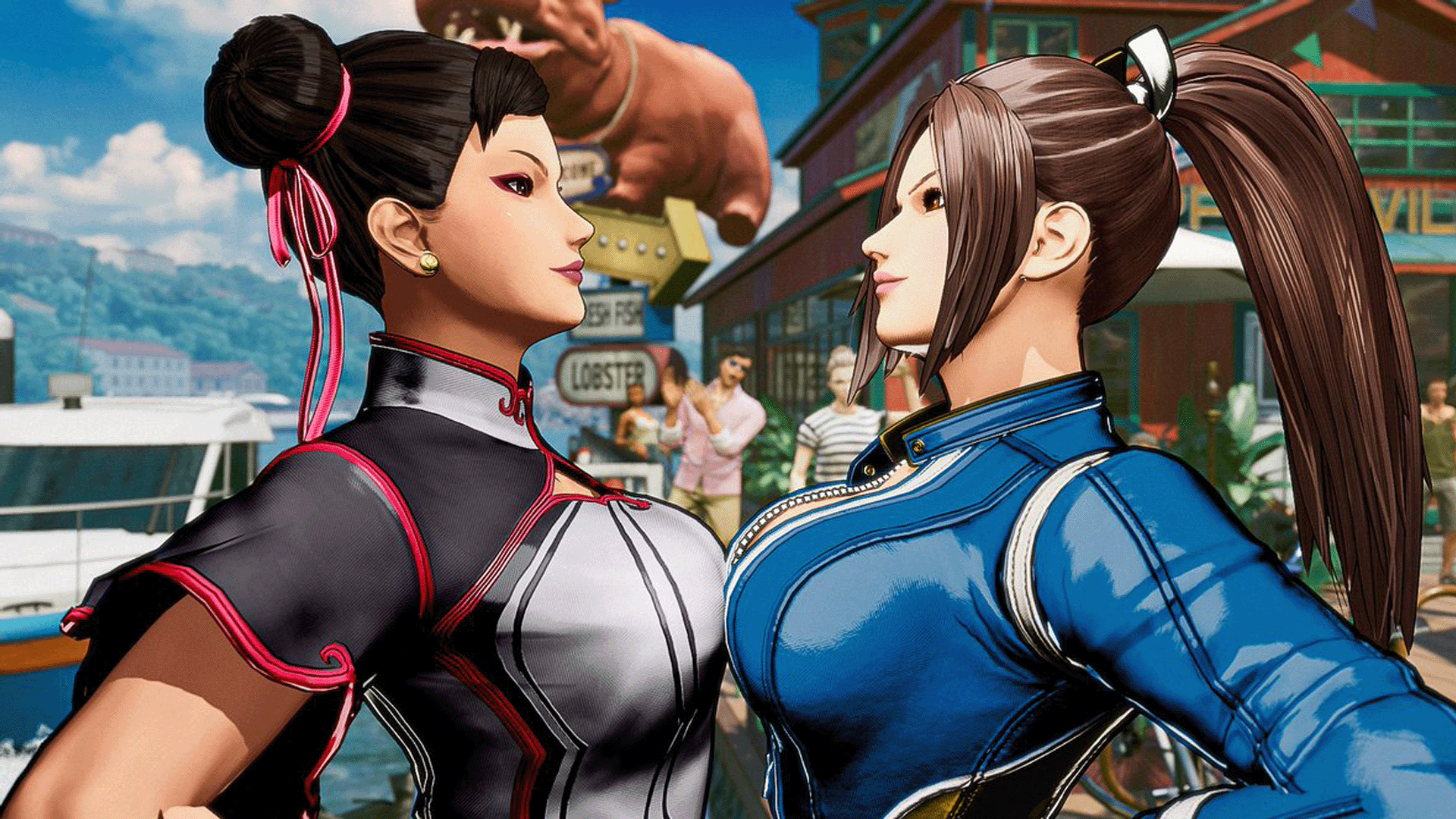


Published: Apr 26, 2021 08:50 am