Pokémon Go is more fun to play when you team up with your friends or other nearby trainers to go on various adventures. Starting with the pandemic, however, it became harder for players to meet up and take down raid bosses due to safety reasons. But Niantic didn’t let it impact the gameplay experience.
Right around April 2020, the developer introduced Remote Raid Passes, allowing players to join raids from the comfort of their homes. Not everything goes according to the plan all the time, though, and you may find yourself struggling to join Remote Raids even if you have a pass.
Once you receive a Remote Raid invite, you’ll be able to accept it through the raid tab next to the Nearby section. While you’ll be able to use your Remote Raid Pass and jump right into the action in most cases, you may also get kicked out of the lobby because of the “no groups found with that code.” error.
Here’s how you can fix the “no groups found with that code” error in Pokémon Go.
Manually leave the lobby before getting error
It looks like trying to join the lobby after receiving the error only results in getting kicked out of the party once again. If you have two invites from the same lobby, accept one of them and manually leave the party before receiving the error.
You can instantly return back to the main screen by yourself by clicking on the X icon on the bottom of your screen right after you load into the raid. After manually exiting out of the first invite, accept the second one and wait until you fully load into the lobby.
While this isn’t a confirmed workaround by Niantic, community members have reported that this trick has fixed the “no groups found with that code” error for their gaming session.
Don’t double click the raid pass
You need to be fast while throwing Poké Balls, but turning that into a habit might be preventing you from joining Remote Raids. When you accept a Remote Raid invite, you’ll also need to use your Remote Raid Pass by clicking on it to complete the joining process.
Users have reported that tapping on the Raid Pass just once was able to help them bypass the “no groups found with that code” error. While the in-game animations can trick you into thinking that your touch wasn’t registered, you’ll need to wait a couple of seconds after clicking on the Raid Pass once.
In instances where you double click the pass, the system basically tries to add you to the raid once again, which doesn’t have a valid invite anymore since you used it on your first try.
Ensure that both you and the party leader are online
If you’ve set your status as offline while playing Pokémon Go, there’s a small chance that it may be causing the “no groups found with that code” error. The same scenario applies to the party leader as well since both of you need to make sure that your statuses are set to online to rule this out as a possibility.
To change your online status:
- Click on your character icon on the bottom left corner of your screen.
- Navigate to the Friends tab.
- Once you’re there, you’ll notice a switch below your avatar.
- Switch your status back to online and try accepting the raid invite once again.
See if the lobby are capped

You can send a maximum of 10 remote invites while setting up a Remote Raid. If the lobby you’re trying to join was filled with other players before you could join, you might receive the “no groups found with that code” error as a result.
You’ll need to communicate with whoever is trying to invite you to the lobby and ensure that it isn’t full.
Restart Pokémon Go
It may sound elementary, but restarting Pokémon Go is one of the most effective ways of fixing any error.
Restarting your game will log you out of the Pokémon Go servers and potentially save your character from server-side bugs that might be causing the “no groups found with that code” error.
While restarting the app, you can also benefit from switching networks or restarting the one you’re using. The chances might be small, but network issues can also cause this error. Trying out a different connection will help you troubleshoot your existing one and rule it out as a possibility.
Reinstall Pokémon Go
If you seem to get the “no groups found with that code” error on a regular basis, even after trying all the solutions mentioned above, you may need to look for a fresh start by reinstalling your game.
Since it isn’t possible to verify the integrity of a game’s files on mobile, the best way of making sure that your in-game files aren’t corrupted will be through reinstalling the game. Delete Pokémon Go from your device and install it again through the App and Play Stores.
You may consume your existing Remote Raid Passes while trying to accept an invite over and over again. If you’re short on Remote Raid Passes, make sure to apply one fix at a time before trying to accept more invites.





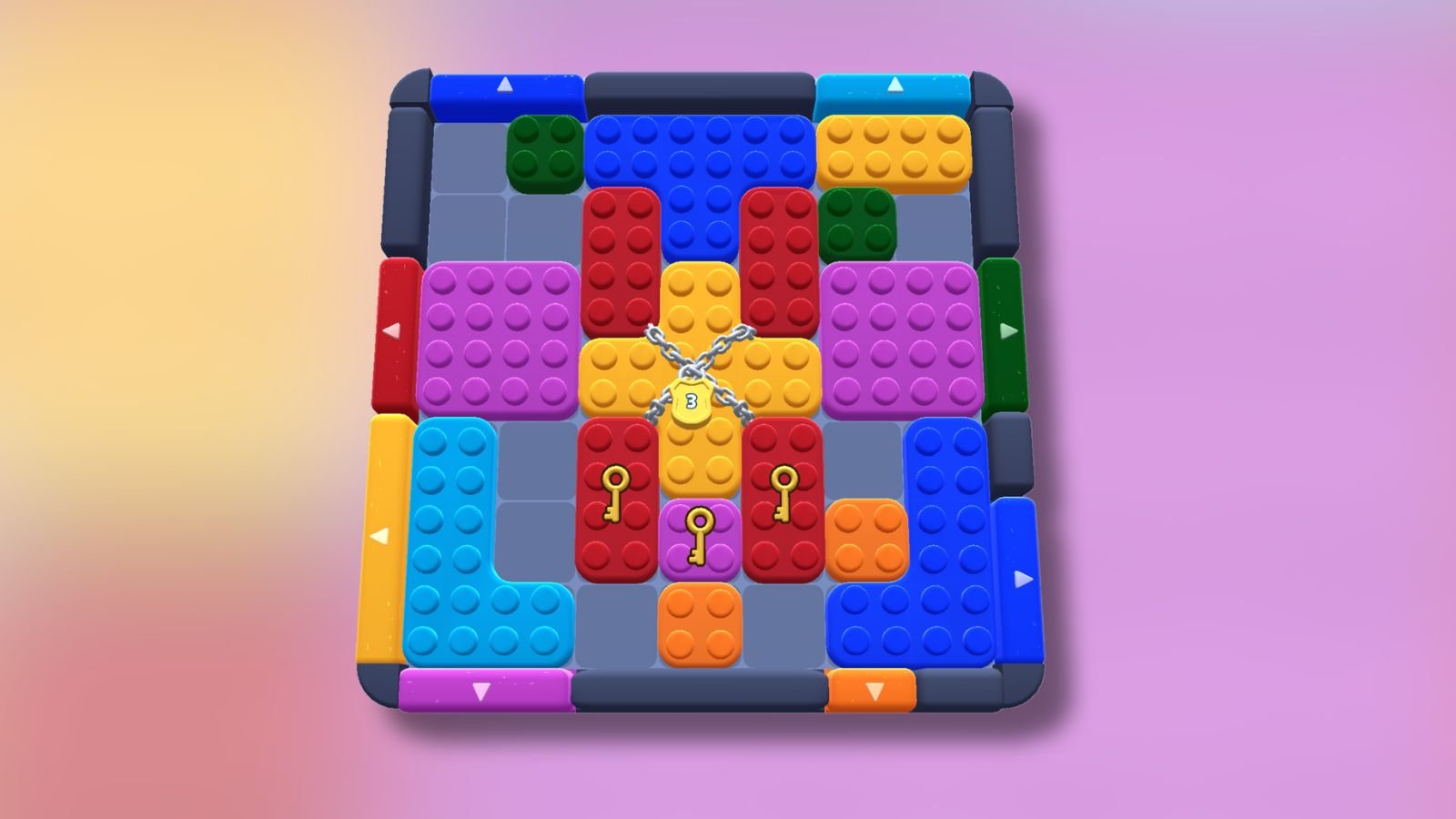







Published: Mar 19, 2021 04:48 pm