Error code “shoe” unwillingly boots players from Apex Legends following major updates.
This ongoing issue targets players from all platforms, disconnecting them after five minutes of playtime and throwing them back to the main lobby. But what is error code shoe and how do you fix it?
The root of the error code is unknown, but, according to a representative from EA, it could be related to a number of issues. If you’re experiencing the dreaded error code, reinstalling the game is your best bet. It might be a pain, especially if your download speed isn’t up to standards, but it should replenish any corrupted files and resolve the issue.
If this doesn’t work and error code shoe is still running rampant, there are a few other methods you can try. This won’t work for PlayStation or Xbox users, but if you’re playing on PC, turning down your video memory could fix the problem.
Patches that take up more memory than usual tend to cause strain for older generations of graphics cards. To solve this issue, simply navigate to settings in Apex, find video memory, and lower it down.
If you’ve tried this and you’re still stuck with error code shoe, reset your network. The issue may be related to an unknown connection error. Rebooting your modem and your router, as well as your console or PC, could snap the game back into action and fix the problem. This isn’t a guaranteed method, but if previous error codes are anything to go by, it may work.




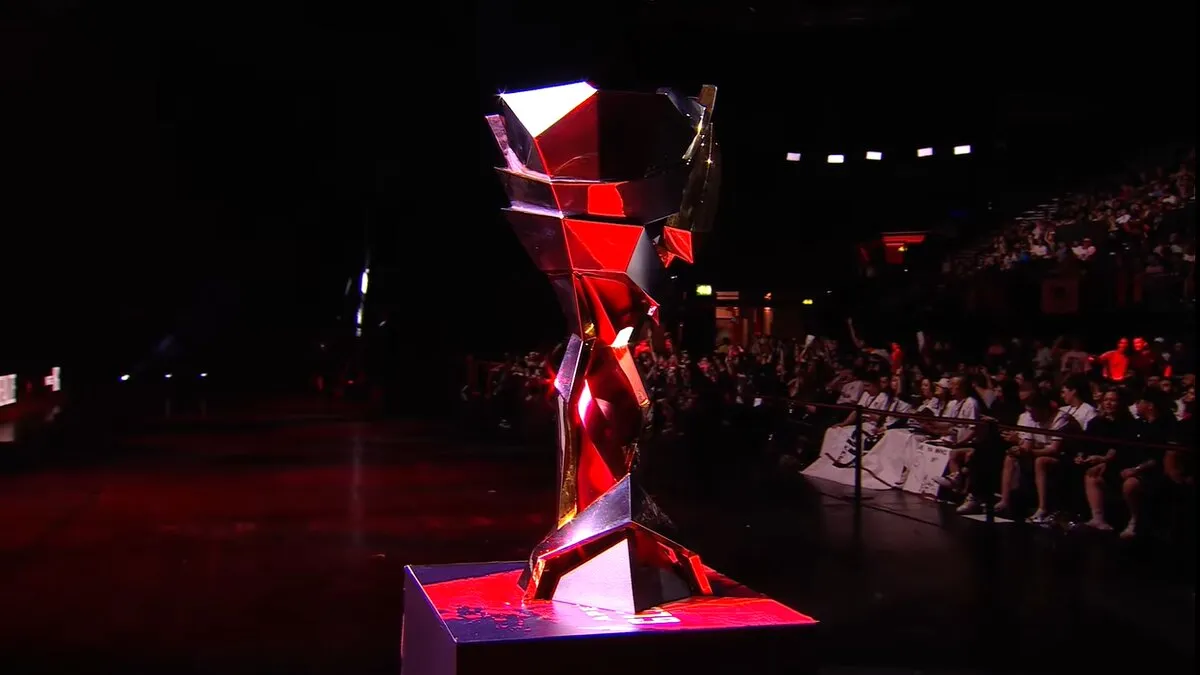

Published: Mar 31, 2022 02:00 am