After multiple delays, MTG Arena players now have access to an in-game friends list.
The friends list feature launched today in MTG Arena following the December update. There was a delay in the service due to scaling issues in November, but a majority of the problems have been resolved, according to Wizards of the Coast.
“Since the November update, we’ve been refactoring services to make sure Friends List can scale to meet player expectations,” WotC said. “For context, we’re looking at a system success rate (sending, receiving, accepting friends) from about 80% last November to 99.5% at scale (scale, meaning a heavy use of this system during peak game hours).”
The friends list isn’t perfect and WotC is aware of a frozen state issue that occurs when two players challenge each other simultaneously or the gameplay parameters are changed prior to accepting the challenge. WotC is working on a resolution and has offered temporary solutions to each issue.
- Simultaneous challenge: Cancel out of the challenge and have only one player submit a challenge.
- Gameplay format changed: Cancel out of the challenge before changing parameters on the play blade.
The friends list in Arena allows players to have up to 200 friends. It also has features for rejecting and blocking. Players can invite friends by display name or the email associated with their MTGA account.
Only one outgoing challenge can occur at a time and it’s canceled if the player logs off or enters another match either through another challenge or via matchmaking. Players can also opt-out of receiving a friends list notification by going in their account tab and checking the “Block Incoming Friend Requests” box.
A second stage for the friends list in MTG Arena is in the works and may contain direct messaging and deck sharing options.





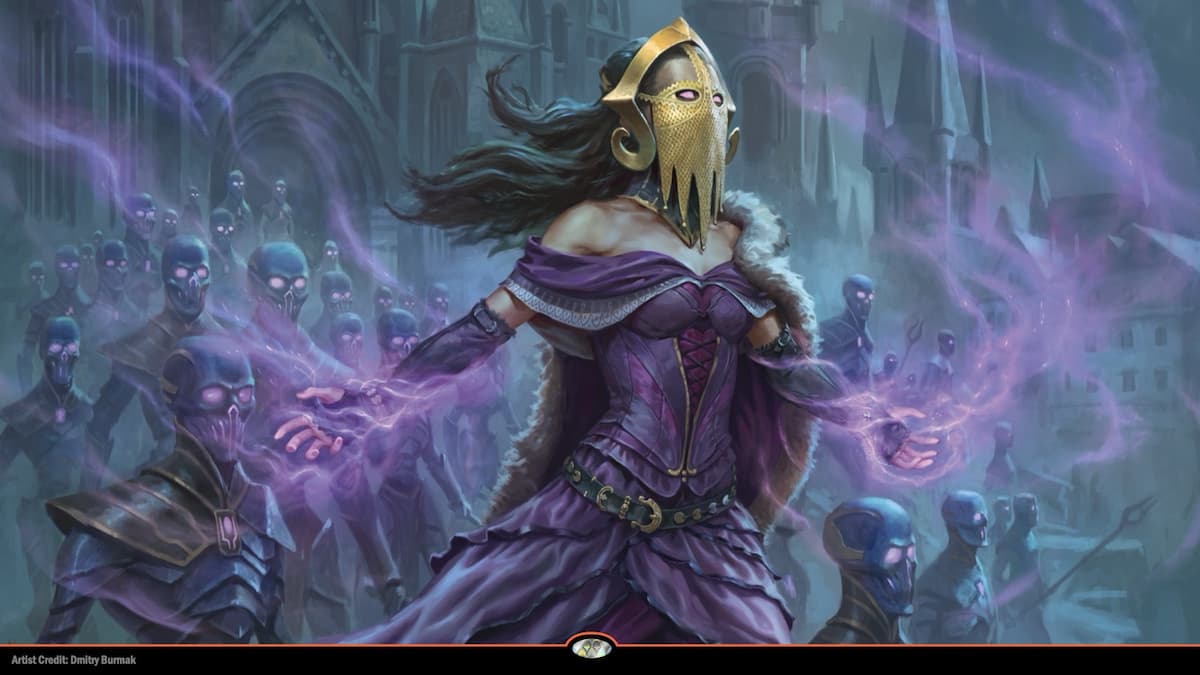

Published: Dec 12, 2019 05:21 pm