As the biggest patch in over two years was introduced to Final Fantasy XIV with the latest expansion’s launch, Endwalker, the players might be welcomed by new and returning issues.
One of them can appear when players try to download the new patch, preventing them from doing so through the text “Unable to update patch files. [11006][20815][20866][19900][32]”.
Fortunately, there are some fixes to try to solve this issue. It’s not due to server-related issues but rather the users’ setup. Here is what can be tried to fix it and start the downloading process again.
Related: New crafting, gathering actions and more in FFXIV’s Endwalker 6.0 final patch notes
How to fix “Unable to update patch files” issue on Final Fantasy XIV
Many users have reported this issue when previous expansions launched in FFXIV. Since they introduce a lot of new content at once, it can cause errors like this. It’s likely that you’ll encounter it around those busy times in the game.
There are a couple basic solutions that fixed the bug without needing to troubleshoot the network or setup. Here are those fixes:
- Restart the FFXIV launcher
- Restart the gaming platform
- Launching the launcher as administrator
- Restart the router
- Change DNS
Restarting the platform and the processes seem to work in the majority of cases. If it doesn’t work for you after a few tries, you can send a support ticket to Square Enix.
Keep in mind that if it occurs around the release date of an expansion, however, staff might take some time to answer due to a peak of support tickets and activity.











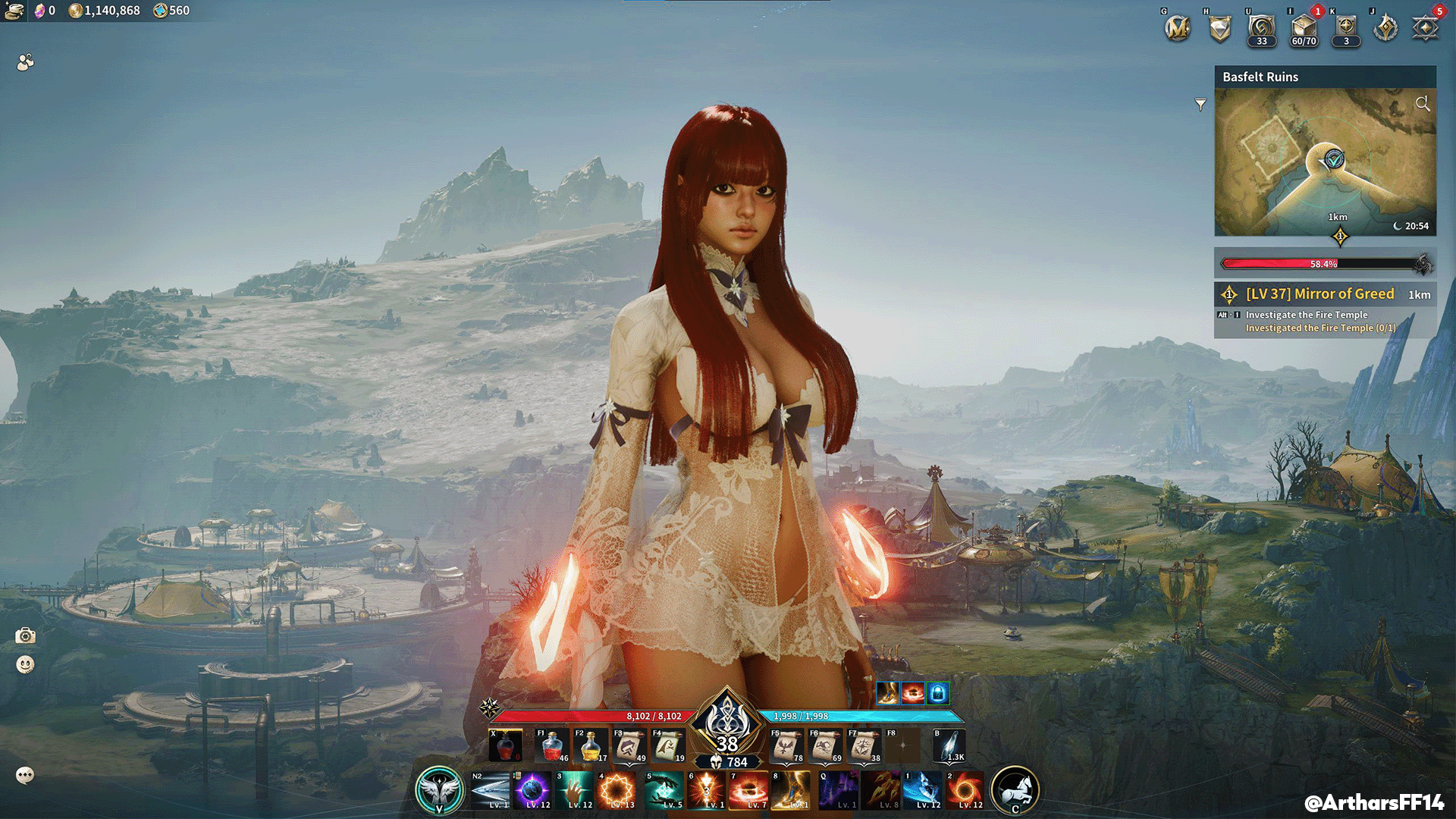

Published: Dec 3, 2021 04:29 am