Little Kitty, Big City features a charming world, but sometimes that charm extends a little further than intended, even causing your cat to get stuck outside the map.
Before I first got stuck in Little Kitty, Big City, I was on a tall building, and I misjudged a jump. As I started falling, the world was tilting, and my cat plummeted so hard that it went underground. My initial reaction was a pure platformer instinct as I frantically mashed buttons, hoping to trigger some hidden ledge or secret warp pipe at the bottom of the map. So, I had to take more drastic measures to save my cat.
How to fix the stuck outside the map glitch in Little Kitty, Big City
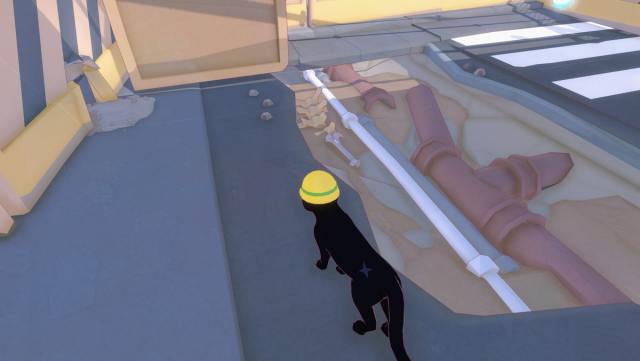
If you’re on PC, you can easily get unstuck and save your kitty from the stuck-outside-the-map bug in Little Kitty, Big City by doing the following.
- Find your save file at “%localappdata%\low\Double Dagger Studio\Little Kitty, Big City.”
- Open CatData and look for your cat’s most recent coordinates.
- Change your location data to [158.428818, -5.60060453, -149.814].
This fix will place your kitty at a different starting point, and it only works for PC players. If you’re on Xbox or Nintendo Switch, you can try reloading an older save to get unstuck in Little Kitty, Big City.
Players without access to an earlier save file will need to jump around and manually find a way to get unstuck. For example, A Little Kitty, Big City player managed to get out after getting stuck, and they had to jump in a specific direction.
If nothing seems to work for you, waiting for the update might be your best action. A future hotfix patch will likely unstuck all the cats currently trapped underground in Little Kitty, Big City. Once it’s live, you can resume the hunt for all the rubber ducks to unlock the Rub-a-dub-dub! cat-chievement.




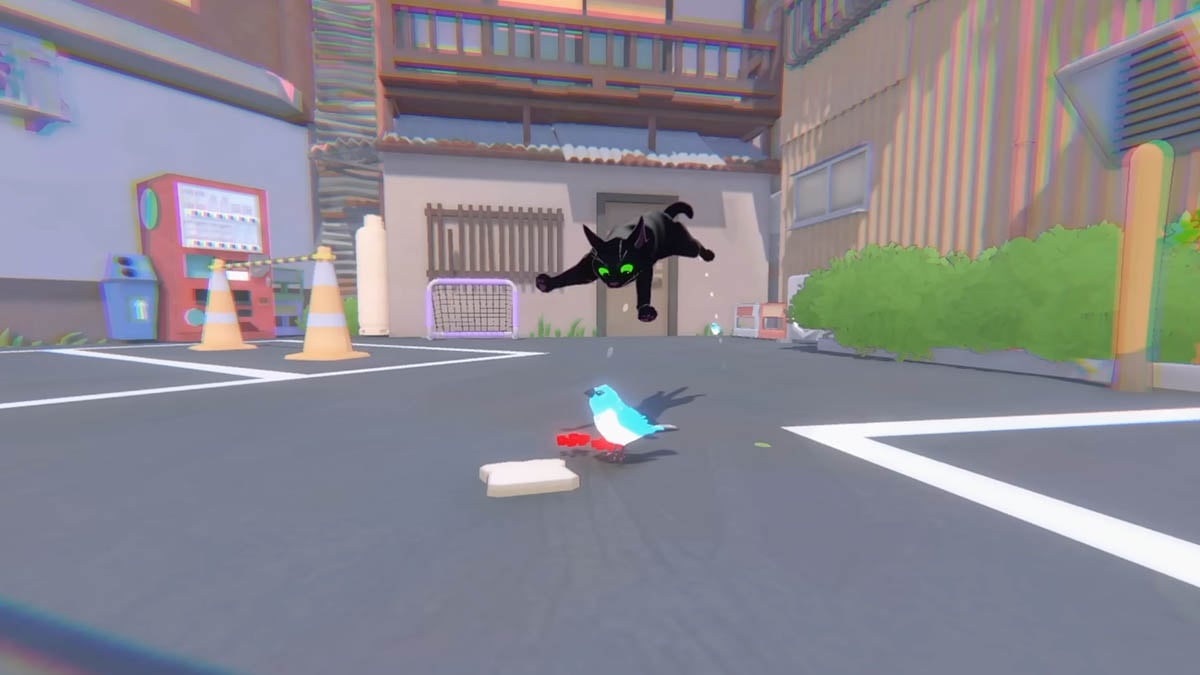








Published: May 13, 2024 02:04 pm