In a few days, Harry Potter fans from around the world will finally be able to explore the magical world of their favorite book and movie series when Portkey Games’ Hogwarts Legacy drops on Friday, Feb. 10. Some players are, however, already slinging spells through the game’s early access, and have discovered a way to fully immerse themselves into the universe.
When loading into the game, players are heading into their user interface settings to turn off their HUD tracking icons, along with their minimap. This way, both of these aspects aren’t featured when traversing the diverse and beautiful landscapes that the game has to offer.
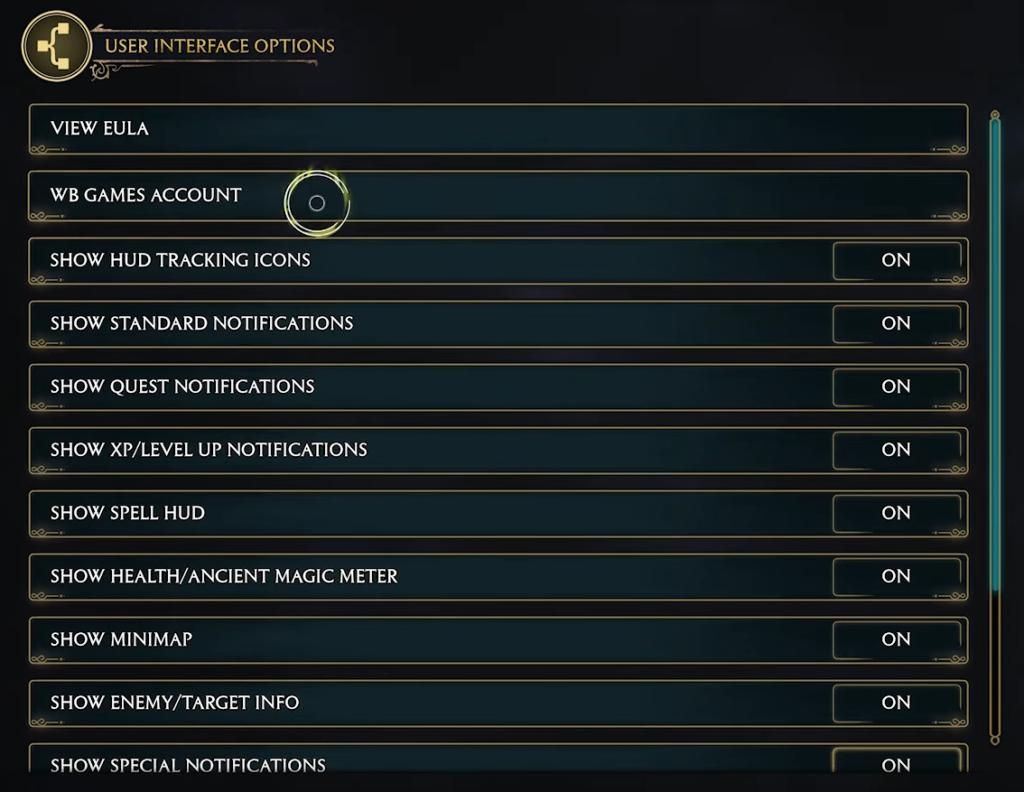
Additionally, some fans have pointed out that the book compass charm is enough to guide players so that players aren’t constantly looking over at their minimaps to find places in the world. Instead, they must hunt around for these objectives themselves, as if they were actually walking around in real life.
“Staring at the minimap is the digital equivalent of wandering Hogwarts with your head down to the Marauder’s map until you bump into a professor,” one user on the game’s subreddit said. “I’m gonna turn off as much of the UI as I can and still be effective.”
There are some players who countered this notion, and if you are someone who gets turned around easily, then you’ll want to keep these two options on. Other players are tempted to ask the game’s developers if they can implement a dynamic HUD option that can provide the best of both worlds to people who still need the HUD to traverse, while still wanting an immersive experience.
A dynamic HUD would fade out the on-screen elements whenever a player is walking around and exploring, but automatically re-appears when entering an area of interest or jumping into battle. The HUD can also be summoned at the push of a button, like in Horizon Zero Dawn. A similar option could be a happy medium for immersion lovers and info lovers alike.







Published: Feb 7, 2023 01:12 pm